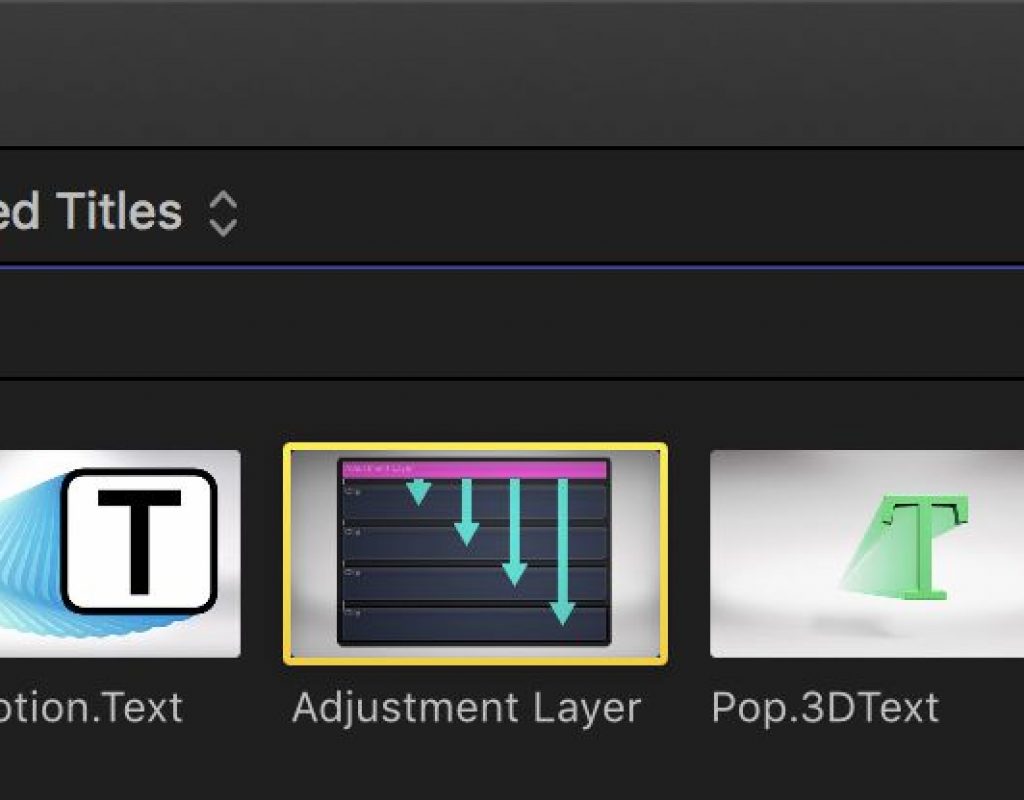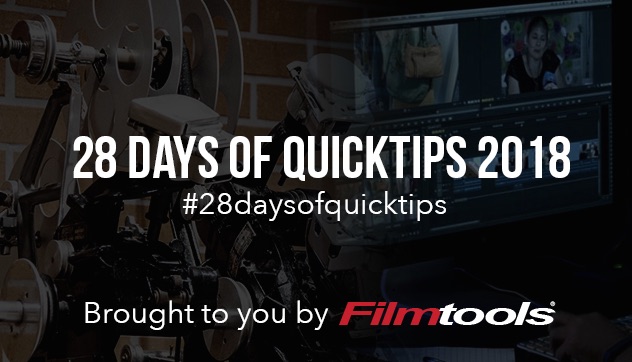
Years ago before the release of Final Cut Pro X but after the first announcement many editors, myself included, were excited about this new Auditions feature that FCPX was going to contain. It looked to be some new thinking on ways to look at … audition … different takes or different shots in an edit. In reality the FCPX Auditions feature is probably underused as it’s a bit clunky to setup and execute.
But this reader QuickTip coming to us from Ryan Welborn is doing some deep diving into FCPX Auditions and takes it to a level I haven’t seen before. Nice tip Ryan, here it is:
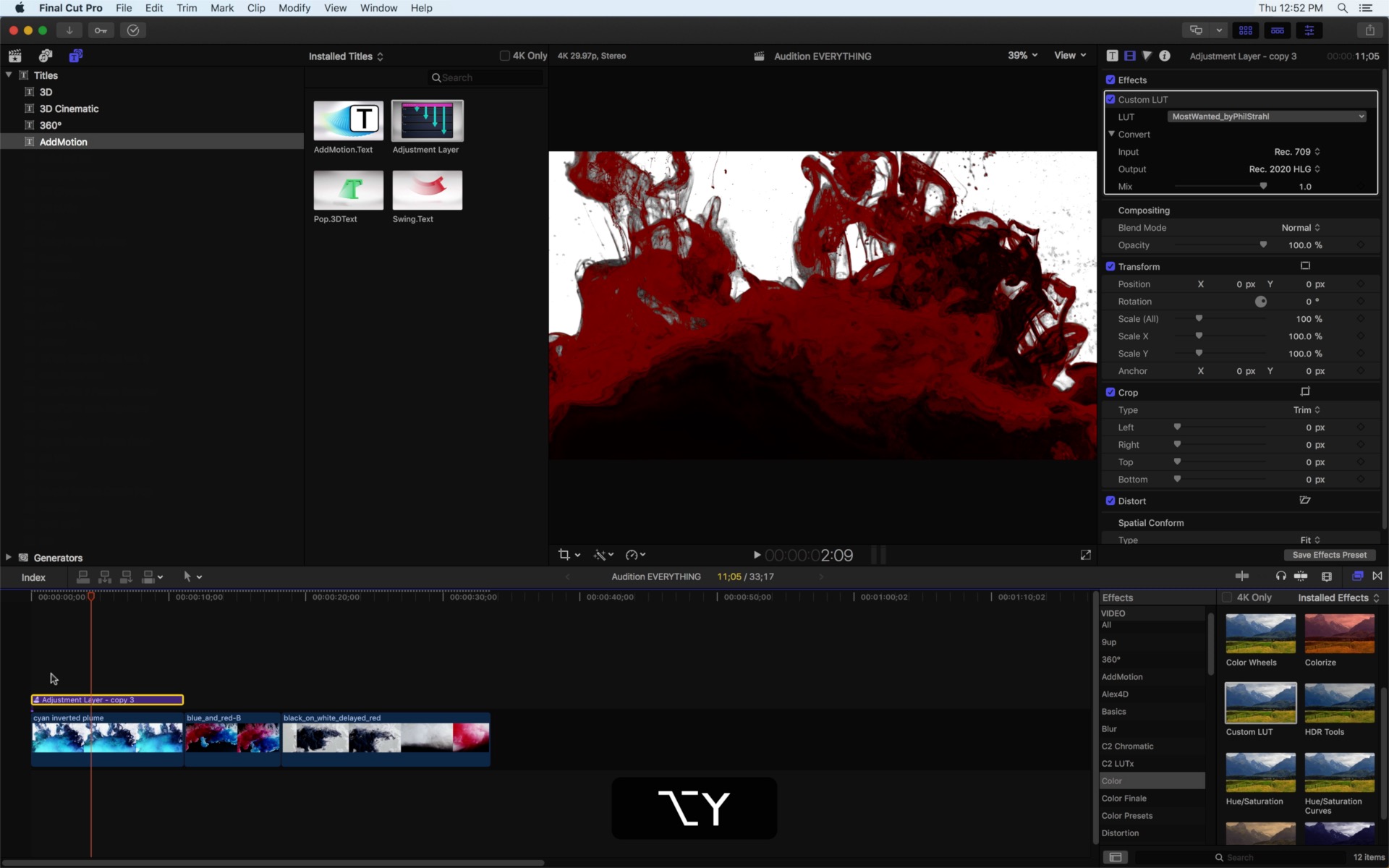 Duplicate as Audition (option-y) an Adjustment Layer to “look iterate” when deciding on or tweaking LUTs/Color Correction and Effects.
Duplicate as Audition (option-y) an Adjustment Layer to “look iterate” when deciding on or tweaking LUTs/Color Correction and Effects.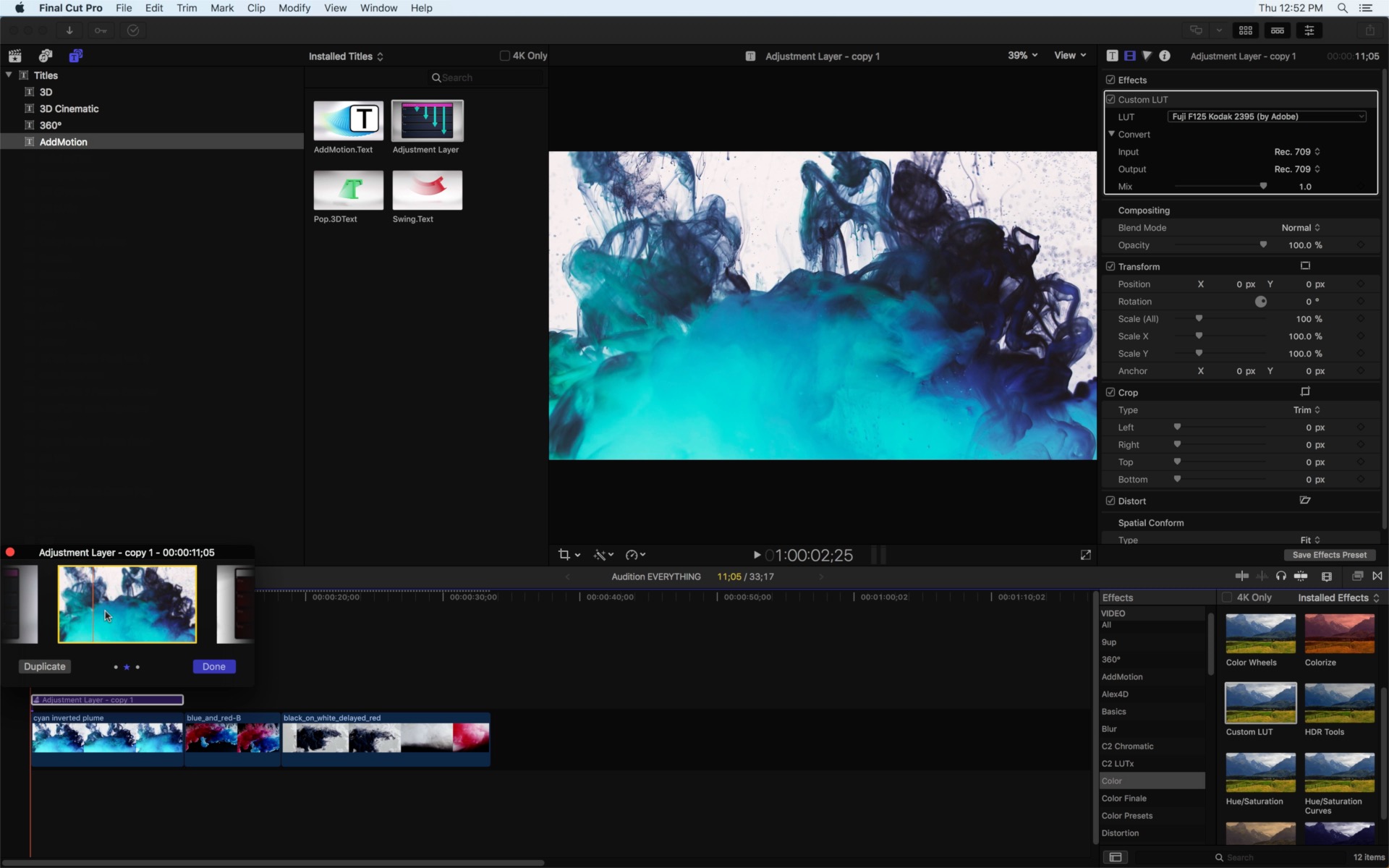
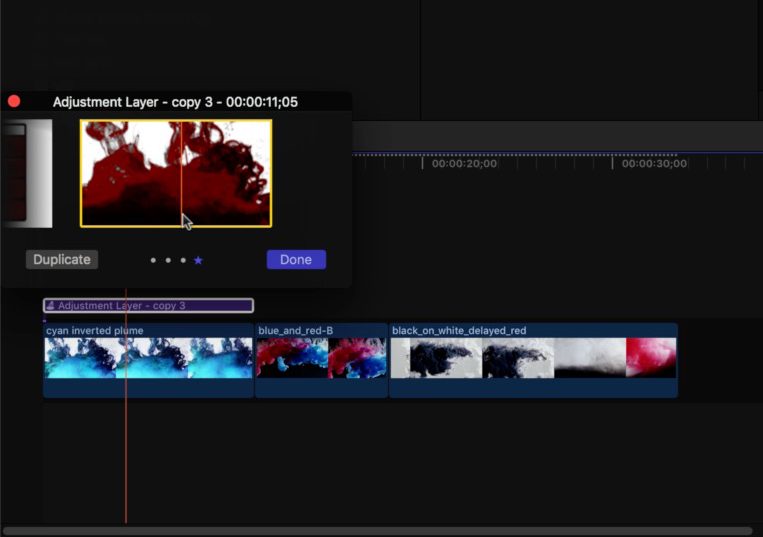
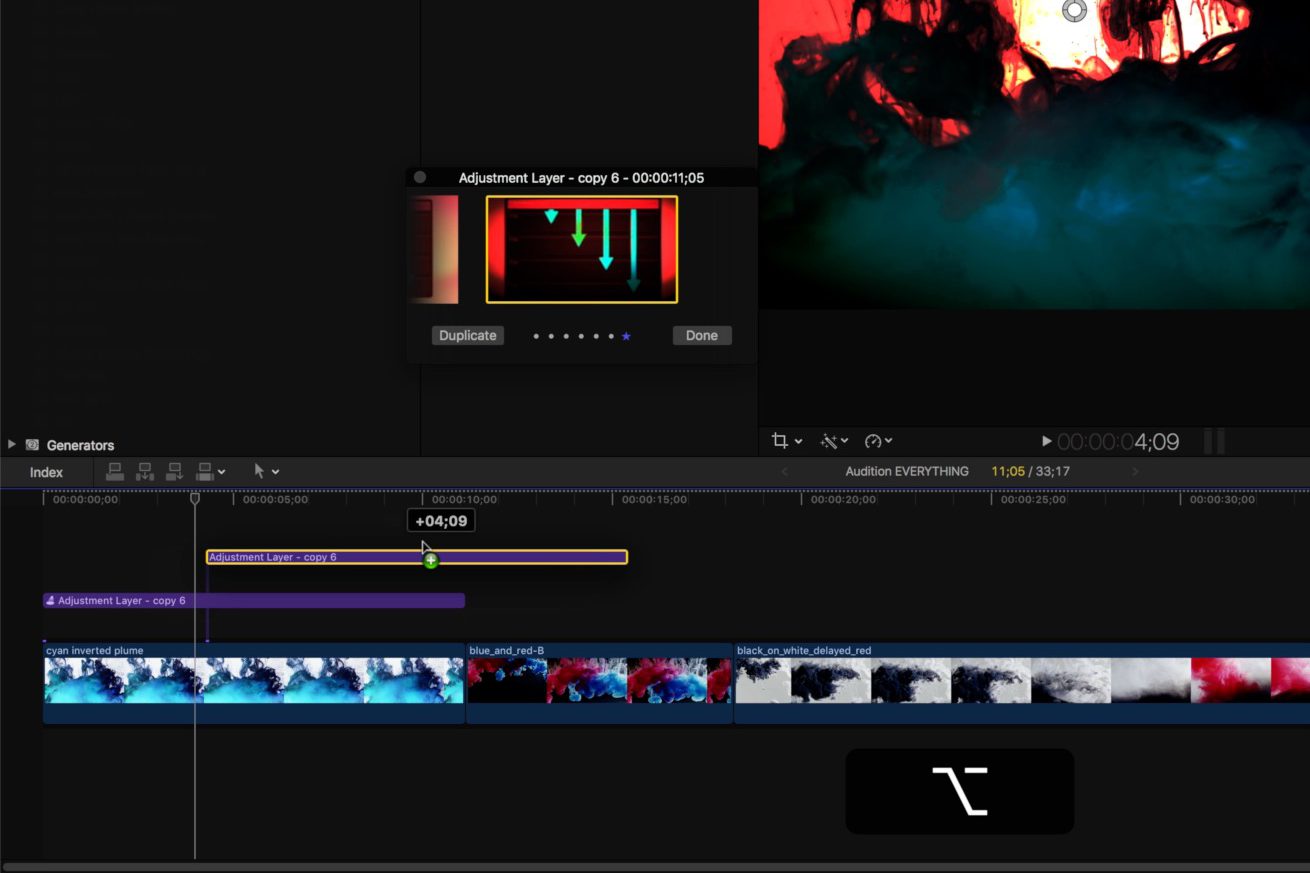
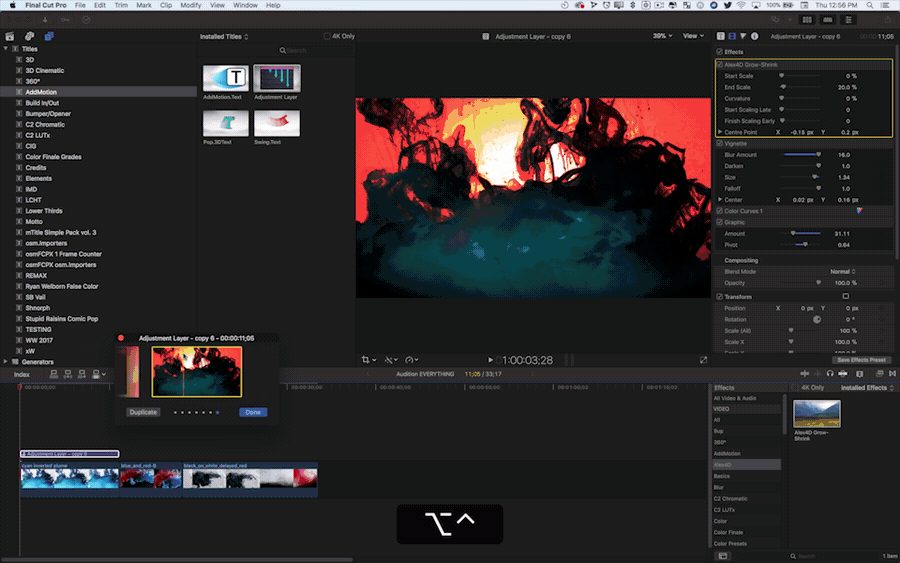
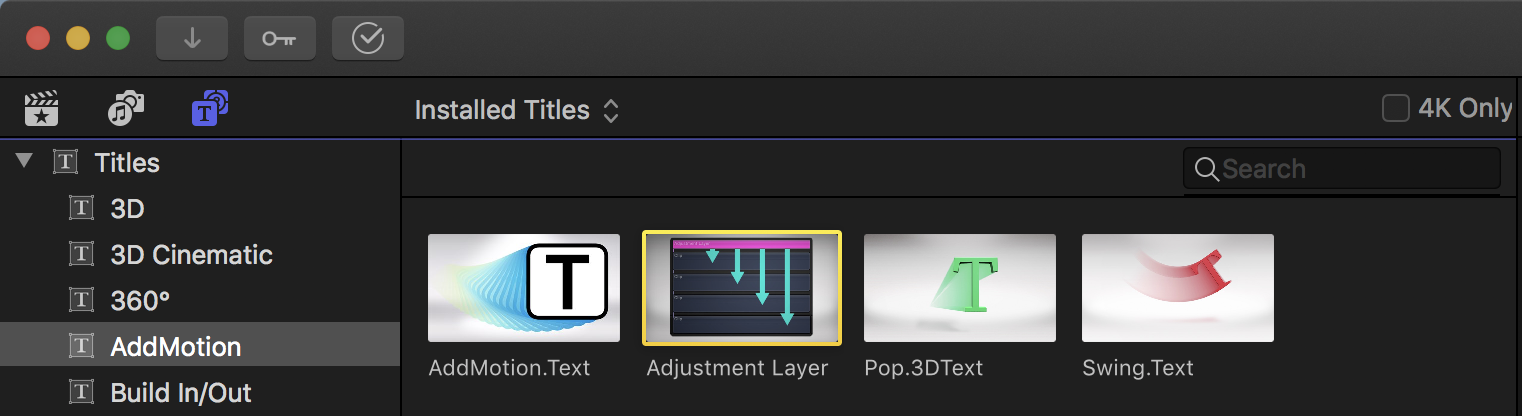
If you have Motion and you’d like to build your own Ripple Training can show you how HERE.
 Have your own editing and post-production related QuickTip for #28daysofQuickTips 2018 that you’d like to share? Know a killer Adobe Premiere Pro, Final Cut Pro X, Avid Media Composer or DaVinci Resolve tip that no one else knows? Want to possibly win a prize? Then click over to the post announcing this year’s #28daysofQuickTips and find out how you can send in your own QuickTip.
Have your own editing and post-production related QuickTip for #28daysofQuickTips 2018 that you’d like to share? Know a killer Adobe Premiere Pro, Final Cut Pro X, Avid Media Composer or DaVinci Resolve tip that no one else knows? Want to possibly win a prize? Then click over to the post announcing this year’s #28daysofQuickTips and find out how you can send in your own QuickTip.

Filmtools
Filmmakers go-to destination for pre-production, production & post production equipment!
Shop Now