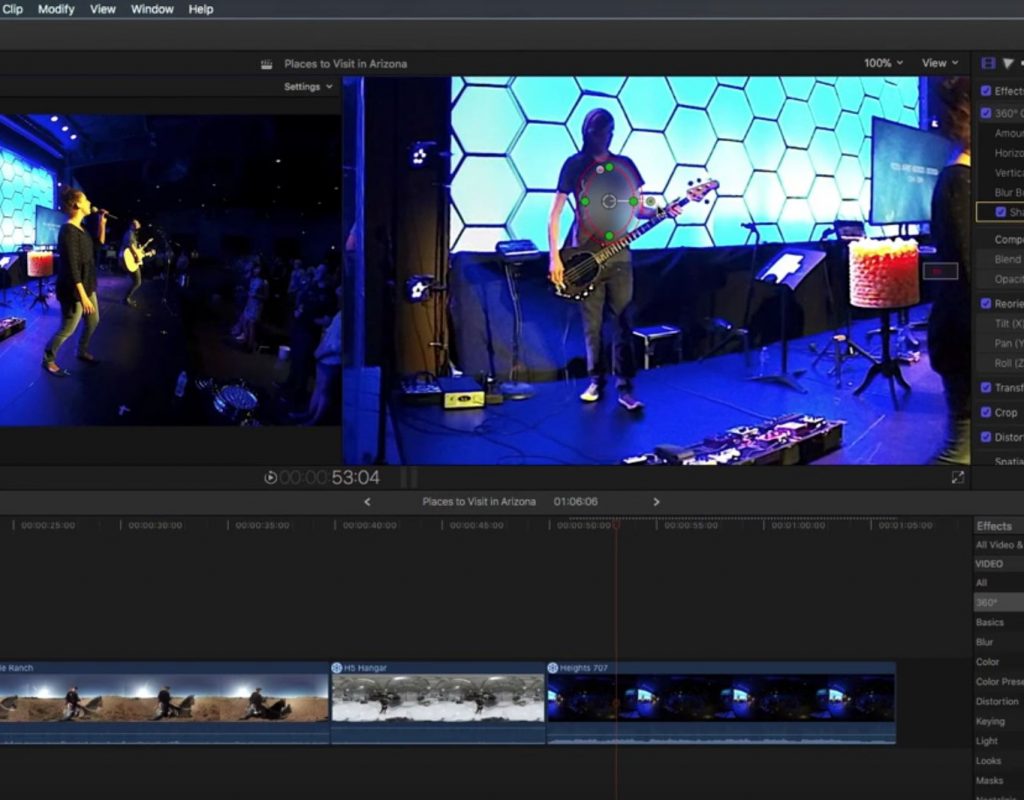https://www.youtube.com/watch?v=pXPzB-QaX2g&feature=push-u-sub&attr_tag=B3unYRFNmNE3gQQ6-6
This week on MacBreak Studio, Ripple Training’s Steve Martin shows us how to apply effects to 360 videos in Final Cut Pro X.
When shooting in 360, it’s even more likely that you’ll include something that shouldn’t be in the shot. That’s of course because not only are you capturing everything around you; – you often need to hide so you aren’t in the shot. So it can be easy to miss things: perhaps a logo on a t-shirt, or the face of someone from whom you didn’t get a release.
In Steve’s example, he has a shot of folks on stage giving a musical performance. Now, he didn’t use any effects to hide the camera itself; rather, he tucked it down in the shadows so when you look down you can’t see it. However, the bass player’s t-shirt contains a logo that he needs to disguise.
The Effects Browser in Final Cut 10.4 includes a category aptly named 360˚ which contains a handful of effects organized into themes like Blurs, Glows, and more. These effects won’t create the ugly seam that you’ll see if you try to apply the standard blur and glow and other effects to a 360 clip because those effects don’t know how to handle the stitching point of a 360 equirectangular shot that has been mapped to a sphere.
Steve applies a blur filter to the 360 clip, then takes advantage of the fact that all effects in Final Cut Pro X, including the new 360 effects, include built-in shape and color masks for constraining the effect to a specific region or color range. In this case he uses a shape mask to limit the blur to the bass player’s t-shirt (after turning of the reorient tool in order to access the on-screen controls). He adds a few keyframes to track the mask to the movements of the musician.
To finish up, Steve does some highly targeted color grading with the new Hue/Saturation curves correction. Check it all out above.
If you are into 360 and Final Cut, check out our two earlier episodes: Removing People from 360 Videos and Editor as Director in 360 Video.
If you more in-depth training, Steve has just the training for you.

Filmtools
Filmmakers go-to destination for pre-production, production & post production equipment!
Shop Now