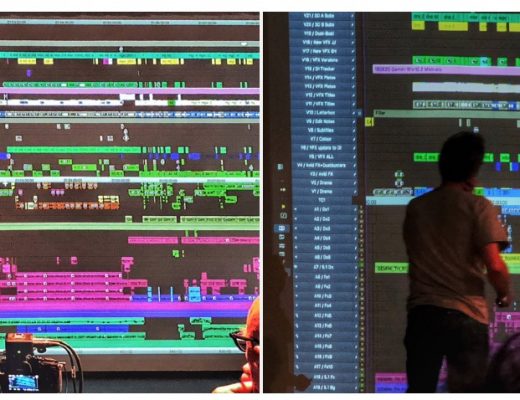Back in the ‘early years’ of motion graphics – when we were still trying to prove that professional work could be done on desktop machines with off-the-shelf software – we were among the founding members of Motion Graphics Los Angeles (MGLA). It was a highly successful group that we helped run for over 10 years; when we left Los Angeles, our two co-hosts took it over and morphed into Digital Media Artists LA (DMALA). That group continues on to this day; the header image is from one of their meetings. MGLA was also the template for other groups such as the LA Final Cut Pro User Group (now the LA Creative Pro UG or LACPUG).
When we were still involved with the group, we wrote up a document explaining the “ground rules” we used when creating MGLA, and shared it with others staring user groups. We’ve long intended to put it online so others could see it; at long last, here it is, updated to reflect the how things have changed since then. We don’t expect you to agree with everything we did, but we think it’s a useful starting point for a user or Meetup group in a number of fields where the creative meets the technical.
Running the meeting
- Always give out a detailed agenda ahead of time. Some people will only make an effort to come if reassured there will be something worth seeing. We always planned out the agenda so we knew what’s before and after the break; this allowed busy users to attend just one half and leave, or come later and know they won’t have missed what they wanted to see. We posted the preliminary agenda on the website as soon as we could, then emailed the final agenda one week before the meeting, with a reminder one-two days before.
- Try to aim for smooth setup between presenters; troubleshooting projector problems in the middle of the evening is a big yawn. We asked our presenters to arrive up to one hour ahead of time, so we could check that each laptop works, and was set to the correct monitor resolution beforehand. If there were serious setup issues, the 30 mins of informal Q&A that preceded each meeting can occur while the designated techie works in the background (though that is distracting).
- We generally broke down the meeting into a product for 2D artists, and/or a product for 3D artists, a motion graphics artist or studio showing their work, and demo reels. This variety and cross-pollination seemed to satisfy a broad cross-section of users. Small tips (10–15 minute project presentations) were encouraged also.
- If you have a lot of demo reels, you might break them up and play some during the short breaks when guests are changing over, etc. That way you enjoy the reel more and don’t get demo-reel-drain. It also avoids showing a bad reel immediately after a great one!
Product demos
- In general, we limited demos to 30 minutes (20 for small stuff, 45 minutes for major releases; occasionally more if the same presenter has more than one product to show). No one wants a one-hour demo, unless it’s a huge release of a major program with a very engaging demo artist. For the longer demos, we encouraged the vendors to show an actual project using the program in addition to a demo of the program itself.
- Demos: Avoid long tedious “tutorial” demos of software people don’t even own yet. These types of demos are supposed to help a user decide whether or not they would consider buying the product.
- Be very wary of demos where lots of numbers need to be entered. People get really bored watching people type in parameters, and they probably won’t be relevant to a user’s specific project unless the presenter is focusing on common useful ranges for parameters. Encourage demo artists to bring half-built projects, or just explain the concept, show the feature quickly, then play the before/after of a complicated effect from a videotape or QT movie.
- Don’t be too quick to volunteer to do product demos yourself just because the vendor lives too far away to do the demo themselves; see if they have a good user or beta tester in the area. In this day and age of easy video conferencing, a remote demo is not out of the question either. On a personal level, we were more likely to demo something we already used regularly, liked, and knew well. We found that trying to learn a program – and prepare nice demo materials – is a LOT of work! (Ask yourself why are you spending a weekend learning an app you’ll never use in order to sell more product for the vendor…) If you do agree to do the demo, get the software well in advance; this software should be yours (or whoever agrees to do the demo for the group) to keep – and the vendor should send another one for the raffle. Plug-in sets are a little more fun to demo; if the defaults are fairly good they almost demo themselves, and quite often the vendor has demo movies of finished work they can send you.
- We tried to avoid showing the same product too often, so that users don’t think “I’ve already seen that” and skip a meeting. We have a general rule that a given product can only be demonstrated once a year. If a manufacturer really wants to appear in front of the group more often than that, we ask that for their second appearance, that they have a user show an actual project that happens to use their product, or perhaps show a useful tip (see below).
Tips and tutorials
- A tutorial generally needs to be for software that most people own or should reasonably be expected to own. (If it’s something new that they should consider buying, that’s more of a product demo than a tip.) Make sure the tip is universally interesting, or adaptable to other projects; it’s easy to fall into the trap of being too proud of some obscure problem-solving tip that few others will likely ever encounter.
- For quickie tips using the house computer, ask the presenter to prepare still images or screen dumps that he/she can sequence through in Photoshop layers, After Effects, or QT Player. This is especially true when the software is non-standard, and uses lots of third-party plug-ins etc – it means no installing and registration issues for a 10-minute tip.
- It’s generally better to present an advanced tip that goes over some people’s head, than a basic tip that even beginners may know. People attend user groups to learn stuff, and students/beginners like to feel they are among working professionals. If you aim too low, you’ll push away the pros, and bring down the level of the audience over time…which impacts how vendors perceive the group, since they want to market to pros with a checkbook. Having said that, we did a Q&A at the beginning (30 mins of each meeting), and that’s the time for beginners to ask questions.
Door prizes
- Ask companies who demo a product to give away at least merchandise, if not the software they are showing (or a license for that software), and encourage them to offer discounts. You are organizing a group, running a mailing list, supplying the venue, etc. etc., just so they can sell more product – they owe you and your group something in return to keep the transaction balanced. Also, by announcing ahead of time that a product is being given away, it encourages more users to make time to attend a meeting, increasing the crowd for the manufacturer.
- We gave away “Door Prizes” at the end of each meeting. Sometimes these can add up to thousands of dollars worth of prizes, so be sure to mention this as an attraction for people to attend! We didn’t charge for tickets (if you charge for a raffle, some states consider that “gambling” which requires a license etc.) We gave out simple numbered tickets; we didn’t collect business cards or make them fill out a piece of paper. It keeps everything confidential too. Make a note of how many tickets you hand out – you can use this to know how many people attended a given meeting. We gave out the tickets after the break, then held the raffle at the end; an attendee must be there to win (or they could give their ticket to a friend).
- The way we awarded prizes was groundbreaking at the time, but has become much more widely accepted since. We didn’t tie a certain ticket to a certain prize. Instead, each winner got to pick what he or she wanted from the remaining prizes until they were all gone. This did a much better job at matching a prize to what a person actually wants or needs, meaning fewer prizes went unused or appeared on eBay the following week. We also gave t-shirts, hats, etc. if possible to people who show reels.
Mailing list & web presence
- We didn’t distribute or sell the mailing list; we considered promising no spam an important tool in encouraging people to sign up for the list. We kept track only of email address, no phone number or addresses.
- Initially, job postings and other opportunities also went out through the email list, but it grew to the point of becoming annoying for users. We switched to a forum for openings and news where contributors could post themselves.
- In this age of Twitter, Instagram, and Facebook pages, it’s easy to skip on the website. However, we found having a slowly-evolving, no-noise record of all our activities not only served the members better (there was a central “next meeting” page as well as a few forums), it served as a billboard to provide additional sponsorship opportunities that helped defray your costs (see section on Sponsorship below). Still tweet, post on Facebook, etc. – just remember that you have a potential audience who does not know about you yet, and you want to make it easy for them to be sold on what you do.
What we don’t do:
- We don’t encourage classifieds as we don’t want to get in the middle of a deal gone bad. However, we did have a self-policing forum called MGLA Café for those kinds of posts.
Vendor relations
- Credibility is everything in encouraging people to feel they get truly useful information out of meetings. We didn’t owe anyone anything. Vendors and manufacturers got space at the meetings because they have a good product – not because they showered the hosts with free software or eval hardware. (We were members of one group that went downhill as soon as the host started to book demos of products that he wanted to get for free. The audience pick up on this really fast.) Your reputation is important, guard it wisely. Inevitably manufacturers will figure out that you have a good group that they wish to court, and treat you with respect as the group’s leader. If they do something nice for you because of the relationship you’ve built up, that’s gravy; but remember it all starts with having credibility.
- We prioritized products based on what we think the audience would like; not to get on the good side of a manufacturer. We didn’t use the meetings to promote products that we know are buggy, vaporware or bad value; we have even discouraged showing products that don’t have a firm release date.
- By showing product at your meeting, you’re inevitably endorsing it to some degree. If you don’t like some aspect of it (or think the price is too high or whatever), don’t be shy about tactfully bringing this up during the meeting, where the vendor can answer to the whole audience. We try to lead by example, encouraging our group to be courteous to vendors (we damped out flame wars etc.), but we didn’t hold them back if they wanted to gripe about upgrade pricing etc. during the Q&A after a demo.
- If a vendor wants to give a discount to the group after their demo, make sure it’s not just for people at the meeting, and only for that evening. People will not make up their minds until they sleep on it. Plus, not everyone goes to the meeting, so it’s not fair that other members miss out. We asked vendors to give discounts to members for a limited time after the meeting (a couple of weeks is probably enough). Be sure to send any discounts to the entire group via a clearly marked separate email, and repeat it in the Summary of the Meeting if possible. If it’s an online ordering system, the vendor may need to set up a code in advance so that the discount happens smoothly in the checkout.
The hosts (yes, plural)
- Have a backup host who can take over a minute’s notice in case of deadlines or sickness. Better yet, have two or three hosts who each do different things, and can all (or individually) run the meeting. We had four hosts, and some meetings we got down to just two due to illness, deadines, or other events. You never want to have to cancel a meeting because you have the flu…
- We broke duties up into 2D, 3D, and artist presentations. That way each host had a time slot to fill each meeting, but they were not responsible for putting on the entire meeting. (3D wasn’t a monthly event, but we tried to have one artist or creative section each meeting).
- We didn’t use MGLA to overtly promote the hosts or their work by showing their own projects unless they were exceptionally cool and relevant. Not only is it a lot of work to put together presentations, but it would get boring pretty fast if attendees saw only the same presenters every month. And inevitably, the hosts are the first to be called upon to fill in for a late cancellation – so better to not already have your plate full. On the other hand, by doing a few demos of your own, you not only share a few tips, you show members how you’d like them to go about presenting their own tips.
- We made a conscious decision to not charge for memberships. Aside from possibly excluding beginners and students, we felt we would then be obligated to answer tech support questions etc. in exchange for that membership fee. We tried to limit our MGLA dealings to just a few hours per month. We took no calls, just emails. When members are not paying you, they’re quicker to understand they can’t ask you to drop everything to take care of them right that minute.
- Plan ahead! We kept a white board on our office wall (today, it would be a Google Sheets etc. online document) so that we could list of who we’ve invited and who has accepted etc. We tried to stay at least three months ahead of schedule to reduce stress. It’s easy to overbook, esp. after NAB when all the new stuff is announced, so it’s a bit of a juggling act. On the other hand, planning ahead means you don’t go into a panic one week before every meeting, trying to come up with something to show – or cancelling meetings because you didn’t have time to put a meeting together out of thin air.
Venue
- Be consistent with date/venue – previous user groups were always changing things and you never knew when it was on. We often had a drop-off in attendance after major changes; we tried to keep them to a minimum. If you change venue, gives lots of notice and direction, and clues about parking.
- The room is important; the projector even more so. (There’s nothing worse than not being able to see the monitor.) We started in a room for 100 people, and the atmosphere was down to earth, which encourages audience participation. We eventually moved to more imposing theatre-like venues like the LA Film School or Barnsdall Park theater that had seats for as many as 350. It took a few months for members to warm up to those venues; again, the presenters set the tone by engaging the audience and making sure people didn’t feel ignored in the shadows.
- If you’re paying for a venue, then be sure it comes with some tech support and a projectionist who is there for the night. It’s best if the venue has a “house” computer and monitor, for those presenters who don’t have a laptop. After we got more established, we found equipment vendors or manufacturers who were willing to donate that equipment to the group. However, if a presenter could bring their own computer, it certainly saved installation and compatibility nightmares
- We usually brought backup applications or installers on a spare drive, just in case a presenter forget to bring what they needed.
Sponsorship
- If your group has integrity, you will have loyal members. These loyal members are in turn “qualified sales leads” for many companies. This in turn provides an opportunity to help defray operating expenses. But you have to make it clear you are not selling the group – you are selling access to the group. Otherwise, you lose integrity, and the whole thing falls apart.
- No one who helped run MGLA got paid, aside from the occasional meal when there was a budget surplus. It avoided conflicts of interest, plus the expectation of obligations to the group. Our first room was also free, so there were no expenses, meaning we didn’t have to charge to attend. However, as we moved up to larger rooms that required a nightly fee (negotiate or agree to longer-term contracts to try to get their lowest/non-profit rate, or exchange some promotion to your members for a discounted fee), we had to find a way to pay for the room.
- We tried charging admission, but this requires an extra person or two to handle the door, take money, and hand out tickets (including after the meeting has started). We then moved to a scheme where we asked the primary product vendor of the night to “sponsor” the meeting in exchange for paying the room fee. In exchange, we gave them prominent thank-yous, and gave them longer demonstration times (up to 90 minutes). However, it was quite a drag trying to dig up a paying demonstrator every month, and compromising the content of the meetings because of it. When we “sweetened the pot” by offering website advertising on our Next Meeting page in exchange for sponsoring a meeting, we found vendors could now write this off as an advertising expense. It wasn’t long until a local VAR paid for an entire year up front in exchange for the ad space and to be a regular participant at meetings (i.e. table outside showing off new tools; they were also very helpful in the Q&A sessions). In subsequent years, vendors like Adobe and MAXON paid for the entire slate of meetings.
- There were times when expenses still increased beyond our projections, and we had to find other sources of income. This meant formalizing our sponsorship arrangement: $XX means you get this size button on this page and get your emails etc. sent out to the group; those who don’t pay don’t get the same access. A PDF file we kept online on the group’s website explained the sponsorship rules we came up with, which was transparent and worked well.
- When cash fails, barter goods for exposure to the group. We bartered for our web space and for additional equipment needed to run the shows.
- You can make small commissions by linking directly from your website to some vendors (including Amazon.com) – this is called affiliate agreement. This is another potential way to bring in money, either to defray costs or buy more door prizes to give away at meetings. We used our Amazon Associate income to buy books we thought the group would find interesting, for example. But again, be careful in these arrangements about implicitly endorsing a product you may feel isn’t otherwise worth your support, or that wouldn’t really be appropriate for the group (did we mention anything yet about “credibility’?!).

That may seem like a lot of “rules.” But by thinking things out ahead of time, we came across as more professional and the group was actually easier to run as there were fewer ‘surprises’ to deal with each month. And it worked out very well for a very long time. We hope this helps some of you as well.
best regards –
Trish & Chris

Filmtools
Filmmakers go-to destination for pre-production, production & post production equipment!
Shop Now