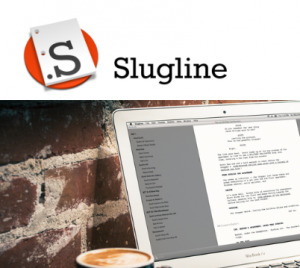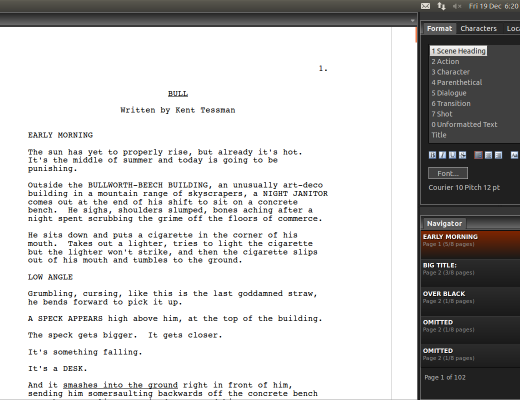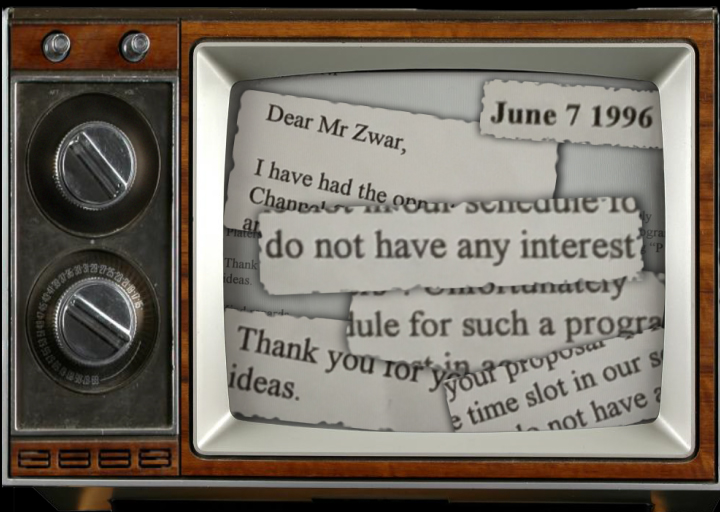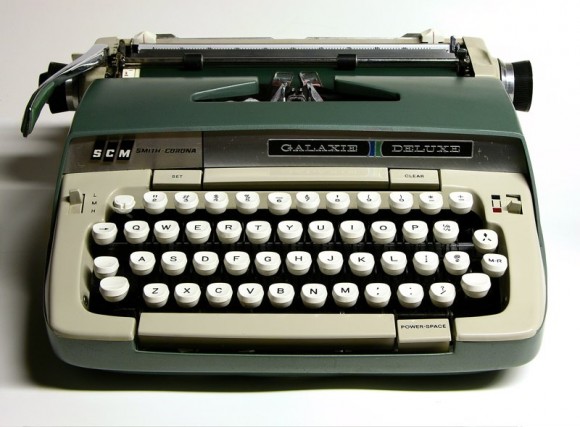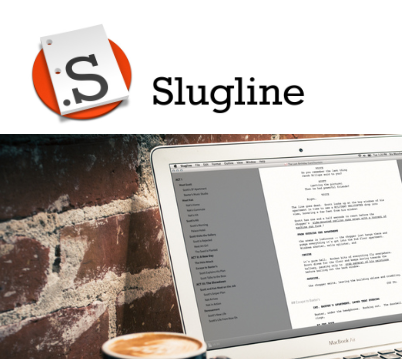 Screenwriting software is not a sexy area of technology development. There are no “game changer” releases like in camera-land. I have yet to see a “one more thing” moment of shininess, like with a new computer hardware introduction. At best, a screenwriting application is a practical workhorse that streamlines writing in the very specific way that is required for a proper screenplay. At worst, the app gets in the way with proprietary document types, clumsy machine ID authorization and the slow feature creep-expansion of bloatware.
Screenwriting software is not a sexy area of technology development. There are no “game changer” releases like in camera-land. I have yet to see a “one more thing” moment of shininess, like with a new computer hardware introduction. At best, a screenwriting application is a practical workhorse that streamlines writing in the very specific way that is required for a proper screenplay. At worst, the app gets in the way with proprietary document types, clumsy machine ID authorization and the slow feature creep-expansion of bloatware.
A screenplay really is just words on a page, organized by a specific set of formatting rules and printed out in a single font. The form was developed on the dominant writing technology of the 20th century — typewriters and photocopiers. Entire industries were built around reading and interpreting that singular document form in order to make movies and TV shows. When writers abandoned the Selectric for computer-based word processing, the final form of the document never changed. It was still all tabs and indents, and roughly one minute per page, all delivered on paper — a recipe for how to make a movie in a form everyone already understood.
Initially, screenwriters adapted existing word processing software and experimented with macros and printer settings to make sure everything worked out right and their scripts looked like scripts. In 1982 came the introduction of Scriptor, the first word processing applications designed specifically for the task of writing screenplays. Other developers soon followed with apps like Final Draft and Movie Magic Screenwriter. These apps promised to make life for the screenwriter easier by “…instantly and automatically handling all the hassles of Industry Standard Formatting…”. While I think it’s debatable as to whether typing a character’s name in all caps is actually a “hassle”, having a word processor anticipate formatting as you write is definitely useful.
This is where these screenwriting apps really shine: marking up a script into it’s proper form as you write, so you don’t have to think about formatting as you write. The other area is that these apps give you, the writer, an accurate page count while writing. When writing a text document that is the basis for timing out very expensive movies, knowing where you are as you write is invaluable.
A script, printed on paper, is a set of instructions for a team of people to create a movie, like the software to the hardware of production. But a script isn’t a movie and an electronic screenplay isn’t a script. Every screenwriting app has a way to describe the special tags used to mark certain words and blocks of texts that create the screenplay structure — a set of instructions for building the script. Those instructions describe what it will look like on a screen or printed on dead trees. All of it just a simulacrum of what was once typed on a typewriter, right down to the fonts we use. The end product is still very simple metadata wrapped around a bunch of text that will get printed on dead trees in either Courier or American Typewriter.
Which is why it has always baffled me that screenwriting applications create proprietary file types that are impregnable. Want to open up your Final Draft .fdx in a text editor and make a few changes?
Forget about it. Want to import your Movie Magic Screenwriter screenplay into another application and preserve your formatting?
Let me show you a four-step process that might work.
This is, and has always been, annoying and what seems to me, only done to prevent me from writing in another application other than the one I originated my script in. Add to that the headache of Machine ID serialization and a crashed hard drive mid-project and suddenly your time-saving Hollywood screenwriting app is just another bunch of hours wasted talking to tech support call centers, or reformatting in another app.
This is where feature-expansion and bloatware comes in. When you make a product that really does a few things well (tab so you don’t have to, accurate page count), it’s hard to innovate, so what can you do?
Add features nobody ever knew they needed: want your script to read back to you in computer voices? done! Did you see the cover art on the box?
Will these things actually help you write an original screenplay? Couldn’t hurt. The one thing these apps will definitely never ever let you do, is work outside the sandbox of their app, often only on the single machine you licensed the app on. They make your computer a very expensive typewriter that will only let you work on your script on that singular typewriter.
I am a writer and director of things that are put in front of cameras. About half of my living comes from sitting down and writing scripts and treatments. I write all the time, and I write everywhere. I write on my phone, my laptop, my iPad, other people’s computers. If I had to wait until I got back to my desk to sit down and work on any given script, I’d never get anything done. And I am not the only person that works this way. I work collaboratively with other professionals who don’t have the “proprietary collaboration” software installed on their machines. They want to read my script, make notes on it and send it back — PDFs work just fine.
What has been missing in the script ecosystem is an open standard screenplay exchange forma. A standard that is easily created, edited and viewed regardless of application of origin. Thankfully a bunch of screenwriters and nerdy-screenwriters have created one, it’s called Fountain. Fountain is simply a mark up language for screenplays using plain text. It’s like HTML but instead of creating a web page, you’re creating a screenplay. It’s just a set of rules you follow as you write in ANY plain text app, you can then view that document in any one of a dozen Fountain friendly plain text editors and print out your script. You can easily write a screenplay on anything (phone, tablet, laptop) once you spend a few hours learning the syntax. It’s not really difficult, you’ll recognize it right away. Here’s how you write a scene heading and a line of action.
EXT. PARK – DAY
The late morning sun shines on the sandbox.
This is a scene heading because it starts with either INT. or EXT. in all caps and is followed by a blank line before the action begins. You can write that on any device, in any plain text editor. You could, conceivably, write it out long hand, scan and OCR it and it would render as a screenplay. That’s the thing, Fountain is a set of rules, not a proprietary file format.
You can write on anything these days, tablets, phones, computers, whatever is in your hand at the moment. So what’s the need for some special app that treats screenplays like they’re anything other than a bunch of words and formatting?
If I wanted to change exterior day to interior night, shouldn’t I just be able to open my screenplay on anything and just do that?
If you learn the syntax of Fountain and work in any number of plain text editors, you can do just that.
But what if I don’t want to?
This is where the new product Slugline comes in. It is a screenwriting app that works like a screenwriting app: autoformatting on the fly, realtime pagination, some simple templates, etc, but it creates a plain text Fountain document rather than some propietary file type. For collaboration there’s PDF export and you’re already using DropBox right?
Want to migrate that project into Final Draft?
Use the “Export to Highland” function and send your screenplay to Highland to convert it to an FDX file. Get it anyway and use it to take PDFs of your old scripts and convert them into editable Fountain docs.
My Slugline Life
I have been a Guinea Pig for the development of Slugline since last Summer. I was already playing around with writing in Fountain, and I was just beginning the rewrite of a feature length screenplay I’d been working on for a year. I wrote, and rewrote, the screenplay for my multi-grant winning script “East County” in various alpha and beta builds of the app.
Yes, I have been so desperate to leave the walled garden of Final Draft, especially in the endless draft writing phase of a script’s life cycle, that I was willing to work in an alpha build of a piece of software. Moving away from Final Draft and into the world of Fountain and Slugline has meant that I could write on my phone, my iPad and my assortment of MacBooks. I saved my doc to DropBox and could access it anywhere and everywhere. I spent about half the time just composing ideas in ByWord, grabbing notes and articles, snippets on conversations and marking them up as notes like this:
[[ Here is a note, I can paste any text I want and embed it in my script]]
When I render my script, the notes disappear. There is a whole visible/ invisible structure you can build by simply tagging stuff with # and * and [[. A whole skeleton gets built around the script that is visible when you work, but disappears when you present the script. While half my time was spent grabbing and marking up notes, the other half was spent writing out the actual action and dialogue that makes up the script. These notes, and structure elements, are always visible when I work and they proved to be invaluable as I turned raw text into fully fleshed out scenes.
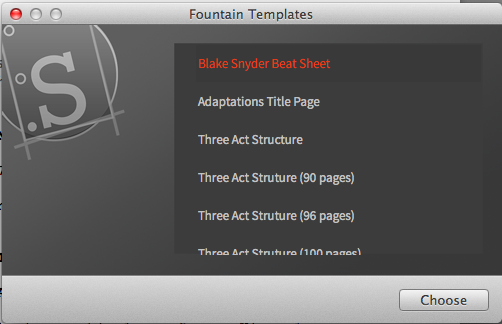
I appreciate Slugline for all the things I don’t see. There is no Toolbar, just a handful or script templates, and only two fonts (Courier and Courier Prime). Slugline works in the background, anticipating what part of the script I’m working on and quietly marking up my Fountain document in the background. There are a couple of commands you’ll want to remember, the main one, for me is the # command that creates a section title line. I can very quickly sketch out all the beats for my story and then go back in and fill in notes for what I want to write. I have found myself laying out entire sections of the script, reading it through and then realizing a reorder was needed. All these notes, this iterative thought process stays on the page as I work, I can toggle it on and off. It is a very interesting way to write for me.
The feature I loved best was just how well Slugline infers what I want to write next, rather than forcing me to declare it before I write it. The app just gets out of the way. When all the notes, ideas and research coalesce in my head, and I have that writerly moment where I start “hearing” the script in my head, I am free to just write and never worry about key commands.
Stu Maschwitz and Clinton Torres, the creators of Slugline, have said that Slugline is for the 99 drafts before your “Final Draft”. And I think for the agencies and writers in the studio system who rely on the script breakdown features of Final Draft, this may be true. However, most people writing scripts aren’t writing them for Hollywood. There are so many more writers, working on so many more projects who will find that Slugline and Fountain is all they need to get their work done. I am one of them.
Slugline is available now for 39.99 from the App Store (it’s Mac only).
DISCLOSURE: I am friends with Stu and Clinton and have been deeply involved, as an end user, during the development of Slugline 1.0. I received no compensation for this, nor did I receive compensation for writing this blog post. This is a letter of love to an app I totally believe in that has changed how I work. Like most of the participants in the beta team I received a free copy of Slugline, a 39.99 value, however, I gladly would have bought it myself.

Filmtools
Filmmakers go-to destination for pre-production, production & post production equipment!
Shop Now