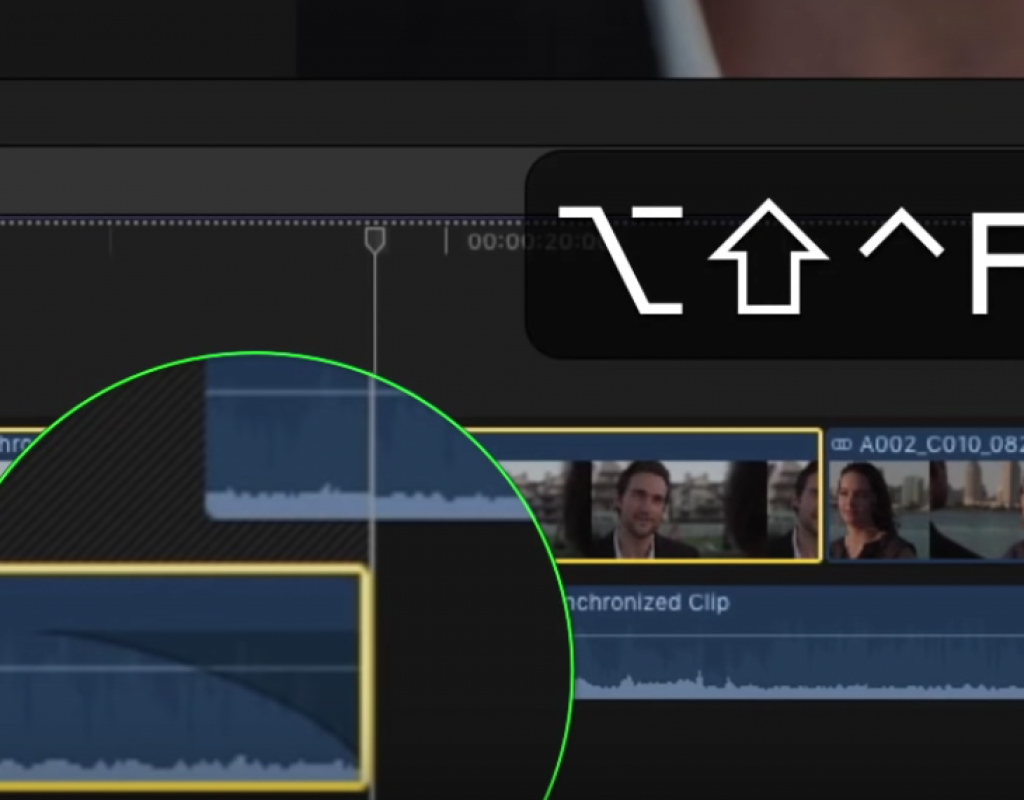This week on MacBreak Studio, I show Steve Martin from Ripple Training how you can edit in Final Cut Pro X without touching a mouse.
There are many great keyboard commands for common editing tasks in Final Cut Pro X and they often allow you to edit more quickly than clicking and dragging with a mouse. Our focus in this episodes is “dynamic trimming”: adjusting an edit point while the project plays.
The setup is a rough string-out of a dialogue scene where there is obvious overlap of repeated dialogue across the cut point since the OTS shot and the reverse were both shot with the same camera in separate takes.
The up and down arrow will move the playhead to the edit point; the left bracket key selects the outgoing edit point. Command-L enables looped playback, and Shift-/ starts playback. The amount of material covered by the loop can be adjusted in Preferences.
Now during playback you can trim a frame at a time with the period and comma keys, or a faster method is to press Shift-X to perform an extend edit at the current playhead position.
As playback continues, we can press the right bracket key to select the incoming edit point and adjust that in the same manner. Once those edit points are set, we can press the backslash key (\) to select both sides of the edit point then use the same keyboard commands to roll the edit point earlier or later.
That’s all great, but we are editing both the video and the audio at the same time. Can we edit them separately without the mouse to create J or L cuts? No problem! Pressing the C key will select a clip; Control-S will expand it to reveal the audio as a separate connected clip; once this is done for both clips, adding the Shift key to the right bracket key will select just the incoming audio, which can now be trimmed with the same shortcuts. You can even apply fades to the overlapping audio clips with keyboard shortcuts, if you have previously assigned them.
Check it all out above. If you want to edit faster in Final Cut Pro X, check out our Warp Speed Editing tutorial, it will make you a faster, happier editor!

Filmtools
Filmmakers go-to destination for pre-production, production & post production equipment!
Shop Now