Yes, last week’s news, today!
Plugin Everything released Bezier Node for After Effects, which is 33% Off until Aug 14. Bezier Node draws a curved line from A to B. It’s good for animating graphs and infographics; you can adjust parameters such as Axis, Symmetry, Extra lines, Gradient, Trim paths, and more. As part of their interview series, they also hosted Fraser Davidson from Cub Studios in London. The next episode features Lloyd Alvarez, creator and founder of AE Scripts & Plugins. Unfortunately, they pick to stream on Facebook but you can find the date when they announce it. Here’s Bezier Node – Quickstart Guide:
https://www.youtube.com/watch?v=TlX7GSK-Jto
Plugin Everything also posted After Effects Plugin Development Tutorial, diving right into the Adobe After Effects SDK to implement a simple line drawing algorithm (Bresenham’s line algorithm). It’s assumed you can follow along in Visual Studio or Xcode. New in the AE 15.0 (CC 2018) SDK, “After Effects now supports the GPU effect rendering previously supported in Premiere Pro. The GPU effect sample projects in the Premiere Pro SDK have been updated to register as GPU effects in AE.” Here’s Plugin Everything:
https://www.youtube.com/watch?v=hAOoJot0IOk
In Experiments with CC Split 2 After Effects tutorial, Mikey Borup experiments with CC Split 2. He says it can do some great stuff and that 99% of you will find out something new that you didn’t know before.
https://www.youtube.com/watch?v=Sl2YbYEQfVc
Mikey Borup also has a quick tip on writing an expression that will auto scale the layer style stroke to stay in sync with the scale of the layer.
https://www.youtube.com/watch?v=SYbixCtsISs
Danny Princz has A Better way to Corner Pin in Adobe After Effects. Danny provides a preset that lets you use After Effects built-in Corner Pin Tracker with an improved workflow and image quality by using the CC Power Pin effect. The tracking information remains and the CC Power Pin can then be tweaked using the grid lines, and even keyframed without affecting the original track. You just track the area using the AE Corner Pin Tracker, apply the preset, then turn off the original Corner Pin effect.
https://www.youtube.com/watch?v=OCw-WA5QqZY
Redefinery, aka Jeff Almasol, says “check out this interactive mystery from my talented coworker (and voices by other coworkers).” He’s talking about the Okay Samurai (Adobe’s Dave Werner) interactive mystery using YouTube end cards, Evan Flamethrower: Robot Detective.
Robot Detective was made with Adobe Character Animator. Here’s the opening and tutorials on how it was made:
https://www.youtube.com/watch?v=LDUkLWnB0AQ
https://www.youtube.com/watch?v=vbNXq8NTIWk&feature=youtu.be&t=10m32s
https://www.youtube.com/watch?v=RMo-z8hO2HM&feature=youtu.be&t=4m47s
Infographics & Data Visualization Introduction – Animated Infographic Tutorial is the intro to an basics online course from Bring Your Own Laptop. You can see 25 of the 48 video from the full basics course free on YouTube, but you’ll need to pay for get the source files for the course. Here’s the intro, and Using After Effects CC 2018, Excel and JSON to create Graphs from the same channel:
https://www.youtube.com/watch?v=GOwhYyvUCMw
https://www.youtube.com/watch?v=eo_TPwikuDI
Trapcode Lab is Introducing a FREE Trapcode Particular laser gun rig + tutorial from Red Giant’s Aharon Rabinowitz. It shows how to quickly and and easily set up laser gun effects for 3D renders and live action VFX shots.
https://www.youtube.com/watch?v=XQUjhyrF_r4
Dominic Pons, who creates After Effects Tutorials at xponentialdesign and everyday gif art, is looking for reciprocal user support through Patreon. He seems to be the ranking world champ in Trapcode Tao; here’s an example, Let’s create a repeated geometry structure with Trapcode TAO:
https://www.youtube.com/watch?v=W97nKNfmAQc
Ignite Pro, 180 plug-ins from FxHome (makers of the Hitfilm apps), has been updated with various enhancements and bug fixes. The main feature added seems to be Viewer controls, which are now available in After Effects, Premiere Pro, Resolve, and Nuke, so you can visually adjust the effect settings on the viewer image. Below is an older Overview and Review of HitFilm Plug-ins by VinhSon Nguyen.
https://www.youtube.com/watch?v=ZNLhTh3xDiM
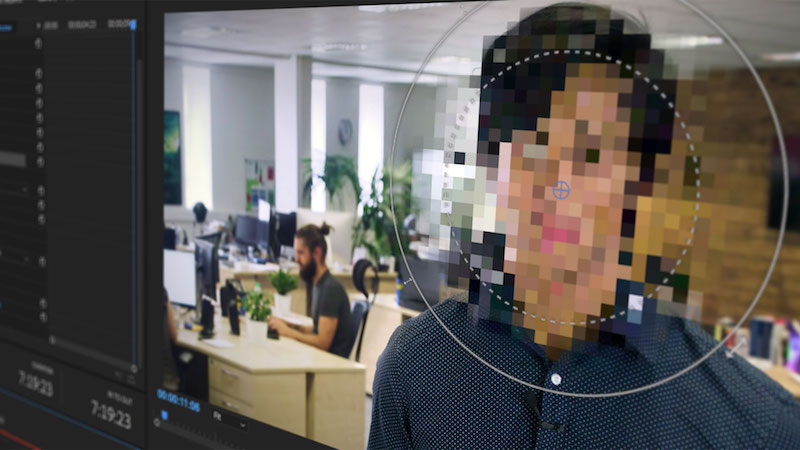
Justin Odisho has a few interesting and quick-to-setup effects in My Top 10 Favorite Video Effects in Adobe Premiere Pro CC, reminding us that the Invert effect isn’t a one trick pony and Strobe is pretty handy. Justin also recently posted Adobe After Effects Tutorial: How to use the COLORAMA Effect (Heat Map, Thermal Vision, Tint, Grade),
https://www.youtube.com/watch?v=Dn-Aga6odKA
https://www.youtube.com/watch?v=PHT9GBqjJek
Colin Smith of VideoRevealed posted Film style rolling credits using Premiere Pro CC Motion Graphics Templates, a comprehensive tutorial on creating rolling credits titles using Motion Graphics Templates. It demonstrates how to add logos and set type correctly and how to add speed changes to the titles from inside the Timeline.
https://www.youtube.com/watch?v=mbVOBNygbpo
Apple Insider shares an i9 laptop test, XPS 15 9570 vs 15″ MacBook Pro 2018 – Full Comparison! Host Max Yuryev clearly and quickly runs down the important points of comparison. He does leave out that the Mac starts and wakes from sleep faster than Windows machines (even if it has improved), and that you can’t stop auto shutoff of the keyboard backlight. There’s no doubt to impartial observer that the MacBook is more refined and reliable in most ways, but the XPS 15 has a touchscreen, better port selection and keyboard, and is faster and cheaper (by about $800). And it’s probably a good bet that an XPS 15 with an i7 renders faster than a MacBook Pro with an i9.
https://www.youtube.com/watch?v=XVXbVa7tHYY
Learn why Adobe Premiere Pro Update Is Significantly Faster on macOS, by Stephen Kampf, urges you to upgrade to a recent update to Premiere Pro made after the MacBook throttling controversy started. Kampf is sharing the story of Jason Vong, who noticed that Premiere Pro was struggling to keep up with the same timeline on a Windows laptop. Here’s the report from Jason Vong, 2018 Macbook Pro – A DIFFERENT Review for Video Editors — regarding working with 4k footage in timeline.
https://www.youtube.com/watch?v=IkkVLFFxaUI
A new TED-Ed video How Do Brain Scans Work? explains sophisticated neuroimaging in an easy-to-understand way using animations created in After Effects. Rather than using realistic detail, the team used artwork imported from Illustrator using the Battle Axe Overlord plug-in, and animated using the Graph Editor, according to Brendan Seibel at Adobe Create magazine. Among techniques used, Color Channel Blur smoothed out pixilation resulting from aliasing, and Grain Effects compensated for color banding caused by gradients.
https://www.youtube.com/watch?v=B10pc0Kizsc
Finally, Motion 2018 Main-On-End titles from Trollbäck+Company were posted on Motionographer. They were created for Motion 2018, the finale of the motion “un-conference”which took place June 5th-8th in Santa Fe, NM. In-camera effects, projected animations, and high-end cinematography tell a story about the origins of motion graphics. The sequence features physical letterforms and shapes shot with abstract in-camera effects, experimental lighting, and projection. Here are the titles and a look Behind The Scenes.
https://www.youtube.com/watch?v=2p6Dvco8CKI
Please note that these roundups are for quick review and comparison. There is almost always vital information from the originating authors at the links provided — and often free presets, projects, or stock footage too.
@aerich

Filmtools
Filmmakers go-to destination for pre-production, production & post production equipment!
Shop Now













