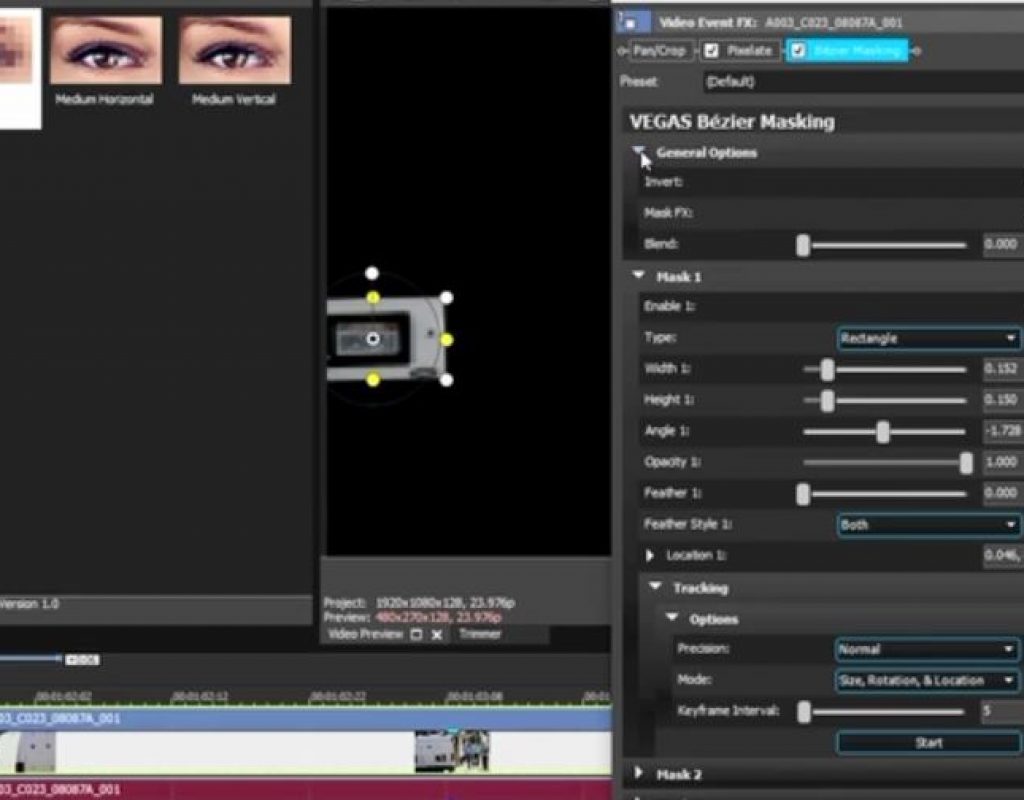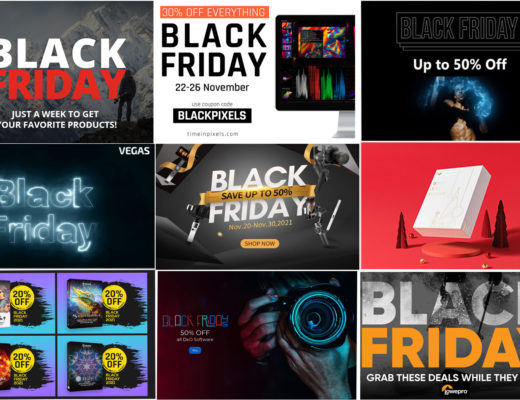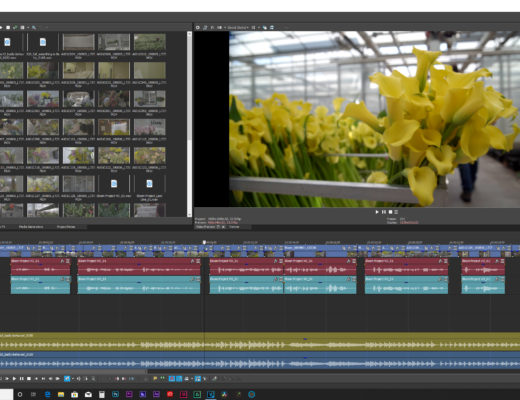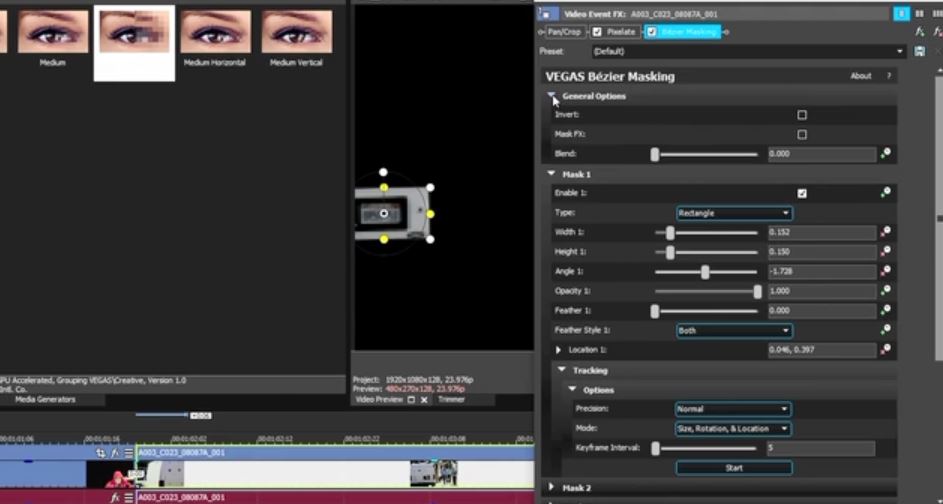 We’ve highlighted where and how VEGAS Pro is different from the competition, but VEGAS Pro16 takes these distinctions to a new level. The product comes loaded with powerful new video editing features that are designed to open up new creative opportunities for professionals, but does so in both form and function.
We’ve highlighted where and how VEGAS Pro is different from the competition, but VEGAS Pro16 takes these distinctions to a new level. The product comes loaded with powerful new video editing features that are designed to open up new creative opportunities for professionals, but does so in both form and function.
The major upgrades for VEGAS are centered on the support for emerging formats like HDR and 360 editing, but new stabilization and motion-tracking features give users the ability to isolate moving objects in their scene. Users can easily track their motion and “pin” text to them or apply color grading and other creative effects that follow them wherever they go. Additionally, the video stabilization engine in VEGAS Pro 16 has been completely rebuilt from the ground up and is now more powerful and easier to use than ever.
The video below showcases that ease of use, but also provides insight around what it means to customize certain settings, illustrating the level of control that only VEGAS provides. This quick tutorial will show you how easy it is to automatically smooth videos, what happens when seeing a stretching effect, and how to easily eliminate edge artifacts.
VEGAS Pro 16 is as easy to use as it is powerful, but the new stabilization and motion-tracking features are just the beginning of the value it is set to unlock for users. To learn more about VEGAS Pro 16, visit their site or try it out for free.
Click here to watch all of the “Learn VEGAS Pro” series

Filmtools
Filmmakers go-to destination for pre-production, production & post production equipment!
Shop Now