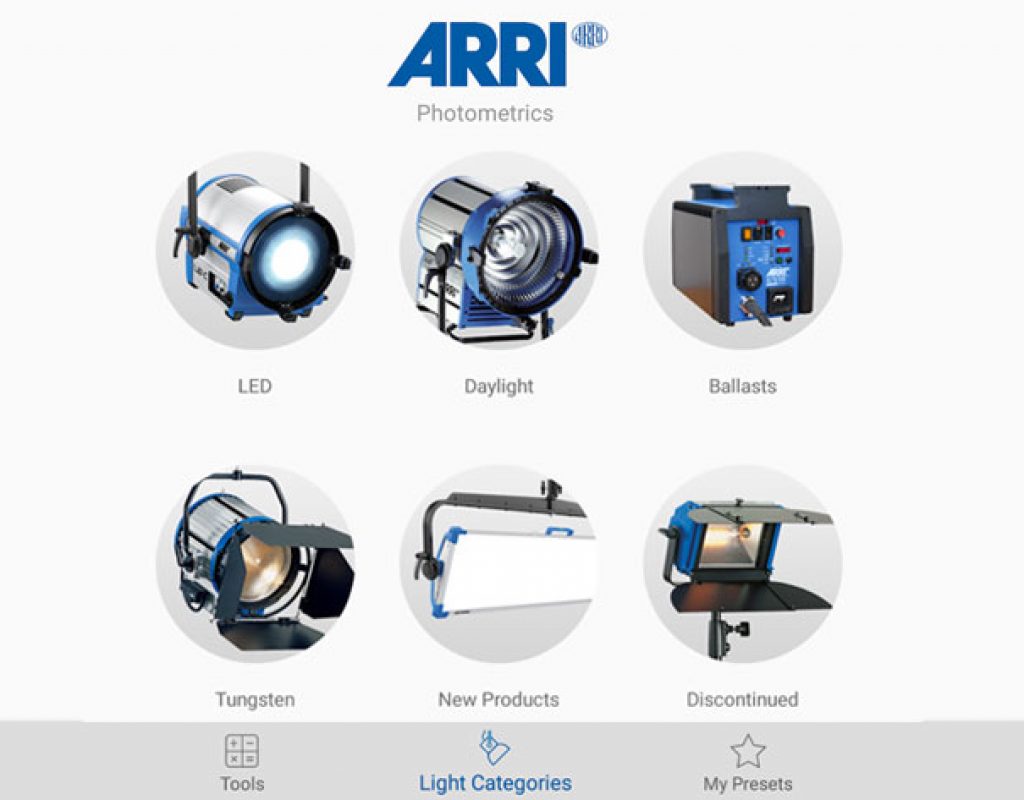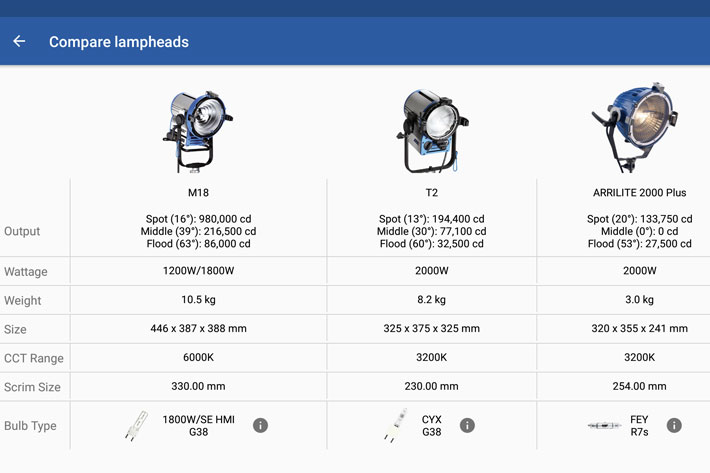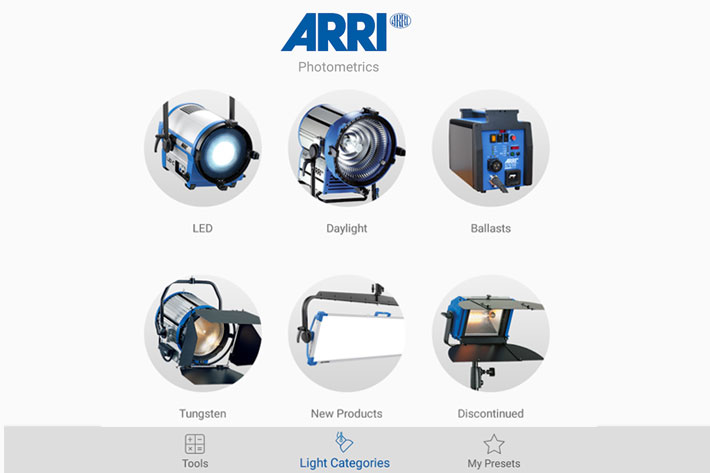
ARRI continues to update regularly their free Photometrics App, having introduced last May updates for Android and iOS. The app has info oin ARRI products and allows users to create presets to their projects.
A free download from the Apple App Store or Google Play, the ARRI Photometrics App gives users the ability to quickly reference the photometric characteristics of all of the ARRI light fixtures. 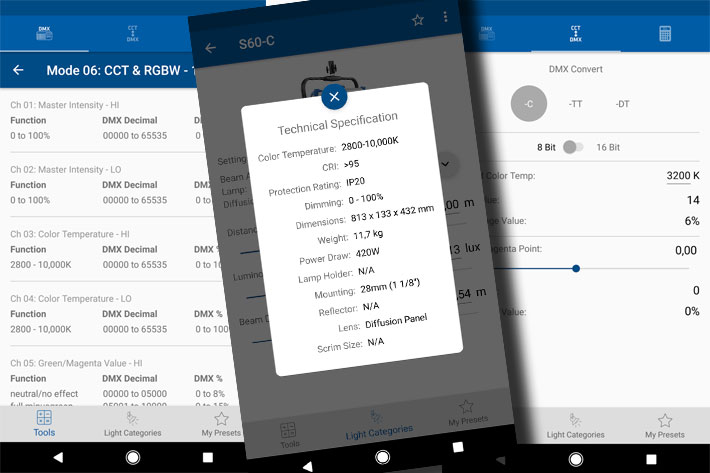 Whether you need to check the available LED, Tungsten or Daylight options, browse the Ballasts available, look at new products or discontinued references, the app puts all that information at your fingertips.
Whether you need to check the available LED, Tungsten or Daylight options, browse the Ballasts available, look at new products or discontinued references, the app puts all that information at your fingertips.
The update made in July 2017 – Photometrics 4.0 – included a brand new feature, Presets, which gives users the ability to create projects and then store lights inside a project for reference at a later point. Users just need to navigate to the lamp head or ballast in their product library to add it as a preset to a project. All settings and parameters are then stored in the preset.
Debuting the Android version
The update, which marked the debut of the Android version, also introduced a new design and layout, and a new app icon. In terms of equipment, a new ballast was added, EB 1.8 MAX, as well as updated DMX Profiles for SkyPanel FW 3.0. Near the end of the year, October 2017, the app was again updated, to version 4.1, with the inclusion of the new S360-C, which expanded ARRI’s LED soft light range with the largest and brightest SkyPanel to date.
The app was again updated in May 2018, to Photometrics 4.2, which includes data on SkyPanel Firmware 4 DMX Modes, ARRI EB MAX Ballast DMX Modes and x,y Coordinate DMX Calculator, along with some minor bug fixes and improvements.
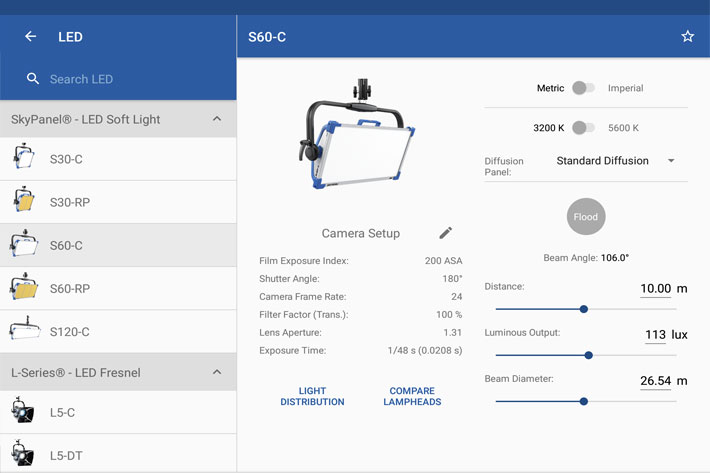
The following information is available in ARRI Photometrics 4.2 app for Android and iOS:
- Luminous Output
- Beam Diameter
- Beam Angle
- Flood, Middle and Spot Photometrics
- Luminous Distribution Graph
- Camera Exposure and Aperture Information
- Light Properties including: Color Temperature, CRI, Protection Rating, Dimming, Dimensions, Weight, Power Draw, Lamp Holder Type, Mounting, Reflector Type, Lens Type, and Scrim Size
- Metric and Imperial Units
- Create projects and save preset fixtures
- Bulb Selection
- Compare Lampheads
- DMX Implementation Tables
- DMX Conversion Calculator
- CCL Calculator
- Discontinued Product Data
- Electronic Ballast Information
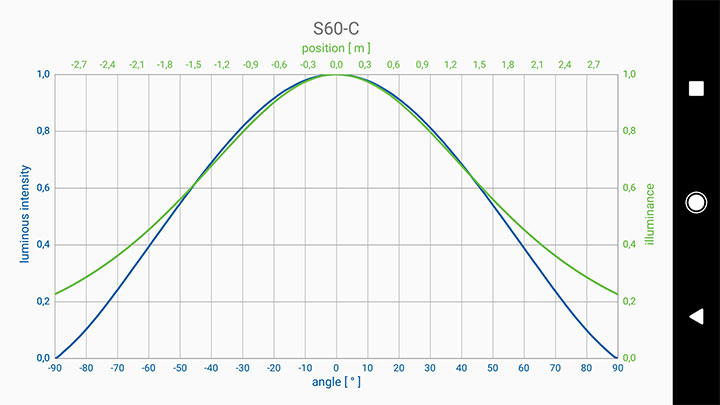
Photometrics and Stellar from ARRI
The Photometrics App from Arnold & Richter Cine Technik is an essential tool if you’re an ARRI user. The simple app provides, as said data on all ARRI light fixtures and ballasts as well as other tools for your ARRI products. This is just a tool to, essentially keep you informed about the different products from ARRI. If you want to control your ARRI lights, you need another app, Stellar, about which you can read here at ProVideo Coalition.
 Stellar is the perfect app to quickly and easily control ARRI lights while on set. Whether a large film with many scenes and setups or a small project with just a few fixtures, Stellar is built to work in all scenarios. With a long list of feature additions already planned, Stellar will grow into a fully featured lighting control platform. Stellar is the “go-to” application for controlling ARRI LED fixtures as it seamlessly integrates functionality with great design making the task of adjusting lights effortless.
Stellar is the perfect app to quickly and easily control ARRI lights while on set. Whether a large film with many scenes and setups or a small project with just a few fixtures, Stellar is built to work in all scenarios. With a long list of feature additions already planned, Stellar will grow into a fully featured lighting control platform. Stellar is the “go-to” application for controlling ARRI LED fixtures as it seamlessly integrates functionality with great design making the task of adjusting lights effortless.

Filmtools
Filmmakers go-to destination for pre-production, production & post production equipment!
Shop Now