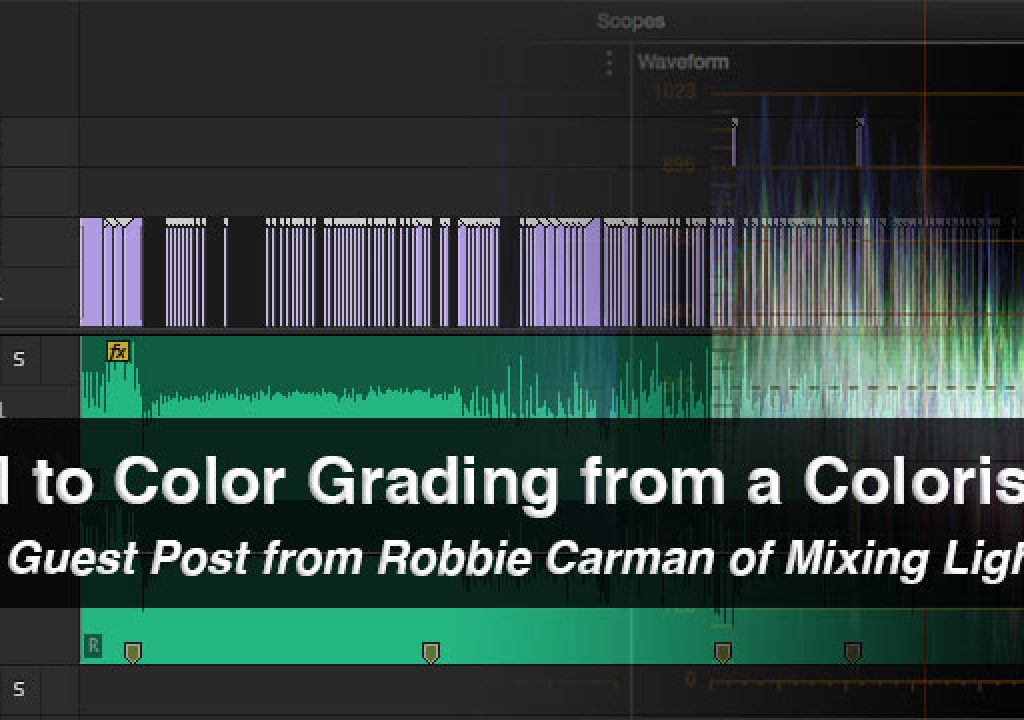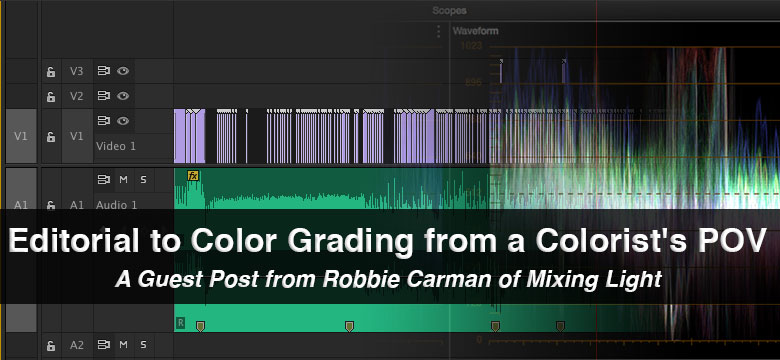
PVC is happy to welcome Robbie Carman from Mixing Light aboard for a guest post about the editor and colorist relationship as well as discussion on the editorial to color grading workflow. This article is a companion piece to an article on the same topic written by PVC’s own Scott Simmons that is posted over at Mixing Light. The idea of these companion posts is to discuss two very important parts of post-production (editing and grading) from two different points of view. We hope you enjoy these unique articles that are exclusive to Pro Video Coalition and Mixing Light.
Take it away Robbie …
You’d think a colorist’s best friend would be a DP, director or producer. Indeed, these folks in many ways directly influence how a film, TV show, spot, or corporate piece looks.
Well, as a colorist with experience grading all of these genres, these folks are surely important, but when it comes to workflow no single person influences the efficiency of a colorist’s job more than an editor.
In this article, we’ll explore why the editor/colorist relationship is so important; how this tag team can make or break a clients trust in the visual side of postproduction finishing, and some of the technical workflow issues that often come up with hand offs between an editor and colorist.
Can We Be Friends?
Like every part of postproduction, there is no such thing as “too much” communication between an editor and colorist (or other post team members for that matter). I’ve seen projects crash and burn over simple miscommunications between an editor and a colorist or other “finishers” like audio mixers and sound designers.
When miscommunications happen, clients and even other team members lose confidence that postproduction can be a successful venture.
When I start a project with an editor I don’t know, and after the client or producer has made an initial introduction, the first thing I do is schedule a call with the editor.
On this call:
- I provide the editor with my email, as well office and cell numbers
- Ask for the editors contact info
- Stress that if the editor has any workflow questions please ask instead of assuming
- Request a preview cut (discussed next)
You’ll be amazed how a quick 10 min phone can really start off the finishing phase of a project on the right foot.
The Preview Cut
On most projects (unless it’s a series and I’ve worked on other episodes) I ask the editor for a representative cut of the project. What do I mean by representative? Like most colorists, I understand that editorial happens up until the very last second before handing off to color and audio (often times even after).
All I’m looking for is a version of the project that is close to the final TRT of the project to give me a feel for pacing, shot count and any “looks” that have been developed in the editorial process.

A preview cut (with burn in) should be representative of the final show so the colorist can get a feel for shot count, pacing etc. This is very important in long form, but useful in short form as well.
For most projects, I also ask the editor what they think of the quality of the footage, any problems they’ve noticed, and what they think the project should look like. I know what you’re thinking – isn’t that a discussion that should happen in the grading suite with a director or producer?
Absolutely, but in my experience since editors often live with the footage for weeks, or even months, they are intimately familiar with the overall look and feel of the project and can share a lot valuable information that can help me with the grade.
To Conform or Bake?
After getting a feel for the project by watching the preview cut several times, the next issue that needs to be addressed is should the project be conformed or do we need to “bake” it.
Conforming a project means that I will use an instruction file (like an EDL, XML or AAF) and relink or “conform” to all of the footage used in the project.
On some projects, like those shot with digital cinema cameras like a RED EPIC, conforming is a pretty necessary task as the edit is often done with ProRes or DNxHD transcodes from the original RAW files. By conforming the show back to the camera original files, I’ll have access to all of the RAW data (and resolution) and have more control over the grade.
On a lot of projects the choice to conform isn’t driven by the need to relink back to RAW files as the edit was probably already using the camera original footage, but rather by the need to have handles, be able to grade faster by grouping shots of the same reel or source, and the desire to have things like positioning done in editorial “live” for manipulation in the grading app.
So you’re probably thinking why wouldn’t every show be conformed? Well there are a few reasons:
On shows with a lot of mixed media sources (different frame sizes, frame rates, etc.), conforming can be a tedious and often a difficult task. While new grading tools have certainly made the conforming process easier it can still be a time consuming process. On a recent feature length doc I graded it took me nearly 3 days to conform the entire project!
- Because of the time needed, it can be cost prohibitive to conform a project.
- If a show is very effects heavy, meaning looks developed in editorial, most of those effects would have to be rebuilt in grading (if thats even possible) adding time to the process.
- Variable speed changes can be particularly challenging to conform and often need to be rebuilt in grading.
So, if conforming is a pain, what do you do? That’s what a baked workflow is all about.
After picture lock has been achieved (or as close as possible to picture lock) I’ll ask the editor to create a single file for me. In doing so effects, speed changes, transitions, etc. are all “baked” in.
Before the editor creates the baked file I always ask him or her to do the following:
- Turn off any lower thirds, titles or other graphics, essentially making the show textless. Having these items on will make it more difficult for me to grade the footage. They can still provide them as a separate file with alpha channel or if they’re generators in a FCP, Premiere or Avid project file just give me the project file. I ask for the items especially if they’re critical to review of the project.
- If the show is for broadcast please make sure the show is to time. If there are commercial breaks they’re the correct time. Figuring out and fixing timing problems much later in the process is not fun!
- Double check the show for problems – interlacing issues, bad transitions, flash frames, etc.
Generally, I ask the editor to also export audio with the file so I can also listen to the show as I grade.
After making the bake export there are three basic workflows:
Option #1 – Simply put the baked file on a drive and send it over. Most grading applications like Resolve or SpeedGrade have some form of automatic scene detection meaning the application can “slice” the baked file into its individual shots. While that sounds great, it’s often less than perfect – especially where there are transitions. This process often takes some additional clean up work to get the show ready to grade.
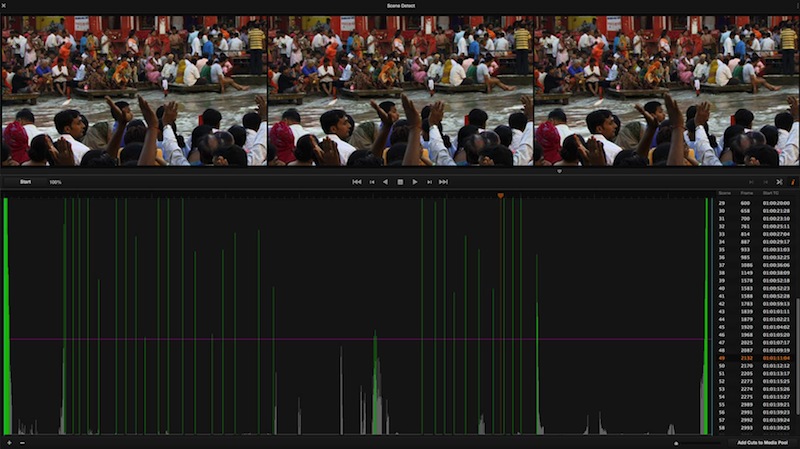
Scene detection as shown here in DaVinci Resolve allows the colorist to cut up a self-contained baked file. It works well but isn’t perfect.
Option #2 – Provide the baked file and an instruction file like an EDL, XML or AAF from the original sequence. By having the instruction file, the baked clip can be cut up into its individual shots. Just note the instruction file works best when the editor was really organized and consolidated the project down to a single layer of footage or the XML is being made from a cut up baked file (see option 3).
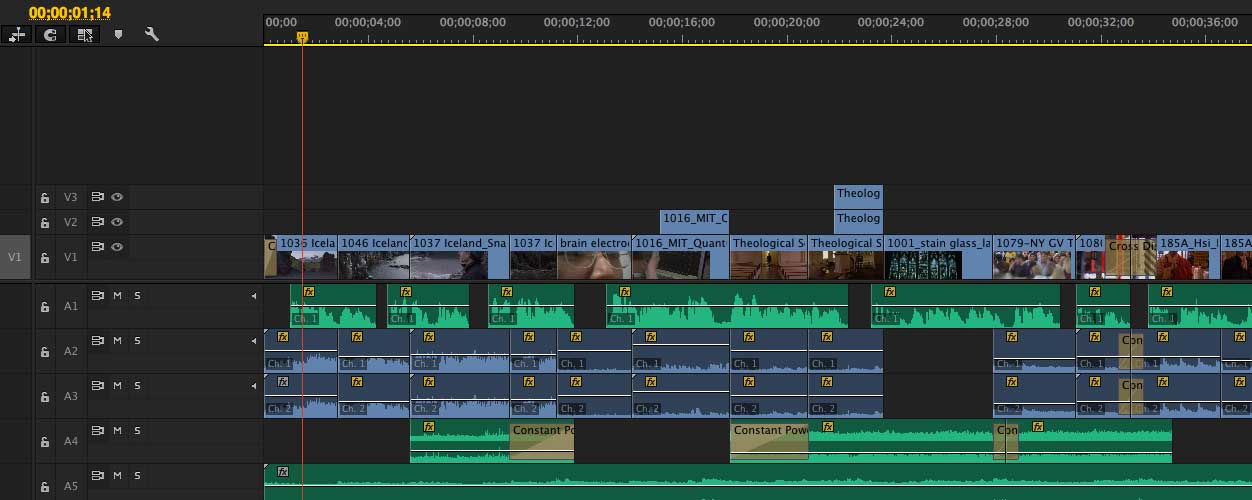
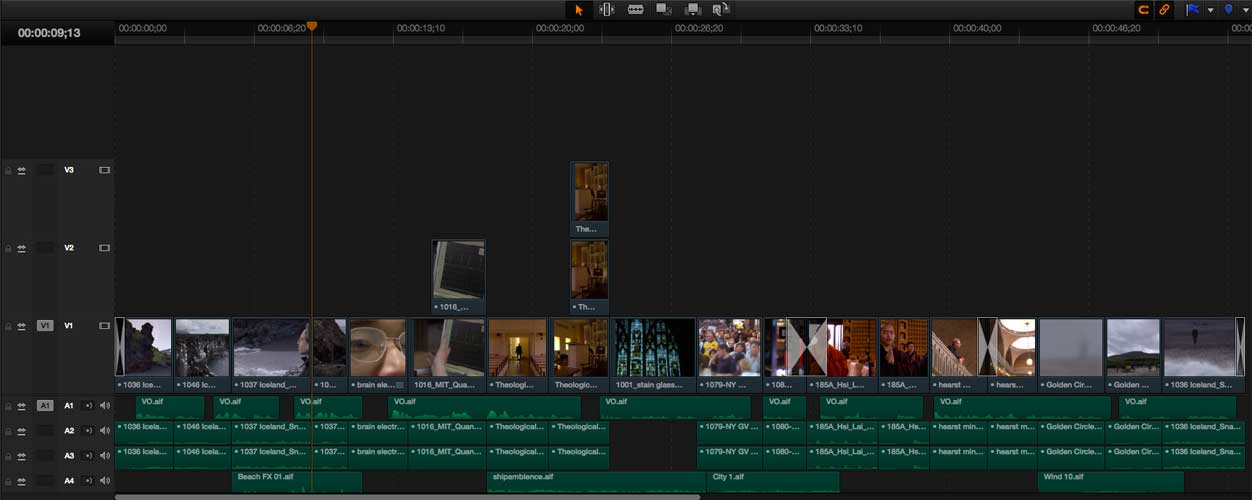
An XML, AAF or even EDL lets the colorist rebuild the editorial timeline in their grading application of choice.
Option #3 – I’m a big fan of having the editor “slice” the baked file for me. After exporting the baked file, the editor brings the file back into the project and places it up on a higher layer (duplicate your sequence!). Using the original footage as a guide make a cut every place there was an edit in the original footage. Where there are transitions, the cut should be in the middle of the transition (or start or end if a single sided transition). Some colorists prefer the editor duplicates the transition onto the cut on the baked file so they know where the transition is; others prefer just the cut and they can keyframe the grade around the transition.
While it sounds like a lot of work, most editors I know can cut up an hour long show in about 20min. After the baked file has been cut up, all of the original media is deleted from the sequence.
From there, the editor can simply make an EDL, XML or AAF of this new cut up sequence (which will work better than a similar file from the original sequence).

Exporting a self-contained clip and “slicing” it back into its constituent clips in an edit application is often times more accurate than scene detection, especially when using the original footage as a guide for edits.
Or if the colorist has access to the editorial program used, the editor can media manage that sequence over a deliverable drive or simply delete other sequences and footage in the project and “Save As” the project resulting in a FCP, Premiere, or Media Composer project with the cut up baked file residing on a sequence in the project. When the colorist gets the drive, he or she can simply export an EDL, XML or AAF of the sequence and start grading.
One last thing about creating a “baked” deliverable – you’ll need to decide what codec to use for that baked file. Often this is determined by the footage. If the footage was ProRes 422 to begin with make the baked file ProRes 422. The important thing to note is you don’t gain anything by transcoding to say ProRes 4444 when all of your footage was regular ProRes.
A Hybrid Approach
Sometimes a show is a perfect candidate for conforming except for one or two particularly difficult sections. Many times these sections are complex multi-layer composites with speed changes, blending modes and other effects.
Instead of having to choose one approach or the other, combine the two! I’ll often ask an editor to bake just the complex section as a single file and I’ll conform the rest of the show.
This is how some visual effects heavy films work – the majority of the show is conformed and visual effects shots are delivered to the colorist not as separate layers but as a baked composite.
Having The Editor Involved In the Grade
Is it time to start grading yet? In all seriousness, getting the show into a “gradable” state is probably about 75% of the editor/colorist relationship, but once that task is done, does the editor have any input on how the show is actually graded or do anything else why grading is happening?
Many editors simply don’t care how the show is graded – they’ll leave that up to the producer, director, DP and the colorist. They’re content to let those folks make creative choices with color.
Some editors just want to come to the session to check things out and don’t really have much to say about the color. After all, big screens and cool control surfaces are pretty neat! Of course, many editors do some sort of color correction themselves and they want to see how someone who grades full time works.

A color suite can be a fun place to visit, as the editor, if you come to a session be aware that others are often calling the shots about the look of a project.
Other editors want to be heavily involved in the creative part of the grade. I personally welcome this, as editors know the footage and the feel of the show probably better than another person on the post team.
On most projects the producer or director (sometimes DP) is the boss. If you as the editor are going to come to the grading session thats great! But please be aware that most colorists prefer the bulk of their direction coming from one person.
From the editor, I look for continuing support on getting fixes. It’s inevitable that a producer or director will change their mind about a shot, or there is a technical problem with a clip. Having the editor on the other end of the phone or an email to quickly get a replacement allows the process to move much smoother.
Delivery Of The Grade
So the grade is done and every one is happy. Now what?
The finish of every project is different but typically after the grade I’m asking the editor:
- If the show was conformed, do you want handles? How Many?
- What codec would you like me to render the project to?
- If audio finishing has also been completed would you like me to remarry audio? Or, would you like to do that on your end?
- If you provided Lower 3rds or other graphics, would you like me to remarry those or would you rather do that?
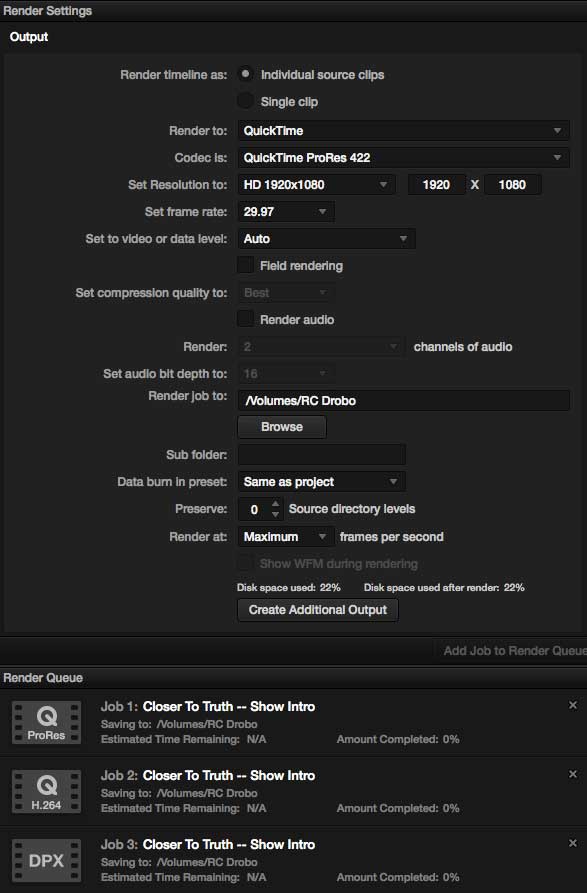
Professional grading tools like DaVinci Resolve make it simple to export to different file formats with a plethora of different options. Often time deliverable exports can happen at the same time.
On some projects I’ll also work with the editor to coordinate other deliverables. For example, I might need to render the project as I normally would but also make a render of the project that will work well on mobile devices or coordinate with a vendor to create a DCP or Digital Cinema Package for theaters.
Final Thoughts
While every project is different, and every editor and colorist is different, in my opinion the editor/colorist relationship is one of the most important in postproduction. No other two people have as much control over the look and feel of a project than the editor and colorist. Therefore, it’s essential that communication is strong, technical issues are discussed and worked out, and both the editor and colorist have each others back.
Now that you're read the colorist's thoughts on the editorial to grading workflow click over and read the editor's as well.
About Robbie Carman –
Robbie Carman is the lead colorist and partner in Amigo Media – a boutique grading facility located in Silver Spring, MD that focuses on episodic broadcast, feature documentaries and political communication. Robbie is the author of 8 books and numerous training titles for Lynda.com. In addition, he speaks regularly at industry events such as NAB, IBC, and The Editors Retreat.
About MixingLight –
Founded by professional colorists Patrick Inhofer, Robbie Carman, and Dan Moran MixingLight is a membership website focused on the craft of color grading across multiple platforms. Designed for professionals, our Insights Library articles, videos and podcasts are short and focused allowing members to quickly discover new techniques and workflows. For more information on MixingLight visit www.mixinglight.com

Filmtools
Filmmakers go-to destination for pre-production, production & post production equipment!
Shop Now