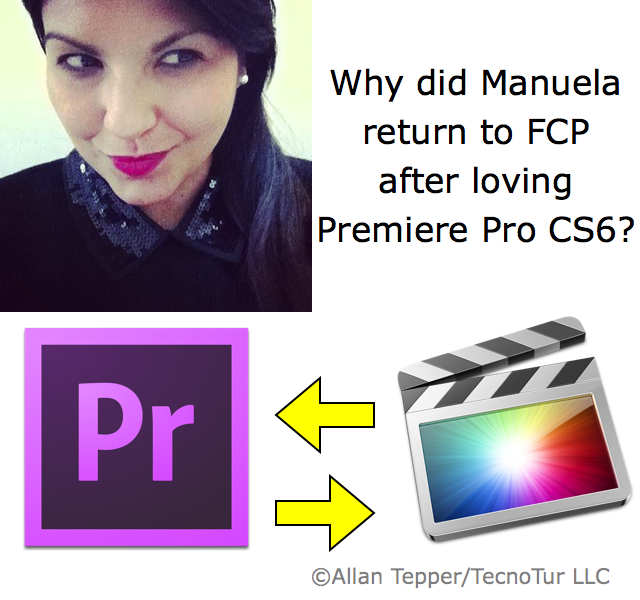
A year ago, professional editor Manuela Santana abandoned FCP X and migrated to Premiere Pro CS6, but has just returned to FCP. This article will explain why an unusual discovery about footage shot with FiLMiC Pro made Manuela go back to FCP.
What is FiLMiC Pro?
For those who don’t know, FiLMiC Pro is a video shooting app (currently for iOS, i.e. iPad, iPhone, and iPod Touch) that allows much more control than the native video recording app. For example, FiLMiC Pro allows you to set and freeze the autofocus, the exposure, the bit rate of the recording, choose among 1080p or 720p, and even the framerate. Some prior articles where I’ve covered FiLMiC Pro include :
- FiLMiC Pro 2 can finally record correct 48 kHz audio! from November 23, 2012
- FiLMiC Pro 3.3 adds external audio monitoring + remote from August 11, 2013
- Make Dual Mono work between FiLMiC Pro and FCP X 10.0.8 & 10.0.9 from August 15, 2013
The strange way that FiLMiC Pro handles framerates
At first, I was quite concerned since FiLMiC Pro only offers three framerates in its menu, and they are all integers: 24, 25, and 30. FiLMiC Pro doesn’t specifically offer 23.976 or 29.97. Frequent readers will recall that I make a big deal about how framerates are expressed, and in the case of 23.976, I insist on going to the third decimal (even though I know that numbers like 23.976, 29.97, and 59.94 are also rounded numbers… They just “fit” properly in a workflow with that level of precision.
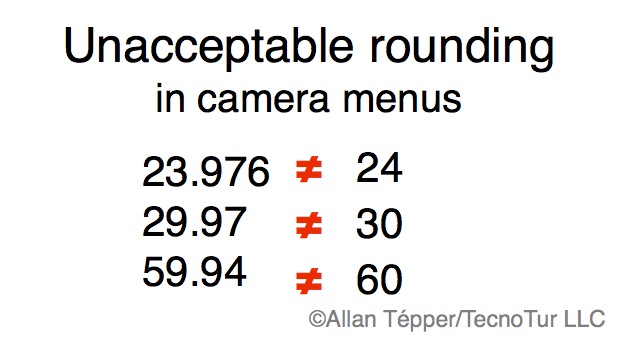
I once published an article called Why I pardon rounding of shutter speeds in camera menus, but not framerates!
Just as I did, many people initially become alarmed with the framerates reported by FiLMiC Pro footage’s metadata (i.e. when playing them with QuickTime Pro and reading the framerate in the Inspector), since they are often very strange and completely non-standard numbers. Fortunately a written explanation by one of FiLMiC Pro’s team —followed my own tests— proved that there was no reason for concern, at least with the particular workflow I had been using, and the one that Josh Apter (creator of The Padcaster) had been using. As it turns out, because of the way video recording works with the iPad and iPhone’s hardware, framerates are not precise or even consistent within a clip. The framerate set in FiLMiC Pro only suggests a target value, not an exact value. When there is less motion in the shot, less frames are recorded. [For those familiar with MPEG’s GOP (Group of Pictures), it’s apparently a variant of the standard one.] However, it doesn’t matter —and there is no problem with lip sync— as long as the material is read properly in post. That’s why Josh Apter has never had a lip sync problem with FiLMiC Pro footage, and neither have I. In fact, until about a week ago when I ran into a situation with professional editor Manuela Santana with a project with which I have been consulting, I hadn’t imagined that there was a way to read the FiLMiC Pro footage improperly.

María Kowalski shoots with her iPad using FiLMiC Pro and her Padcaster, together with the audio equipment I covered in a prior article
The FiLMiC Pro workflows that Josh Apter and I have used
At least as of the conversations I had with Josh Apter at NAB in April 2013, Josh was transcoding FiLMiC Pro footage shot with the menu set at “24p” to ProRes422 at 23.976p and editing it on a 1080/23.976p in FCP 7, with absolutely no problems with lip sync. (As of NAB 2013, Josh wasn’t yet using FCP X on his main laptop.) Much more recently, I created some 1080p FiLMiC Pro footage at the “30p” menu setting using my friend María’s iPad and edited natively in a 1080/29.97p project in FCP X. During editing, I purposefully ignored lip sync. After rendering, I had perfect lip sync, as you’ll see in the two videos which are embedded in this article: ENG mic comparison: Audio Technica BP4002 versus Electro-Voice RE50N/D-B.
What Manuela Santana discovered
 Manuela Santana is a professional video editor who is originally from Venezuela, but is now working from Sydney, Australia. She received footage from my friend María, which was shot with her iPad with FilMiC Pro at 1080p with the menu setting of “30p”. Manuela told me about the strange framerates she was reading from the metadata (which is actually an average fps of all of the frames recorded in an entire clip) and how much time she was spending “fixing” the lip sync. I asked Manuela what program she was using (which was Premiere Pro CS6). I then told her that she was likely wasting her time “fixing” the lip sync. I suggested that she try doing what I had done in FCP X: Create a project/sequence at 1080/29.97p, import the FilMiC Pro footage, edit ignoring the lip sync, and then render. Well, in Premiere Pro CS6, Manuela had terrible results with that suggestion, with lots of lip sync problems, even after rendering. However, after testing the exact same FiLMiC Pro footage both in FCP X and FCP 7, she was able to confirm that after rendering, everything was perfect. I asked Manuela to choose her poison between transcoding the FiLMiC Pro footage to ProRes 422 and editing with Premiere Pro CS6… or going back to FCP. Manuela emphatically responded that between transcoding>editing in Premiere Pro CS6… or simply editing natively in FCP X, she would hands down prefer to go back to FCP, at least for the projects that include FiLMiC Pro footage. The only reason she used FCP 7 “one last time” was because the XML she exported from Premiere Pro CS6 was only accepted by FCP 7. Otherwise, Manuela describes FCP 7 as being: “a dinosaur”.
Manuela Santana is a professional video editor who is originally from Venezuela, but is now working from Sydney, Australia. She received footage from my friend María, which was shot with her iPad with FilMiC Pro at 1080p with the menu setting of “30p”. Manuela told me about the strange framerates she was reading from the metadata (which is actually an average fps of all of the frames recorded in an entire clip) and how much time she was spending “fixing” the lip sync. I asked Manuela what program she was using (which was Premiere Pro CS6). I then told her that she was likely wasting her time “fixing” the lip sync. I suggested that she try doing what I had done in FCP X: Create a project/sequence at 1080/29.97p, import the FilMiC Pro footage, edit ignoring the lip sync, and then render. Well, in Premiere Pro CS6, Manuela had terrible results with that suggestion, with lots of lip sync problems, even after rendering. However, after testing the exact same FiLMiC Pro footage both in FCP X and FCP 7, she was able to confirm that after rendering, everything was perfect. I asked Manuela to choose her poison between transcoding the FiLMiC Pro footage to ProRes 422 and editing with Premiere Pro CS6… or going back to FCP. Manuela emphatically responded that between transcoding>editing in Premiere Pro CS6… or simply editing natively in FCP X, she would hands down prefer to go back to FCP, at least for the projects that include FiLMiC Pro footage. The only reason she used FCP 7 “one last time” was because the XML she exported from Premiere Pro CS6 was only accepted by FCP 7. Otherwise, Manuela describes FCP 7 as being: “a dinosaur”.
Upcoming articles, reviews, and books
Stand by for upcoming articles, reviews, and books. Sign up to my free mailing list by clicking here.
Si deseas suscribirte a mi lista en castellano, visita aquí. Si prefieres, puedes suscribirte a ambas listas (castellano e inglés).
My latest book (paperback + ebook)
My most recent book is available in two languages, and in paperback as well as an ebook. The ebook format is Kindle, but even if you don’t have a Kindle device, you can read Kindle books on many other devices using a free Kindle app. That includes iPad, Android tablets, Mac computers, and Windows computers. Although generally speaking, Kindle books are readable on smartphones like Androids and iPhones, I don’t recommend it for this particular book since it contains both color photos and color comparison charts. The ebook is also DRM-free.
In English:
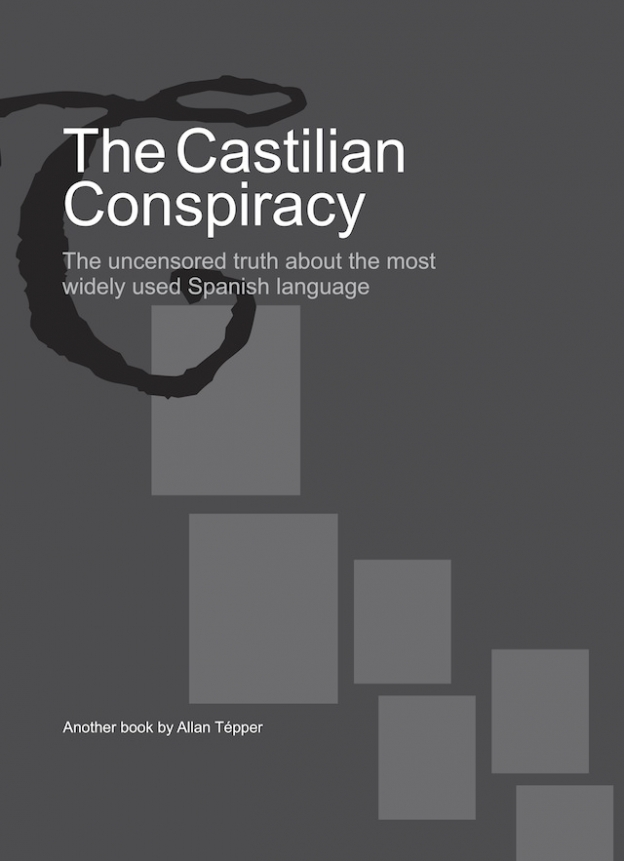
In English, it is currently available in the following Amazon stores, depending upon your region:
- Amazon.com, for the US and other countries in the Americas that don’t currently have their own Amazon store, or anywhere if you simply prefer it
- Amazon.br for Brazil
- Amazon.ca for Canada
- Amazon.de for Germany
- Amazon.es for Spain pero a lo mejor lo preferirás en castellano, a continuación)
- Amazon.fr for France
- Amazon.in for India
- Amazon.it for Italy
- Amazon.co.jp for Japan
- Amazon.com.mx for México
- Amazon.co.uk for the United Kingdom
Or in your favorite bookstore by requesting ISBN–10: 1456310232 or ISBN–13: 978–1456310233.
En castellano:
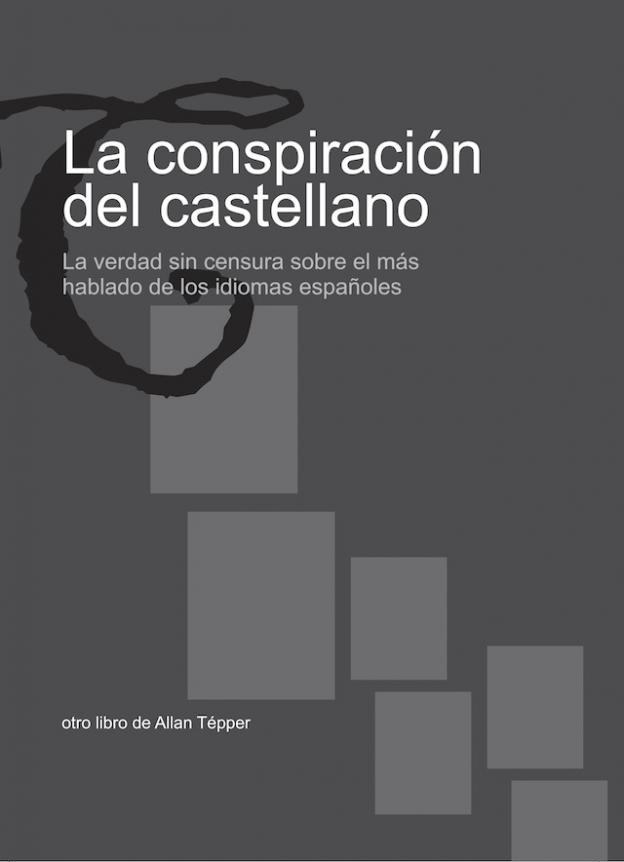
En castellano, está disponible actualmente en las siguientes tiendas Amazon, según tu región:
- Amazon.com para EE.UU. y todas las Américas donde no existe ninguna tienda particular… o en cualquier parte si simplemente lo prefieres
- Amazon.com.br para Brasil
- Amazon.co.jp para Japón
- Amazon.de para Alemania
- Amazon.es para España
- Amazon.fr (Francia)
- Amazon.in para India
- Amazon.it para Italia
- Amazon.com.mx para México
- Amazon.co.uk para el Reino Unido
o en tu librería preferida al solicitar el ISBN–10: 1492783390 ó el ISBN–13: 978–1492783398.
Allan Tépper’s other books, consulting, articles, seminars & audio programs
Contact Allan Tépper for consulting, or find a full listing of his books, articles and upcoming seminars and webinars at AllanTepper.com. Listen to his TecnoTur program, which is now available both in Castilian (aka “Spanish”) and in English, free of charge. Search for TecnoTur in iTunes or visit TecnoTur.us for more information.
FTC disclosure
No manufacturer is specifically paying Allan Tépper or TecnoTur LLC to write this article or the mentioned books. Some of the other manufacturers listed above have contracted Tépper and/or TecnoTur LLC to carry out consulting and/or translations/localizations/transcreations. Many of the manufacturers listed above have sent Allan Tépper review units. So far, none of the manufacturers listed above is/are sponsors of the TecnoTur programs, although they are welcome to do so, and some are, may be (or may have been) sponsors of ProVideo Coalition magazine. Some links to third parties listed in this article and/or on this web page may indirectly benefit TecnoTur LLC via affiliate programs.
Copyright and use of this article
The articles contained in the TecnoTur channel in ProVideo Coalition magazine are copyright Allan Tépper/TecnoTur LLC, except where otherwise attributed. Unauthorized use is prohibited without prior approval, except for short quotes which link back to this page, which are encouraged!

Filmtools
Filmmakers go-to destination for pre-production, production & post production equipment!
Shop Now












