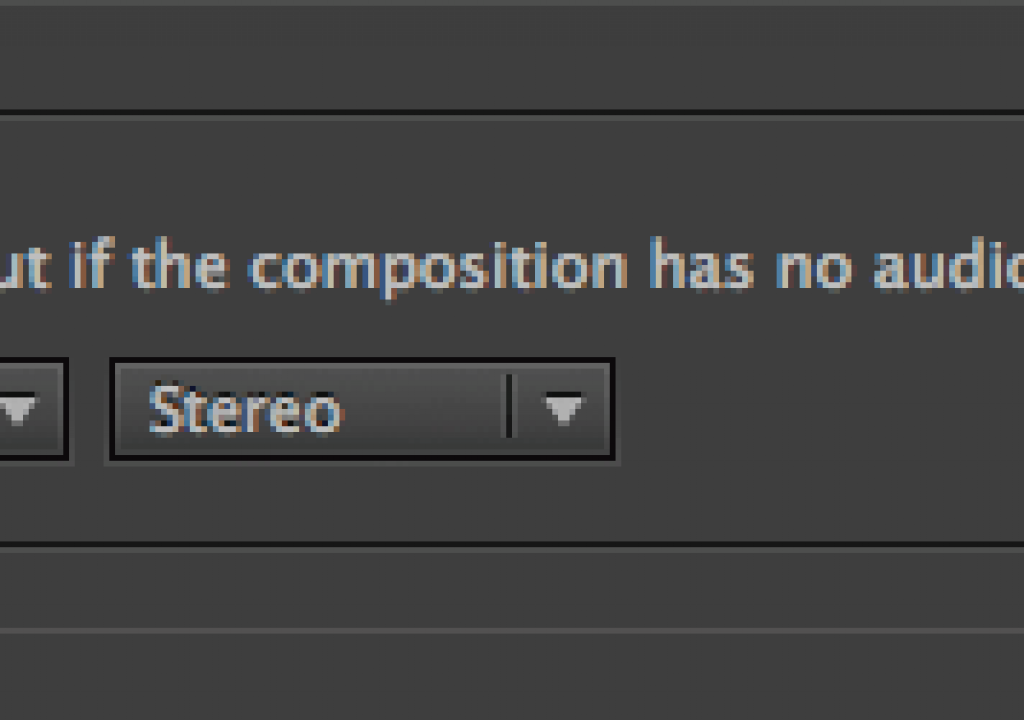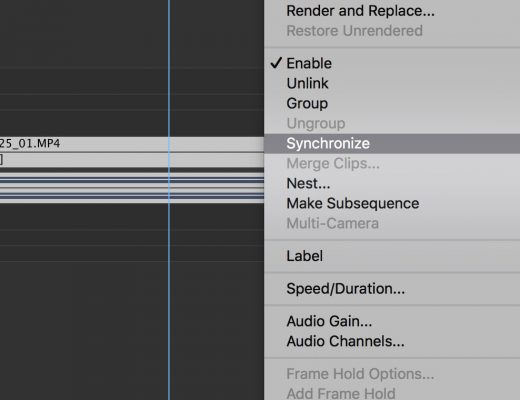There’s been a bit of a panic among some After Effects users about a bug introduced in the December 2013 update to After Effects CC (also known as AE 12.2). Fortunately, there’s an easy workaround until Adobe gets a bug fix issued.
The problem occurs if you have a composition with audio that you wish to render, and if you open the Output Module settings dialog. When you open this dialog (either from the Render Queue or while creating a new template) , the audio sample rate gets reset to the first option in the list – for example, 8 kHz for QuickTime movies:
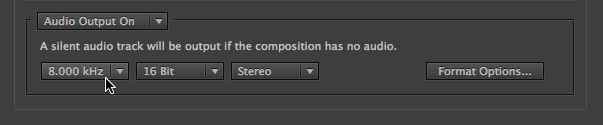
Fortunately, if you reset this to your desired value (such as 48 kHz), that value sticks – if you render, it will use the last-set value. However, as soon as you open the Output Module dialog again – perhaps to double-check that your edit stuck – the value gets reset again. So instead, twirl open the Output Module settings in the Render Queue, and you will see the actual rate you will be rendering at:
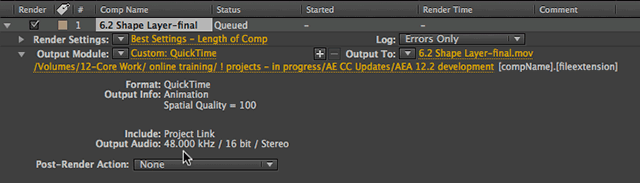
In short: As long as you use a template that already has the audio rate set correctly, and don't open the Output Module, you're fine. If you do open the Output Module, reset the audio rate before closing it again.
More details on this bug are spelled out in the reply by Tim Kurkoski to this Adobe forum post. To see the rest of the new and changed features (as well as select bug fixes) in the AE 12.2 release, click this link.

Filmtools
Filmmakers go-to destination for pre-production, production & post production equipment!
Shop Now