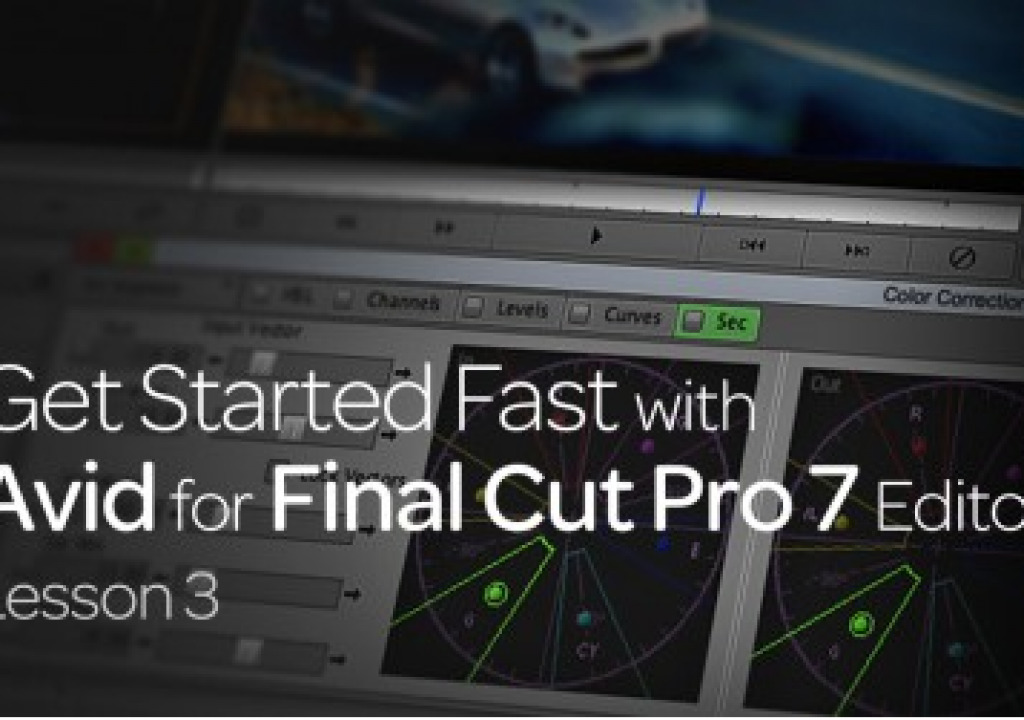If you've just made the switch from FCP7 to Media Composer 7, than the third lesson in this five part tutorial series will help you make the transition as smooth as possible!
In our third Get Started Fast with Avid for Final Cut Pro 7 tutorials, I show you how to gain peace of mind with reliable media management. Media Composer keeps track of all your projects, assets, source material, rendered files, metadata, and more, so you don’t have to. Learn how to use the Avid Attic to retrieve autosaved bins see how to delete media safely from your project with the Media Tool. I’ll also show a great tip for removing unused media from your projects—fast. Another great lesson if you’re making the move from FCP7.
Get Started Fast with Avid for Final Cut Pro 7 Editors first appeared on Avid Blogs!
Kevin P McAuliffe is a Senior Editor at DG MIJO, in Toronto. You can send him an e-mail at kevinpmcauliffe@gmail.com or follow him on Twitter @kpmcauliffe.

Filmtools
Filmmakers go-to destination for pre-production, production & post production equipment!
Shop Now