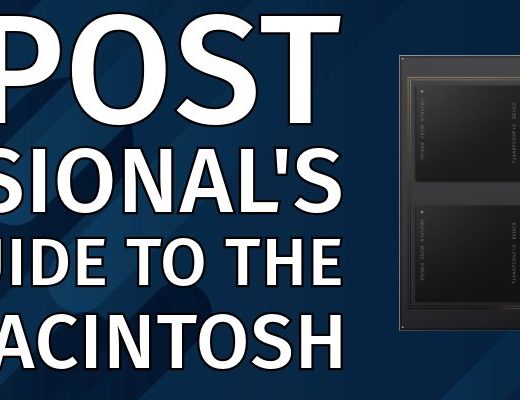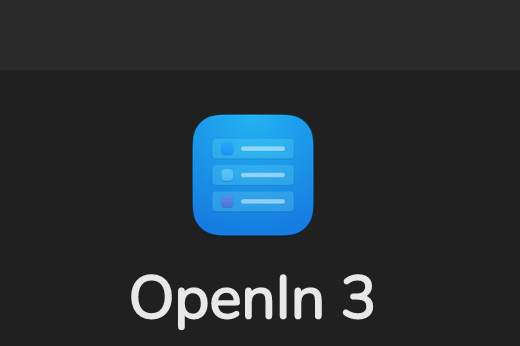Several decades ago, Apple stopped licensing the macOS to other hardware manufacturers. Back in that era, the Mac computer represented Apple’s primary business. That’s no longer the case. For many years, Apple has been earning most of its revenue from iOS devices, and that’s where Apple’s serious design work is focused lately. More recently, Apple has revealed that it is preparing to get a higher percentage of its income from services & content, even on third party hardware like Amazon and Samsung. Will NAB 2019 be the official moment that Apple reprises macOS licensing to serious hardware manufacturers like CTL, Dell, HP and Lenovo/ThinkPad? Ahead I’ll cover 3 reasons Apple should do it: Why Retina displays suck on macOS (and belong only on iOS) and glossy is unjustifiable without touch; Why Windows 10 sucks and Why Apple should do the right thing and license macOS at NAB 2019.
Why Retina displays suck on macOS and glossy is unjustifiable without touch, and why Apple has been using them anyway
Retina belongs on iOS, not on macOS. On macOS, those of us who create graphics for the Internet generally do it for all of the web, most of which does not use Retina displays. Creating and visualizing those graphics on most current Apple Macs that have a built-in screen is unnecessarily cumbersome, knowing that the majority will see them on non-Retina displays. It is much easier to create web graphics on a non-Retina display. After that, for example, some WordPress themes have an optional Retina upload for display only on Retina displays, via detection. Beyond the web, my friend Cielo de la Paz of The Storyographist —who has worked as a UI (user interface) designer for software developers has also told me about the complications of creating graphics for both Retina and non-Retina screens. Sadly, most current Macs made by Apple with built-in screens are Retina. Some Apple Mac users solve that by using an external, non-Retina display, but that is a Band-Aid that should be unnecessary. Fortunately, most other laptop manufacturers offer matte IPS in their business laptops. (I’m not referring to the consumer laptops sold in retail stores like Best Buy, Home Depot or Office Depot.) Many of those other manufacturers also still offer matte IPS displays in their laptops which are 16:9, which is much more attractive for doing screen recordings for tutorials than Apple’s current aspect ratios, most of which are no longer 16:9 aspect ratio. Some of those 16:9 non-Retina IPS matte displays include 1368×768, 1920×1080 and 3840×2160.
My theory about Apple’s reasoning for using reflective non-16:9 displays is because —given the fact that Apple’s bread and butter is now iOS, Apple doesn’t want to do anything to make the Mac look better than the iOS devices in the physical Apple stores. Apple would prefer to make the Mac be a perfect design complement to its money-making iOS devices, despite the fact that these new Macs are now less productive than prior ones were (let alone less reparable and less upgradeable).
Why Windows 10 sucks
If it weren’t for the Achilles’ heel I’m about to explain, Windows 10 would arguably be the best Windows to date.
A popular saying says: “If my aunt had a wheel, she would be a bicycle”. But of course, IF is a non-existent condition. My aunt doesn’t have a wheel, and she is not a bicycle.. and Windows 10 sucks because its security updates are obligatory without possibility of scheduling (i.e. at 3:13 am), forcing an update at the worst possible times. If you Google Windows 10 updates at the worst times, you will currently get approximately 510,000,000 results, including explicit words on the first page, which I won’t repeat here, and even a post called The Award for Worst Time to Update Windows 10 Goes to… (Contains explicit language.)
First he was broadcasting live, and then he wasn’t, due to the forced Windows 10 update. In his case, he was broadcasting a game live. In our case, it could be a live online radio or TV show. Conclusion: Windows 10 is not suitable for mission critical applications.
Why Apple should do the right thing and license macOS at NAB 2019
Apple is obviously too busy innovating iOS devices, services and content to do a good job with professional Mac computers anymore, even though the operating system continues to thrive, and many of our favorite apps are macOS-only. It is clear to me that Apple’s reason to stop offering matte screens is to avoid making iOS products look bad, with their ultra-reflective (ultra-shiny) displays, by making everything in the physical Apple Store complement iOS devices.
If Apple licenses the macOS, it will solve their problem in the physical Apple store and keep professionals using macOS, albeit on non-Apple hardware.
Licensed Hackintosh in Apple’s past
During the macOS licensee era, 75 models were licensed according to David Pogue’s book MacWorld Mac Secrets, 5th Edition. Back then, I bought one from Power Computing. I used the first 128 k Macintosh in 1984 when my parents bought one. My current Mac is a a MacBook Air 11″ with transplanted matte screen (thanks to Tech Restore) and Spanish ISO keyboard. I am also the author of Chromebooks for bilingual writers, which is also available in Castilian (castellano) as Chromebooks para escritores bilingües and in French as Chromebooks pour écrivains bilingues.
Conclusions and disclaimer
Although I have no inside information, I would absolutely love if Apple announced at NAB 2019 later in April that it has officially licensed the macOS to potential partners like CTL, Dell, HP and Lenovo (i.e. ThinkPad). I have previously reviewed models from CTL and HP, and plan to do more with all of them in the near future, whether or not our wish comes true.
If someone at Apple is reading this article, knows that Apple will indeed be reprising macOS licensing at NAB 2019, and suspects that some other Apple employee leaked the information to me, I assure you: That is not the case. In that case, it’s just a coincidence.
Today is April 1, which marks the traditional month for the NAB (National Association of Broadcast in Las Vegas, Nevada, US) expo-conference. In the United States, today is also April Fools Day, although this article is no joke. It’s quite serious. Unlike last year’s April 1st article Sony to revive 3/4” U-Matic tape format at NAB 2018?was mainly in jest and a tribute to Sony for making the format with which many video professionals first learned to produce, edit and communicate with motion pictures. I know that the equivalent to April Fools Day in Spain and Latin America is on December 28, and the day may vary in your country.
(Re-)Subscribe for upcoming articles, reviews, radio shows, books and seminars/webinars
Stand by for upcoming articles, reviews, and books. Sign up to my free mailing list by clicking here. If you previously subscribed to my bulletins and no longer receive them, you must re-subscribe due to new compliance to GDPR. Most of my current books are at books.AllanTepper.com, and my personal website is AllanTepper.com. Also visit radio.AllanTepper.com.
Si deseas suscribirte (o volver a suscribirte) a mi lista en castellano, visita aquí. Si prefieres, puedes suscribirte a ambas listas (castellano e inglés).
Suscribe to his BeyondPodcasting show at BeyondPodasting.com.
Subscribe to his Tu radio global show at Turadioglobal.com.
Subscribe to his Tu salud secreta show at TuSaludSecreta.com.
Subscribe to his award-winning CapicúaFM show at CapicúaFM.com.
Save US$20 on Google Fi, my favorite mobile telephony and data service
Click here to save US$20 on Google Fi, which now works on iPhone and Android. With Google Fi (covered previously in several articles), there is no extra charge for data-only SIM cards on the same account, for up to 10 devices. You only pay for the total data, and data is free after 6 GB per month. So you could be using one Google FI SIM card on your primary phone, another in a tablet or secondary phone (or third, of fourth…).
FTC disclosure
No manufacturer is specifically paying Allan Tépper or TecnoTur LLC to write this article or the mentioned books. Some of the other manufacturers listed above have contracted Tépper and/or TecnoTur LLC to carry out consulting and/or translations/localizations/transcreations. Many of the manufacturers listed above have sent Allan Tépper review units. So far, none of the manufacturers listed above is/are sponsors of the TecnoTur , BeyondPodcastingCapicúaFM or TuRadioGlobal programs, although they are welcome to do so, and some are, may be (or may have been) sponsors of ProVideo Coalition magazine. Some links to third parties listed in this article and/or on this web page may indirectly benefit TecnoTur LLC via affiliate programs. Allan Tépper’s opinions are his own. Allan Tépper is not liable for misuse or misunderstanding of information he shares.
Copyright and use of this article
The articles contained in the TecnoTur channel in ProVideo Coalition magazine are copyright Allan Tépper/TecnoTur LLC, except where otherwise attributed. Unauthorized use is prohibited without prior approval, except for short quotes which link back to this page, which are encouraged!

Filmtools
Filmmakers go-to destination for pre-production, production & post production equipment!
Shop Now