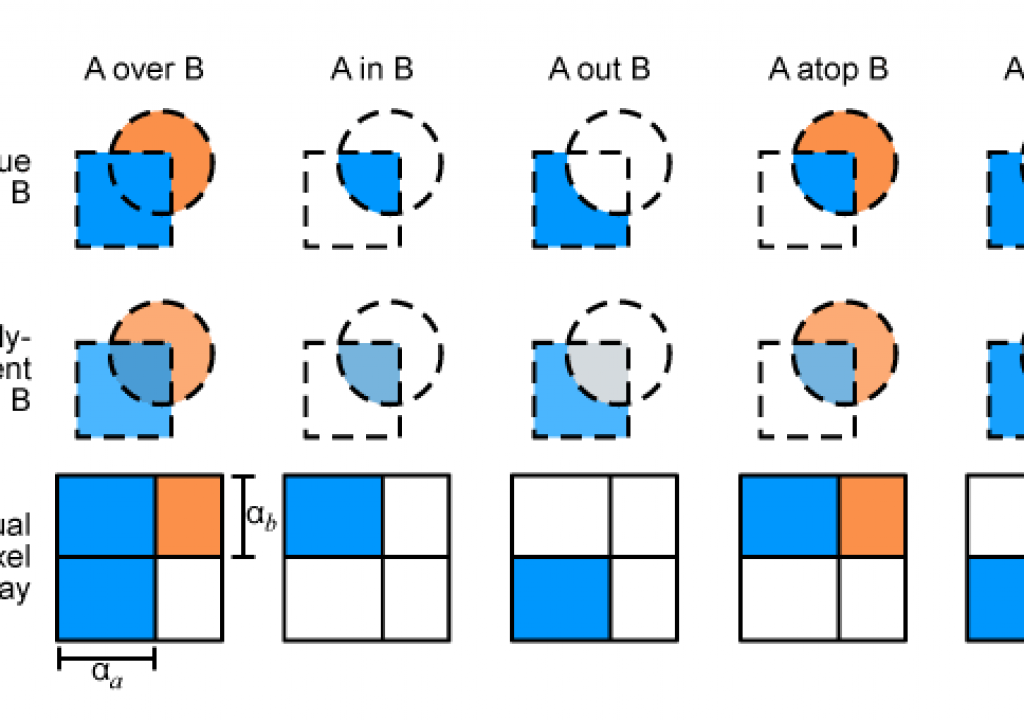Alpha channels are grayscale channels in addition to the color channels of a file. They define transparency and often delineate objects or selections as a matte or stencil. Alpha channels can come pre-matted (“shaped”) or as straight, with transparency anti-aliased only when composited.
After Effects Help explains Alpha channel interpretation: premultiplied or straight.
With straight (or unmatted) channels, transparency information is stored only in the alpha channel, not in any of the visible color channels. With straight channels, the results of transparency aren’t visible until the image is displayed [and interpreted correctly] in an application that supports straight channels.
With premultiplied (or matted) channels, transparency information is stored in the alpha channel and also in the visible RGB channels, which are multiplied with a background color. Premultiplied channels are sometimes said to be matted with color. The colors of semitransparent areas, such as feathered edges, are shifted toward the background color in proportion to their degree of transparency.
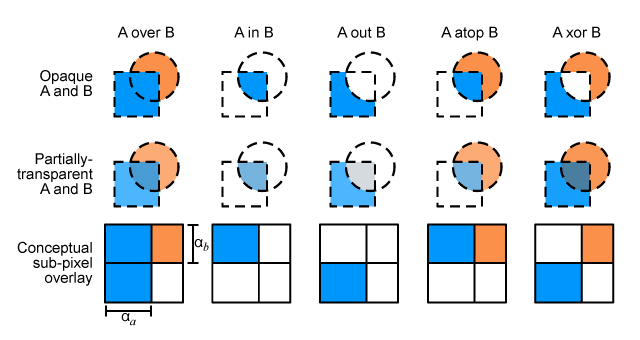
Working with interpretation and exports of alpha channels is easier than understanding the various explanations found around the internet. If there's jaggies or fringing in a Comp, you'd try to change the auto settings of Interpret Footage. If there's still fringing or shadows that shouldn't be there, try applying the Remove Color Matting effect. But those planning to move into compositing systems like Nuke or Shake should prepare to live without the relative ease of use of After Effects. That ease of use comes with some obscurity, namely what is being multiplied. CG Director had some interesting observations on pixel values in Quick-tip: Straight alpha VS premultiplied alpha (image below from James Whiffen's tutorial below):
- Red pixels with a premultiplied alpha of 50% have 8bit RGBA value: 127,0,0,127
- Red pixels with a ………straight alpha of 50% have 8bit RGBA value: 255,0,0,127
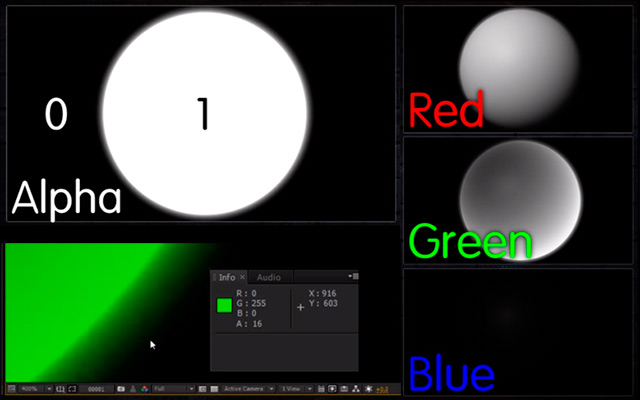
Mark Christiansen has a good succinct advice and discussion of alpha channels in his book Adobe After Effects CC Visual Effects and Compositing Studio Techniques. Chris and Trish Meyer also have discussion in Creating Motion Graphics, and at Artbeats in Managing Transparency Part 1 (simple techniques to get rid of ugly black fringes).
Another excellent resource is the Channel filter section of After Effects: Insight into Effects with Chris Meyer and Trish Meyer on Lynda.com. There you get an entire context of video tutorials for Calculations, Channel Combiner, transparency & mattes, Remove Color Matting, and more. There's even movies on how to use Channel Combiner to process filters in YUV (and back after the effect), or convert Straight Alpha to Premultiplied (and back) for filters that mangle some alpha channels.
A related roundup was also posted, “Unmult” with and without a special plug-in, on Unmult, Xmult, and channel and matte effects.
The old Quicktips #6: Remove Color Matting by Aharon Rabinowitz.
For another explanation totally inside AE, see Lens Flare in AE and Premultiplication Explained by Ben Rollason. It's pretty clear, but pays off more for those who keep focus on the material as it advances.
Luxx has a tutorial oriented to Cinema 4D users, Straight vs Premultiplied: Understanding Alpha Channels.
James Whiffin explains Getting An Edge On Understanding Premultiplication, oriented towards Maya users, below.
Ask someone who taught at an art academy: many nodes fans have a harder time dealing with alpha channels than the AE users. Joey Korenman, an advocate for The Foundry, tries to explain premultiplication using NUKE in two videos and a more in-depth article, Premultiplication Demystified.

Filmtools
Filmmakers go-to destination for pre-production, production & post production equipment!
Shop Now