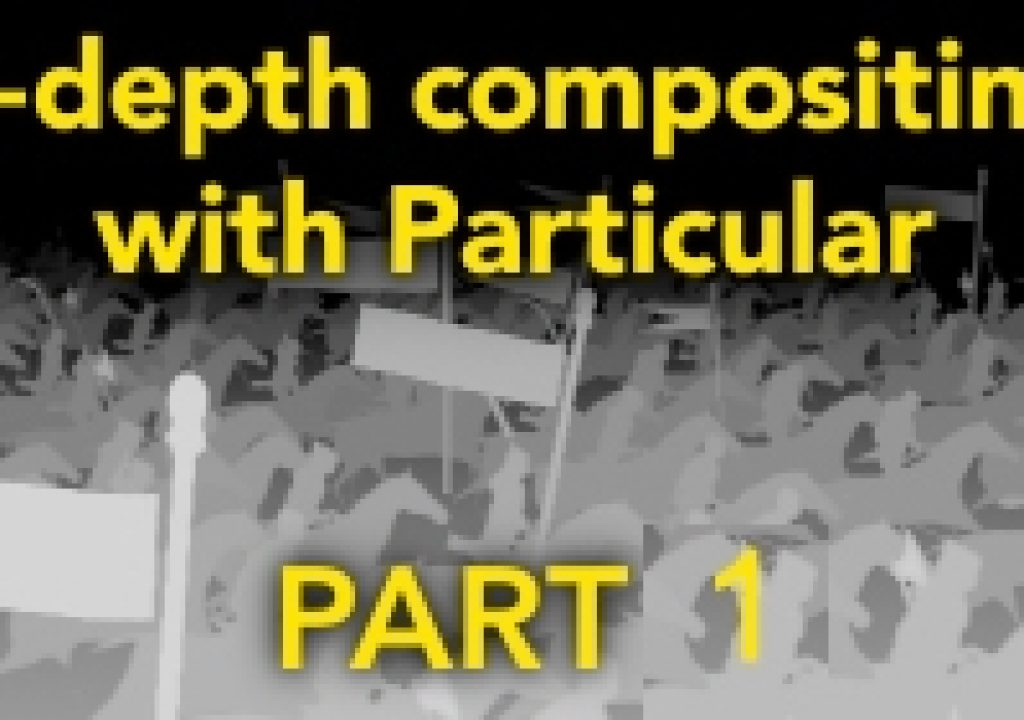Trapcode’s Particular is probably the most popular 3rd party plugin for After Effects, and amongst its many powerful features is the ability to read a z-depth map. What it doesn’t have, however, is an obvious way to render out its own z-depth map – but by manually adjusting some of the settings we can generate one in Particular and Form, which opens up a whole new world of creative possibilities.
By rendering a z-depth map out of Particular or Form, we can get the particles rendered by one layer to be correctly obscured by another layer of Particular. With careful project organization, we can quickly build up complex scenes in which many completely different layers of Particular all interact with each other in 3D space.
This 2-part video presentation demonstrats this process, and builds up a very complex scene using only seven basic layers. While the final composite contains hundreds of charging horsemen and thousands of dust and debris particles, the basic composition in After Effects has only five layers of Particular, one layer of Form, and a simple background plate.
In a general sense, this is a form of z-depth compositing and it opens up incredible possibilities within After Effects. Because Particular can animate millions of particles with realistic physics, hugely complex and detailed scenes can be created quickly, easily, and without the need for setups using 3D layers, lights and cameras.
In part 1, I explain what I mean by z-depth and demonstrate the process to create and use a z-depth map in Particular.
In part 2, I show how we can combine multiple z-depth maps so that many different layers can interact, and use this technique to build up our finished scene.
Click the ‘full screen’ icon for best results.
Continue to part 2…
(For a tutorial on how to create a Z-Depth pass from normal 3D After Effects layers, click here.)

Filmtools
Filmmakers go-to destination for pre-production, production & post production equipment!
Shop Now