Unlike typical FPV goggles that basically block out the world around you and force you to only see what the on-board camera sees, the Epson Moverio BT-200 Smart Glasses work directly with the DJI Phantom 2 Vision+ with the DJI VISION app and the WiFi extender.
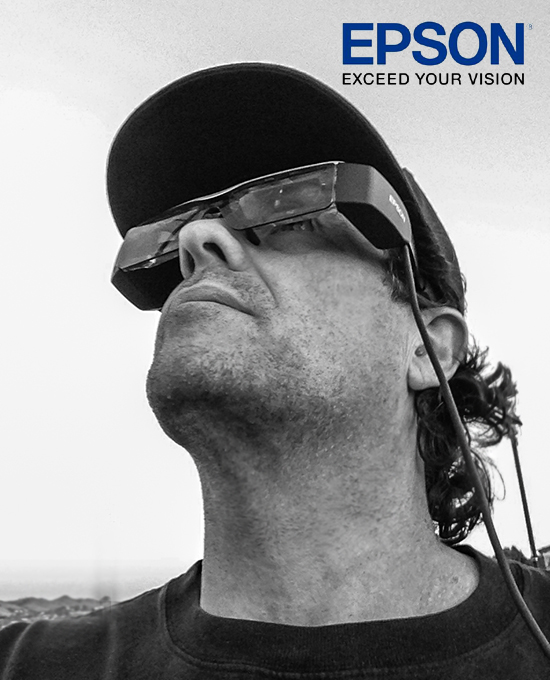
Epson Moverio BT-200 Smart Glasses for Aerial Photography
So what are they, anyway? Are they like using Google Glass? Are they like using FatShark FPV goggles?
Well, yes and no.
The Movierio BT-200 Smart Glasses are a binocular transparent glasses system with the digital content overlaid in front of you, simulating a HUD on a fighter jet. This allows you to naturally focus your eyes on the transparent projection or readjust to see through the glasses to the world around you – unlike FPV goggles that isolate your view to only the camera/device view and you’re blind to everything else. If the FPV signal drops or fails, you’re literally “flying blind” until you rip off the goggles and search for your craft in the sky (hopefully).

My experience with the Moverio BT-200 goggles together with the DJI Phantom 2 Vision+ was the best of both worlds, once I got used to using them and finding a comfortable configuration.
You’re supposed to be able to wear them over your prescription glasses but I could never manage a comfortable setup that didn’t either put too much pressure on my glasses, causing them to slide down my nose or to be able to see true binocular vision with the alignment of the projections through my lenses (I wear progressives). Being that I’m mostly nearsighted, I opted to wear them without my prescription glasses instead and I could see adequately well if I set the fonts on the Epson Control Unit to a larger setting. My only real complaint about the glasses themselves is the lack of adjustment. Other than sliding rubber ear guards that adjust the fit to the individual’s face, there are no controls/mechanism for width adjustment, so depending on how wide-set a persons eyes are, your experience will definitely vary. I don’t have particularly wide-set eyes but I’ve got a big Scottish melon for a head so that may account for some loss of projection between the two eyes for me. If I adjust them for one eye, I lose a bit of the screen in the other eye. It takes some time to adjust but if you’re looking at on-screen data on a UI such as the DJI VISION app, it can get a little annoying. Also, if you need to correct for your vision (like on a DSLR viewer) you can’t. With that, I can’t imagine wearing these for extended periods of time, but hopefully Epson will manage to get these issues addressed in future versions of these smart glasses.
Also, flying with these on in sunlight or a bright sky is really difficult to see the projected screens – even with the extra tinted shade that comes with the glasses. IMO they could provide something 10x darker in addition, and I might just have to experiment with some other type of shades or film. For this test shot it was at sunset so the sky was deeper and there was plenty of darker ground around me to clearly see the display in the glasses. One trick I learned from my friends/colleagues Romeo Durscher and Mark Johnson of Aerial-Visuals, is to simply look down at the Control Unit attached to your controller and the image snaps into view because the surface is black but it’s not shiny/reflective.

Another issue I found disconcerting was the Control Unit is a touch-sensitive surface device, like the screen on a smart phone – only it doesn’t auto-rotate/auto-orient to the on-screen content of the apps/settings you’re trying to control with input. It remains in Portrait (vertical) mode regardless what the app is doing (most apps are Landscape) so entering in information or scrolling/panning can be a challenge. Even more, was setting up my DJI account where the screen was set 90 degrees on-screen projection and you have to fill in your user ID/password to set up the device. This took me almost 30 minutes because I kept messing up and having to start over – it’s such an awkward and unintuitive procedure on this device. The good thing is, once it’s set-up you won’t have to deal with that again (thankfully) and just run the app normally moving forward.
Using the Control Unit with the Phantom 2 Vision+ controller is as simple as clamping a smart phone on, only you have to leave it in the Portrait position to accurately use the input controls on the DJI VISION app. It’s a bit awkward, especially trying to get to the camera settings since the scroll feature doesn’t work as smoothly as a smartphone, but once you’re flying and only need to access camera tilt and record functions, it’s all intuitive from there if you’re already used to flying with the smartphone app.

Okay – so on to the REAL FLYING experience with the DJI Phantom 2 Vision+!
I’ve been flying with FPV monitors for a few years now and they’re okay but you have to look away from your craft to see the screen so there’s a lot of glancing back and forth to line up your shots. Using the FPV goggles like FatSharks can be a fun and rewarding experience – especially with the smaller Mini-Quads that folks are diving in and out of tight spaces with at lightning speeds, but my experience with those have been a couple negatives: one being that they fit tightly over your eyes like a diving mask or ski goggles and they steam up pretty quick. The other being that any loss of FPV signal (or even static in the signal) and you’re literally flying blind! You have to then rip off the goggles and try to find where your copter is flying or do a RTH (Return to Home) and hope you don’t crash/lose it. It’s also very disorienting to fly with multiple copters in the air around you as you can’t hear what direction your craft is in orientation to you.
But all of those issues are eliminated using the Moverio BT-200 Smart Glasses. You can clearly see the FPV image, on-screen data (such as remaining battery life, satellite locked and recording operations) at the same time you’re looking through to watch where your craft is flying and avoiding surround environment hazards like trees, poles and buildings. This allows you to easily line up your shots and get some nice side-dolly and crane moves that would be impossible with standard FPV without a second spotter near by. It’s also much easier to line up those all-important “dronie” shots when coming in for a landing! <grin>

Epson Moverio BT-200 Specifications and Features:
Of course the Moverio BT-200 Smart Glasses do so much more than just serve as an active FPV with the DJI Phantom 2 Vision+, there are several apps and developments coming up that engage other features of the glasses such as the on-board camera, audio capabilities, motion sensors that read multi-directional movement and 3D stereoscopic viewing. I really look forward to seeing where Epson goes with this technology as there’s just so much potential for it – as well as the developers putting it to good use!

Here’s more info directly from Epson:
- From the world leader in projection technology — enjoy content in private while still experiencing the real world with the BT-200’s innovative micro-projection and see-through imaging technology
- Binocular, transparent, wearable display — view content, front and center, on a “floating” 80-inch perceived screen
- Enjoy a wide range of content — interactive track pad and smart navigation menus put Android™-based games, apps and content at your fingertips
- Wi-Fi and Bluetooth connectivity — allows you to browse the web, play games, stream content, check email or research new restaurants from virtually anywhere life takes you
- Camera and motion tracker built in — ideal for hands-free applications
- Removable memory — built-in card slot supports up to 32GB microSDHC card
- Easily download — take content, games and apps with you by transferring them to a microSDHC card or built-in 1GB of user storage
- Immersive 3D — experience 3D content like never before
- Big sound — Dolby Mobile surround sound delivered to your own earphones or Moverio’s detachable earphones (included in box)
- Convenient accessories for a customized experience — includes a lens insert for added comfort for those who require prescription lenses; also features two UV shades for added contrast
- Portable — rechargeable battery offers nearly six hours of battery life
- All-in-One solution — includes everything you need to enjoy the Moverio BT-200 at home, at work or on the road: head set, controller, 4GB microSDHC card, detachable earphones, AC adapter and protective carrying case
I will be adding further updates when I get more time with the Epson Moverio BT-200 Smart Glasses in other applications and craft as they become available.
_____________________________________________________________________________________
Jeff Foster is a published author of several how-to books and training videos in the motion graphics, animation and video production industries and is an award-winning video producer and artist. Visit his web site to learn more about his training methods, tips & tricks at PixelPainter.com

Filmtools
Filmmakers go-to destination for pre-production, production & post production equipment!
Shop Now













