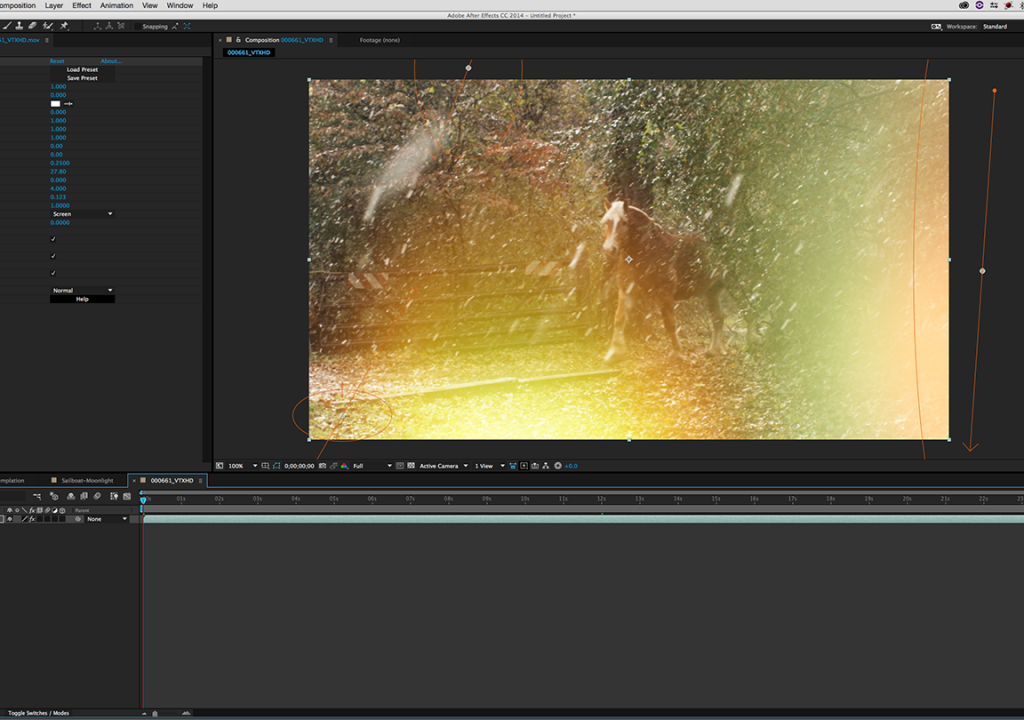I know a lot of people in the industry, both users and developers alike. I know almost the entire teams at Boris FX, Coremelt, Digital Anarchy, Rampant Design Tools, Imagineer Systems, and many others, but I’ll be honest. I’ve always found Genarts to be a glass ceiling kind of company. I always kind of see them from a distance, but I don’t really know anyone there, and maybe it’s just me but when I went to NAB this year, I checked out their booth, and maybe it’s because I was wearing a shirt that said AVID right on it, but no one talked to me. I stood at each of the computer set ups, and not one demo artist even said hello. They all seemed very focused on what they were doing. You know, busy being busy. I went back to the booth a few times, as it was probably the biggest booth in the Plug-in Pavillion, and each time I went back, I had the same experience. Again, I’ll chalk that up to the “I looked like I worked for Avid, so I wasn’t a potential customer” kind of vibe, which either way isn’t good, as everyone is a potential customer, and when a writer gets a bad vibe about something, that’s normally not good. Either way, I’m not a grudge holder, and a six months out of NAB, when I saw that Genarts was releasing the next version of Sapphire, I really wanted to check it out. For me, there has always been some excellent stand out effects in the “core package” of Sapphire, and when I saw what they were adding, I was excited.
PRICING
Normally I leaving pricing (please note that all prices are in US dollars) until the end of the review, but I thought it was appropriate to get it in here first, before I talk about what’s new. Now, this is where the seas get a little choppy, so bear with me. Let’s take a look at what new customer pays for a Sapphire permanent license. The host applications are divided into “Groups” with most purchasers falling into either group one or two.
The “Group 1” applications include :
- Adobe (After Effects/Premiere)
- Autodesk Smoke/Flare
- Nuke
- Davinci Resolve
- Other OFX supported applications (HitFilm Pro 3)
A permanent license for these hosts will cost you $1699 (an upgrade from a previous version of Sapphire will cost you $450).
The only “Group 2” host is Avid, which will run you $2800 (an upgrade from a previous version of Sapphire will cost you $784) and then there’s the “Group 3” host applications from Autodesk (I/F/F/S) for Linux, which will run you $8499.
Now, I should point out that Adobe Users (AE/Premiere Pro) can subscribe to the Sapphire subscription program for $499 per year or $149 for a three month subscription.
I’ll be honest. The price, for me was a bit shocking, especially for Media Composer editors, and is enough to scare anyone away. To be honest, I’m not paying $2800 for a plug-in package when there are other packages out there that could be just as good for less money, so what’s the incentive for us, besides the effects themselves? I’ll tell you what it is. When I talked about the host application “Groups” 1-3, there was something that I didn’t mention. When you purchase a license for Group 1, your license is good for all hosts in that group, meaning that After Effects users will get access to the Davinci Resolve and HitFilm Pro 3 versions as well. The “Group 2” host applications, of which there is only Media Composer, gets access to Sapphire 8 for Media Composer AND and all host applications in Group 1. Yes, that’s right, buy a Media Composer license, and get access to almost every host application that Genarts supports. This is huge, and suddenly makes Sapphire a package that I can slide into my editing, my motion graphics and my finishing (Resolve) for one simple price. Now there are a few other pricing options, such as floating licenses that you can get more info on at www. genarts.com .
WHAT'S NEW IN VERSION 8?
Okay, now that pricing is out of the way, let’s swing back around and talk about what’s new in Sapphire, and you’ll see why I have laid things out in this tutorial the way that I have. In the latest release of Sapphire, there are four new effects. Yep. Four. This might throw people for a bit of a curve, because a company asking for $450 a year upgrade price ($750 if you’re an MC editor) for four new effects, which might seem a little nuts, but believe me, it’s not. Would you believe me if I told you that your entire upgrade cost was worth it for one effect? Yep, that’s right, one effect (well, technically two). Let’s talk first about the other new effects that are included in Sapphire V8.
SHAKE
Now, this effect is not new, but it has been enhanced with two new modes – Jumpy and Twitchy, as well as new channel parameters that allow for color channel separation as the shaking occurs. Remember Media Composer editors, you can add the shake to your titles independently, but we’ll get more into that later.
LIGHTLEAK
I think that Genarts might be the first company to offer a lightleak effect in one of their plug-in packages, as up until this point, we’ve either had to rely on stock elements to create this look, or we had to build it ourselves inside of After Effects, and let’s be honest, who has the time for that. Not me!
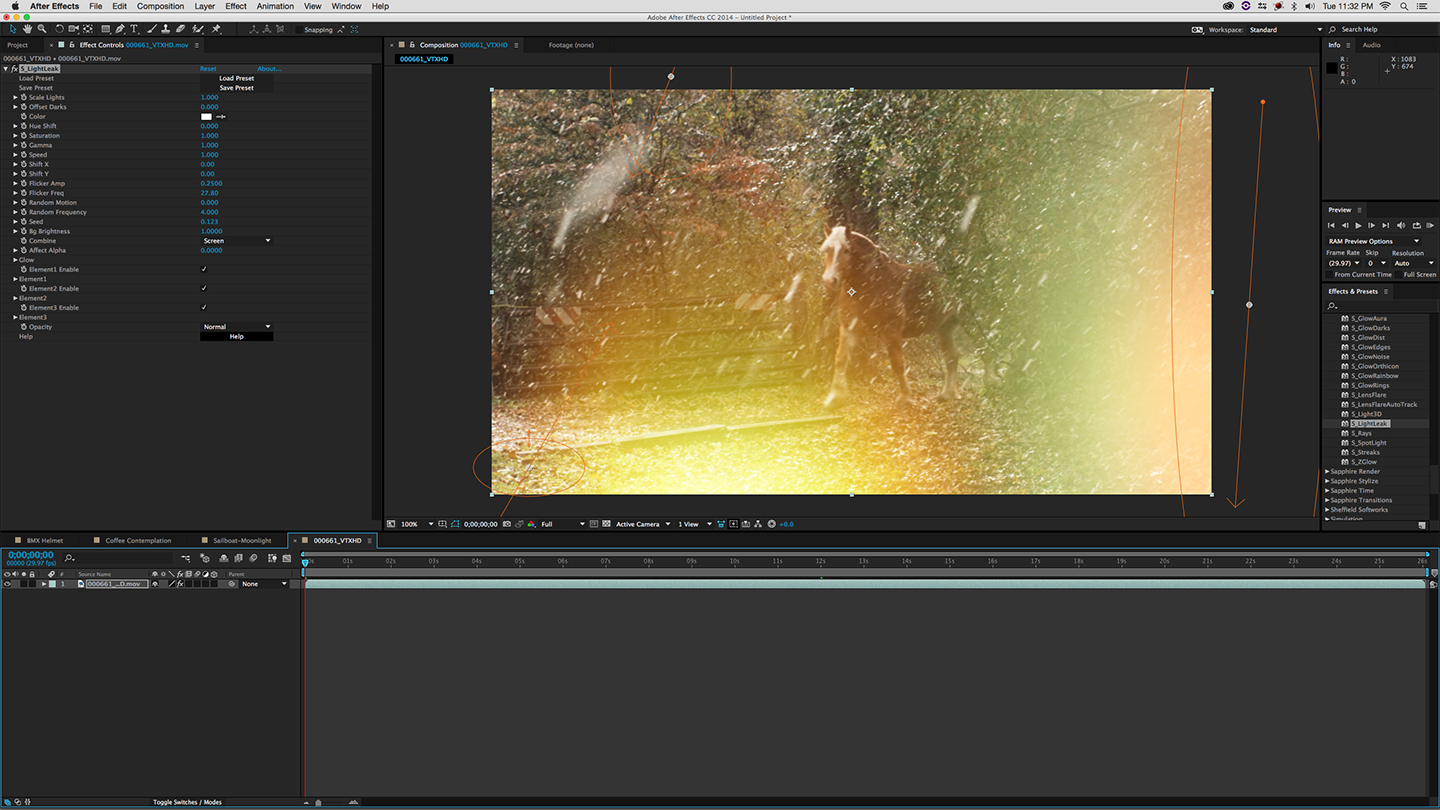
DIGITAL DAMAGE
I’ll be honest. I love distortion effects, and the new one included with Sapphire v8 is very good. There are lots of parameters to adjust including Freeze, Shift, Pixelate, Block Noise and Invert to name a few, and having the Preset Browser always helps getting you started in the right direction.
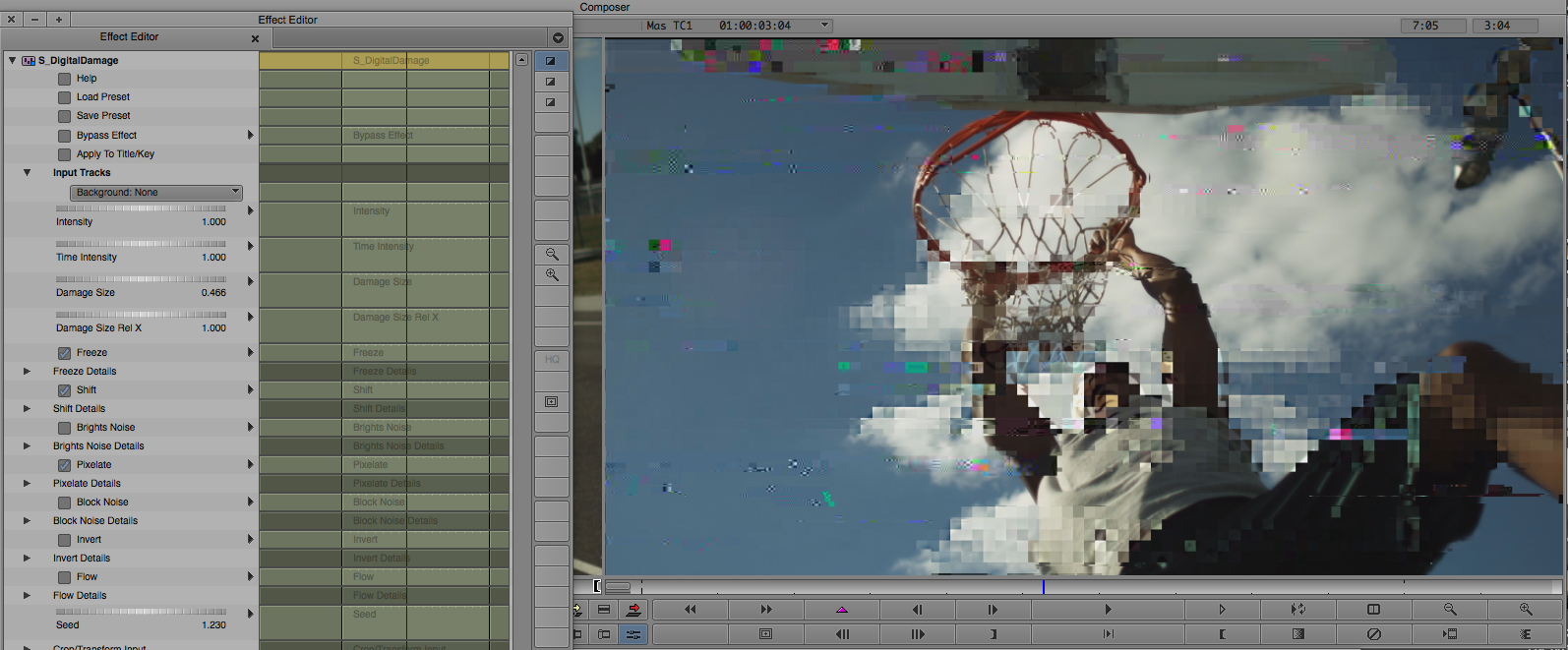
GRUNGE
Destroying our footage seems to be a theme in Sapphire v8, as along with Digital Damage, we have a cool Grunge effect. Whether you like your Grunge static, or have it animated over time, the Grunge effect will let you add everything from cracks to stains to frost, and much more!
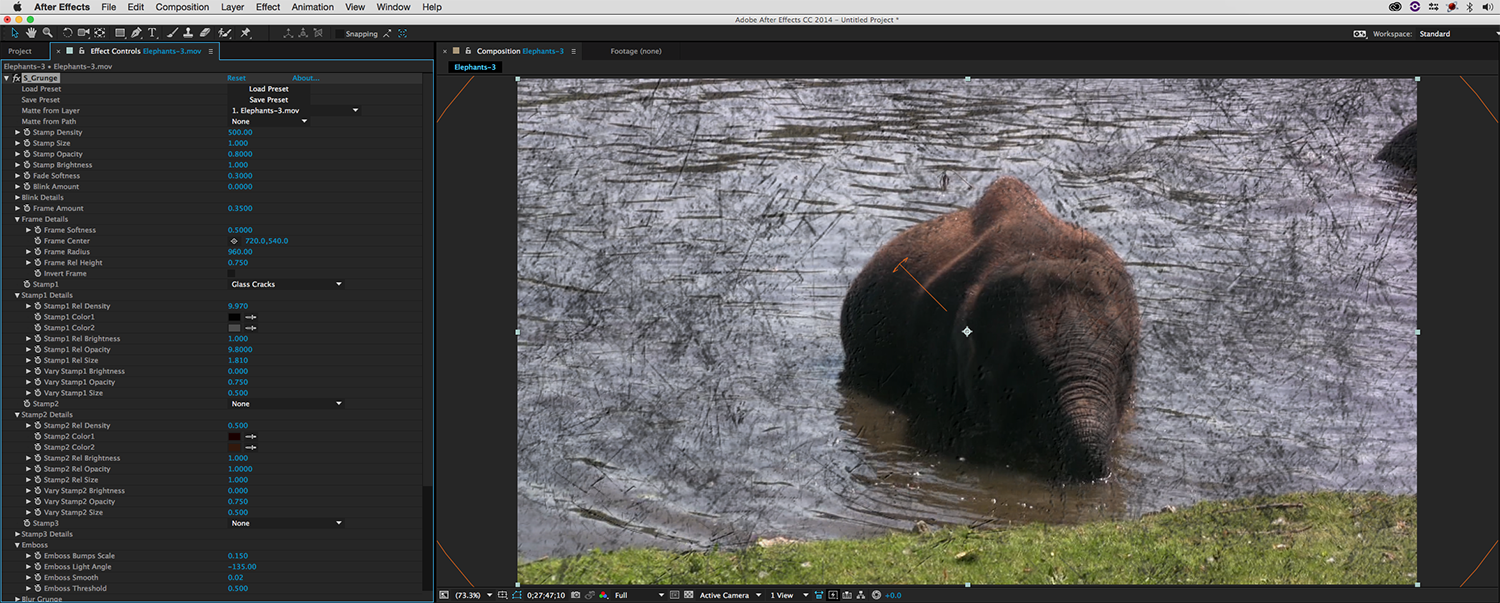
BUILDER
Now this is the highlight of Sapphire v8, and it’s been broken down into two different “Builder” effects. A standard effect, and a transition version, depending on what you are trying to build, and the effect does exactly what the title describes. This is how you are going to essentially “build” your own effects inside of your host application (please note that Builder is only available in After Effects, Premiere Pro and Avid Media Composer). How it works is very simple.
Apply the effect to your clip
Much like any other effect, simply drag and drop Builder onto your shot/clip
Launch the interface
Once launched, you are brought to the Builder Interface where you have the “Components” tab on the left, the “Workspace” in the middle and the “Selection Parameters” on the right.
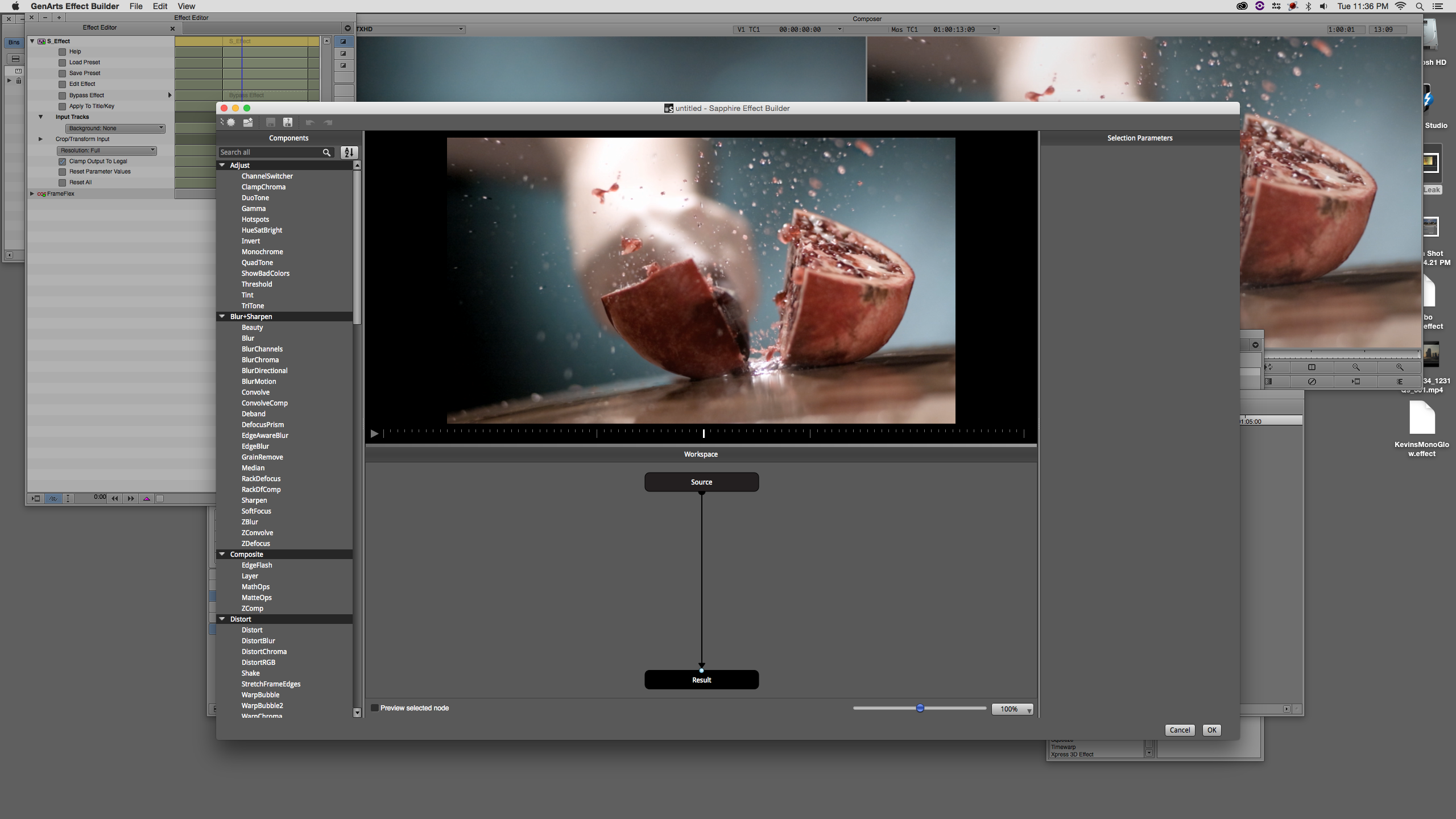
Apply the effects and presets you want, to create your “Look”
You’ll notice that when you start, you have two nodes, “Source” and “Result”. What you’re basically going to do is to is take all the effect nodes you want to combine into a new look, and combine them in the order you want, to create the look you need. Each node has three inputs, Source, Matte and Background.
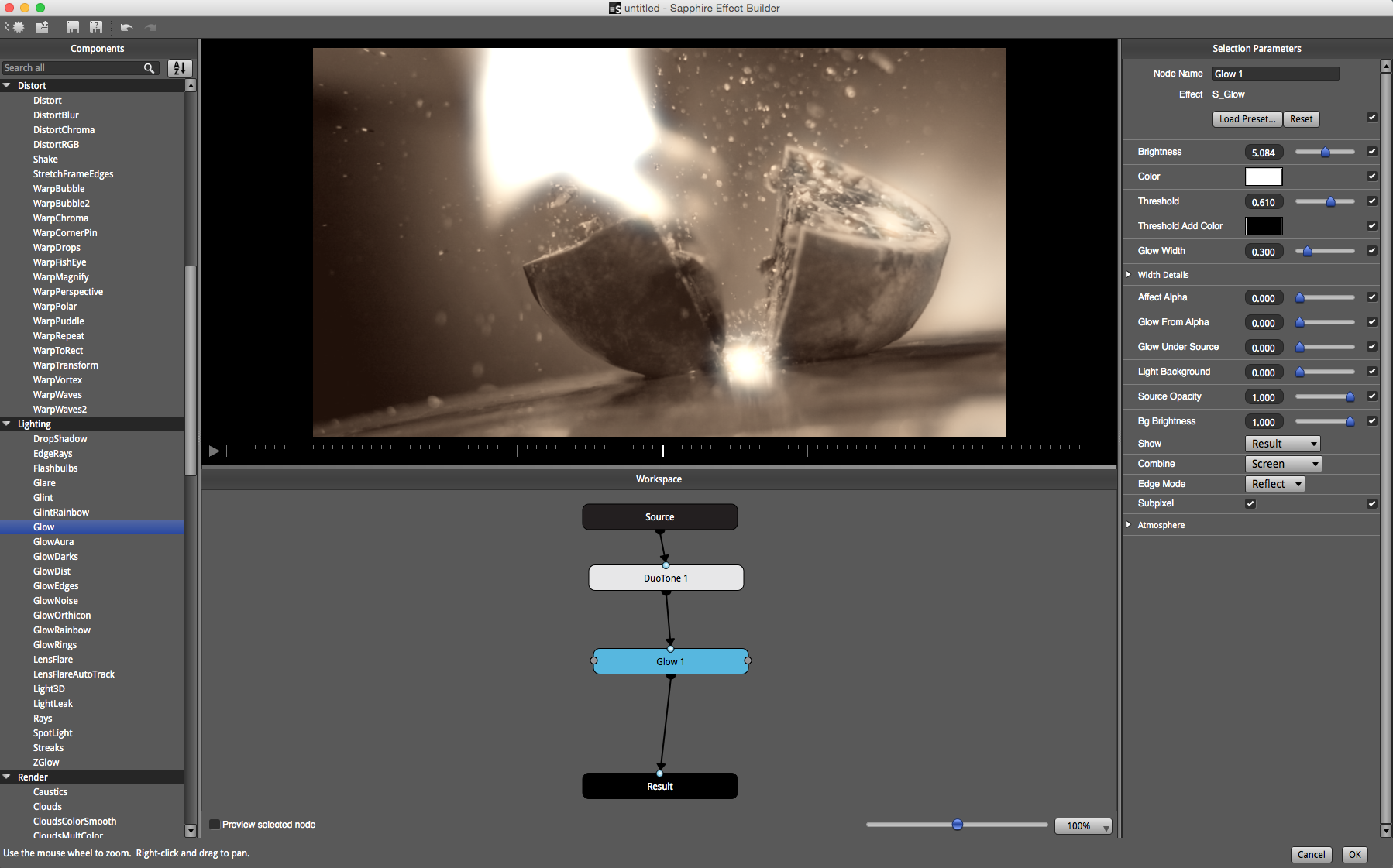
Only display the parameters you need, or the ones you want others to see!
What’s very cool about Builder, is not only can you work in a node-based environment to create cool looks for your clips, but once you have the look you want, and you know what parameters users will need to adjust to alter the look of the effect (but not screw it up completely) you can “publish” only those parameters you want the user (or yourself for that matter) to see. Either select or deselect the the checkboxes beside the different parameters in the “Selection Parameter” tab. Once you click “Okay”, you will now see the effect in your Effect Control window (for AE & Premiere) or the Effects Palette (for Media Composer).
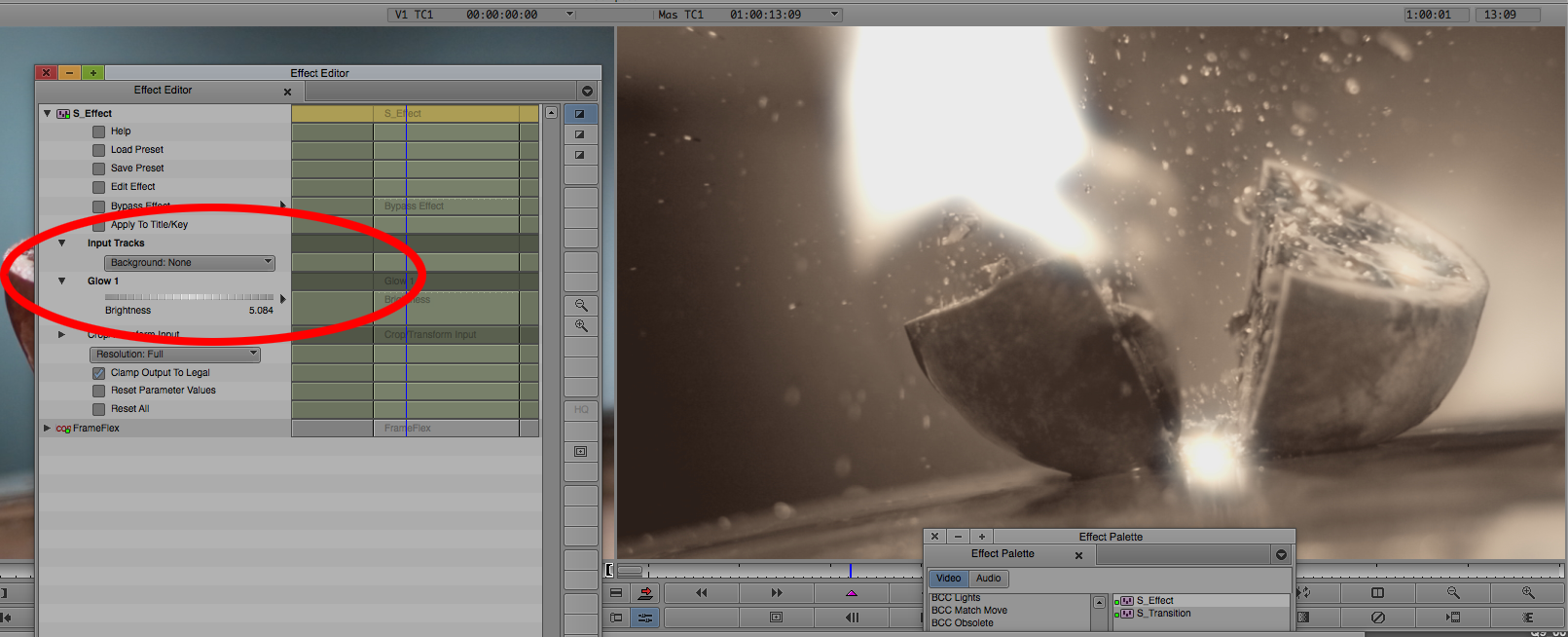
Now a couple of things that I also want to mention about Builder is that you also have access to a slightly different Preset Browser when working with the Builder effects. Instead of having access to just the presets for the specific effect you have applied, you have access to all the presets across all the effects in Sapphire 8. I know what you’re thinking. That’s going to be pretty messy, but it actually isn’t. Genarts has taken the time to organize the presets into four catagories, Groups, Effects, Favorites and Random. To be honest, in most cases I know the presets I’m looking for, so I simply type the name into the Search window, and I’m off to the races. I like that Genarts has put a lot of thought into the “revised” Preset Browser for Builder to make the process as smooth as possible. Now, of course, with all this being said, you can save out new presets of your brand new “built” effects for use at a later time.
For all you Media Composer editors
Now, the next couple of paragraphs are for the Media Composer editors out there, so if you use a different host application, you can feel free to skip over this section. Three main things that I want to mention. First, Builder is like our dream come true. As we all know, It is exceptionally annoying stacking effects inside of the Effects Pallette, and as we all know, there are many times we have to compromise our end result, as we couldn’t quite get the look that we wanted, or we just end up giving up and exporting our footage to work with it in AE. The Builder effect is our godsend. No more stacking effects in the Effects Pallette. Now, build everything in effect, publish your parameters, and avoid the stacking order issues we always end up running into!
Secondly, and this is not specific to the new version of Sapphire at all, but one question that I get asked all the time by viewers of my tutorials is “Can I use Transfer Modes inside of Media Composer?”. Well let me say a big “YES”, and Sapphire is one of the ways to do it! It’s very simple. The effect you’re looking for is called “S_Layer”. Once applied to a clip on V2, you can simply tell the effect that you want the background to be “1 Track Below”, and “Voila!”, transfer modes (or blend modes as you might hear them more commonly referred to as) inside of your Media Composer timeline.
Now lastly, and this actually goes hand in hand with the last point about transfer modes, what would you do if you wanted to apply effects to your titles, or imported Matte Keys? As we all know, this is a huge pain the butt for Media Composer editors. Well, Genarts has added the ability to apply effects to titles and mattes with the simple click of a button called, appropriately enough, “Apply To Title/Key”. Oh, and just one last thing for good measure, almost all the effects inside v8 (except for a few Time related effects, and and the Digital Distortion and Film Effect) are green dot effects, meaning real time. Drop on your clip, hit play, and wow the producer/director! Again, another huge benefit for Media Composer editors, that if you haven’t checked out Sapphire in a while, are welcome changes!
Why Check out Sapphire 8?
- Over 250+ effects
- The Builder effect is the highlight of Sapphire v8
- Wide range of host support
- One license gets you access to Sv8 in many different hosts
- RT Green Dot for MC editors as well as “Apply to Title” option for most effects
- A taste of Node-based compositing in After Effects and even Media Composer
- Great preset organization in the Preset Browser for the Builder effect
- Easily transfer presets between host applications
Overall Rating : 4 out of 5
In the end, the Builder effect is the shining star of Sapphire v8. That, coupled with the fact that purchasing one license gets you access to the effects in multiple host applications (especially for Media Composer editors), if you haven’t checked out Sapphire in a few versions, now is definitely the time to do it. For more information, or to check out a free demo of Genarts Sapphire, head over to www.genarts.com .
Kevin P McAuliffe is a Senior Editor at Extreme Reach, in Toronto, Canada. You can send him an e-mail at kevinpmcauliffe@gmail.com or follow him on Twitter @kpmcauliffe.

Filmtools
Filmmakers go-to destination for pre-production, production & post production equipment!
Shop Now