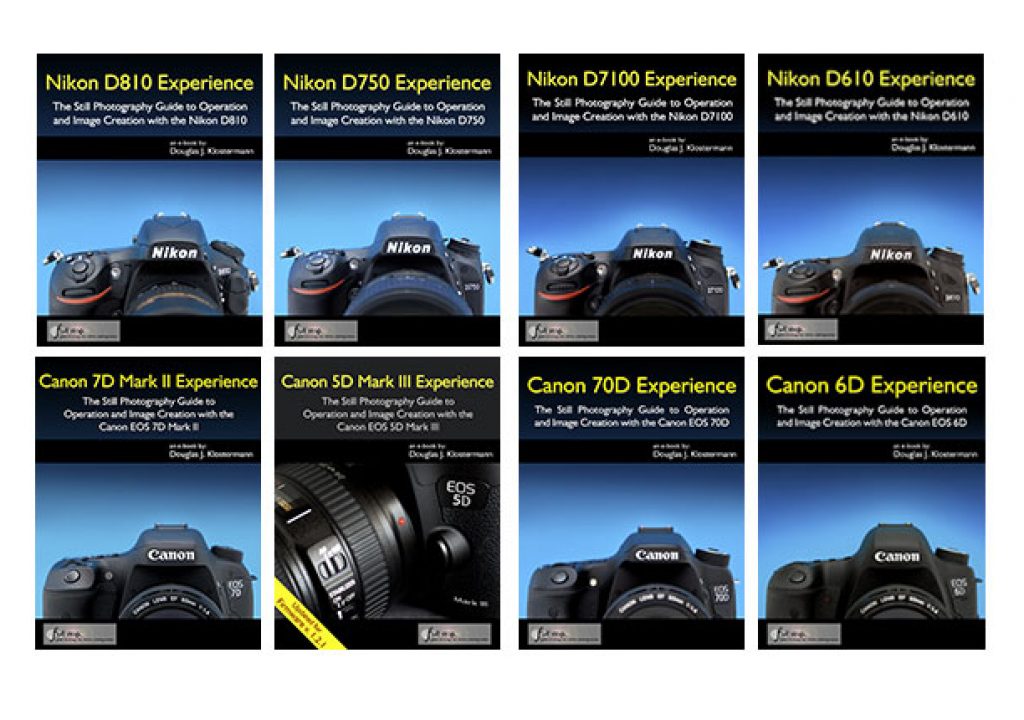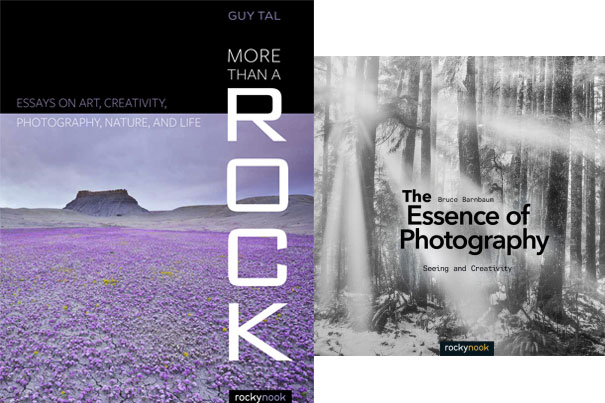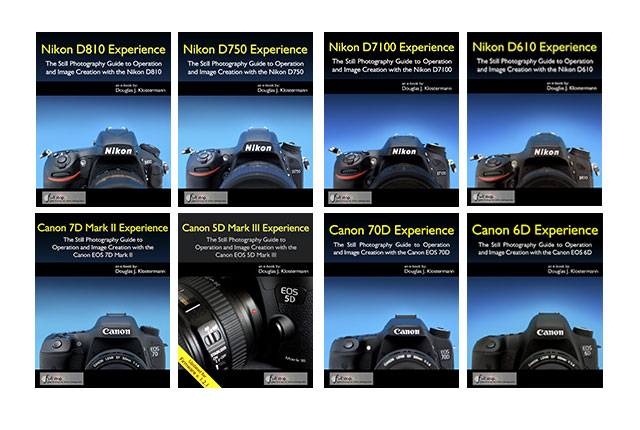
Although conceived for photography, Full Stop eBook guides also offer an introduction to the video functions present in modern DSLRs. They’re essential to know a camera. Multiple guides for Canon and Nikon make this a good choice if you’re looking for a guide that goes beyond the manual received with your camera.
Educational eBooks are an important element when it comes to photography and video, but many times users forget about this, expecting to learn their cameras without much effort. Modern cameras are usual complex beasts, needing more than a brief read of the first manual pages. Manuals, we know, are not, many times, good reading, as they seem to have been written from a technician and not a photographer’s perspective. That’s where the guides from Full Stop come in.
With a large experience writing about DSLR cameras from Canon and Nikon, Douglas J. Klostermann has produced a series of eBooks, available in different formats, from .PDF to .ePub, that go beyond the usual manual. They’re not only very concise, covering everything you could probably ask about each camera, they are also written from a photographer’s perspective, making for some easy reading, simply because the language is the same as that of the final user of the camera.
Each guide from Full Stop editions offers in some 300 or 400 pages all the information users may need to master their cameras. While these guides are conceived for photography, as that’s the main element for these cameras, video is also covered, so a Full Stop guide may be a good starting point for someone who just received or bought a new camera. In fact, having a guide that goes well beyond the manual, and explains not only functions but how and when to use them, is something that every user should have. And read.
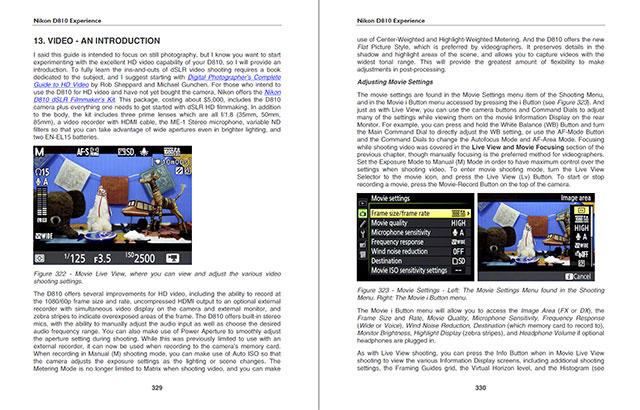
The series of guides from Full Stop covers multiple models, both old and new, from Canon and Nikon. And there are even guides announced, like the one for the Canon EOS 7D Mark II, that will only be available late December 2014 or early January 2015. But as this is a period of the year when people buy things, either for them or as gifts for someone else, this list may be the ideal suggestion to offer yourself or someone you know a complete guide to master a DSLR.
Let’s look at, as an example, a recent guide from the collection, the one published for the Nikon D810, titled Nikon D810 Experience – The Still Photography Guide to Operation and Image Creation With the Nikon D810. The author, Douglas J. Klostermann, penned a 375 page guide that explains users of the camera all they need to know to make better photographs. Besides the eBook, buyers also get The Nikon D810 Setup Guide spreadsheet, a compilation of the essential functions of the Nikon DSLR. The spreadsheet and the guide will put you up to speed when it comes to all the dials and knobs your Nikon D810 has. Soon you’ll have full control of your Nikon D810 and the images you create!
Nikon D810 Experience not only covers the various settings, functions and controls of the Nikon D810, but most importantly, it also explains when and why to use them for your photography. The guide focuses on still-photography with an introduction to the movie functions, settings, and menus to get you up and running with HD video. Sections include :
Setting Up Your D810 – All of the D810 Custom Settings and Playback, Shooting, and Setup Menus, including Movie Mode Menus, with explanations and recommended settings for practical, everyday use. Set up and customize the advanced features of your dSLR to work best for the way you photograph.
Aperture Priority (A), Shutter Priority (S), and Manual (M) Modes – How and when to use them to create dramatic depth of field, freeze or express motion, or take total control over exposure settings.
Auto Focusing Modes and Area Modes and Release (Drive) Modes – The 51 point D810 autofocus system is a powerful tool, and taking control of it will enable you to successfully capture more sharp images, in both still and action situations. Learn the AF Modes, AF Area Modes, and AF Custom Settings, how they differ, how and when to take advantage of them to capture both still and moving subjects. Plus how and when to use focus lock and back-button focusing.
Exposure Metering Modes of the Nikon D810 – How they differ, including the new Highlight-Weighted Metering mode, how and when to use them for correct exposures in every situation, and how to customize them for your needs. Plus how to make use of exposure lock.
Histograms, Exposure Compensation, Bracketing, and White Balance – Understanding and using these features for adjusting to the proper exposure in challenging lighting situations, customizing the controls for easy access to these features, and setting custom white balance.
The Image Taking Process – Descriptive tutorials for using the settings and controls you just learned to take photos of both still and moving subjects.
Introduction to Video Settings – Settings and explanations to get you started shooting HD video.
Photography Accessories – The most useful accessories for day-to-day and travel photography including accessories specific to the D810.
Lenses – Nikon (Nikkor) lenses compatibility with the D810, and explanations of lens notations.
Composition – Tips, techniques, and explanations, including the creative use of depth of field.
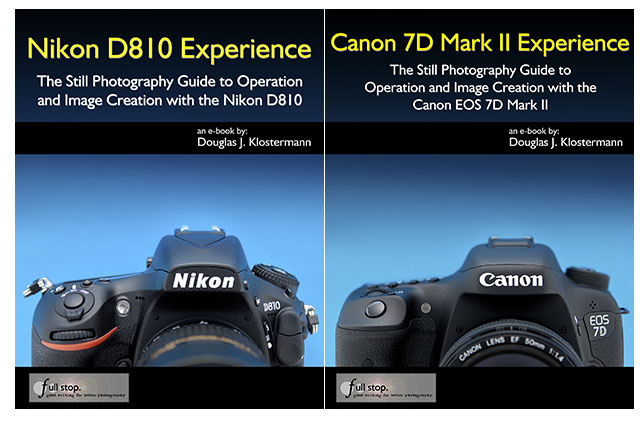 This 375 page digital guide to the Nikon D810 is an illustrated e-book that goes beyond the manual to clearly explain how, when, and why to use the features, settings, and controls of the Nikon D810 to help you get the most from your camera.
This 375 page digital guide to the Nikon D810 is an illustrated e-book that goes beyond the manual to clearly explain how, when, and why to use the features, settings, and controls of the Nikon D810 to help you get the most from your camera.
Another example is the Nikon D750 Experience – The Still Photography Guide to Operation and Image Creation, which explains the camera controls and how to customize them, new features, and the HDR, Multiple Exposure, and Time-Lapse Shooting features, along with an introduction to HD video features and settings, guiding you through all the Playback, Shooting, and Setup Menus, Custom Settings, and Movie Mode Menu settings of the D750 in order to help you best set up the camera and its controls for your specific shooting needs.
While these are not video specific guides, it should be pointed that they’re concise guides for cameras that can also be used for video. As with any other tool, users have first to learn how to control everything – and this is foremost a photography tool, remember that – so these guides may be their best bet to quickly understand the camera they use.
Explore Full Stop’s catalogue, maybe there is a guide for your model of camera, if you use either Canon or Nikon.

Filmtools
Filmmakers go-to destination for pre-production, production & post production equipment!
Shop Now