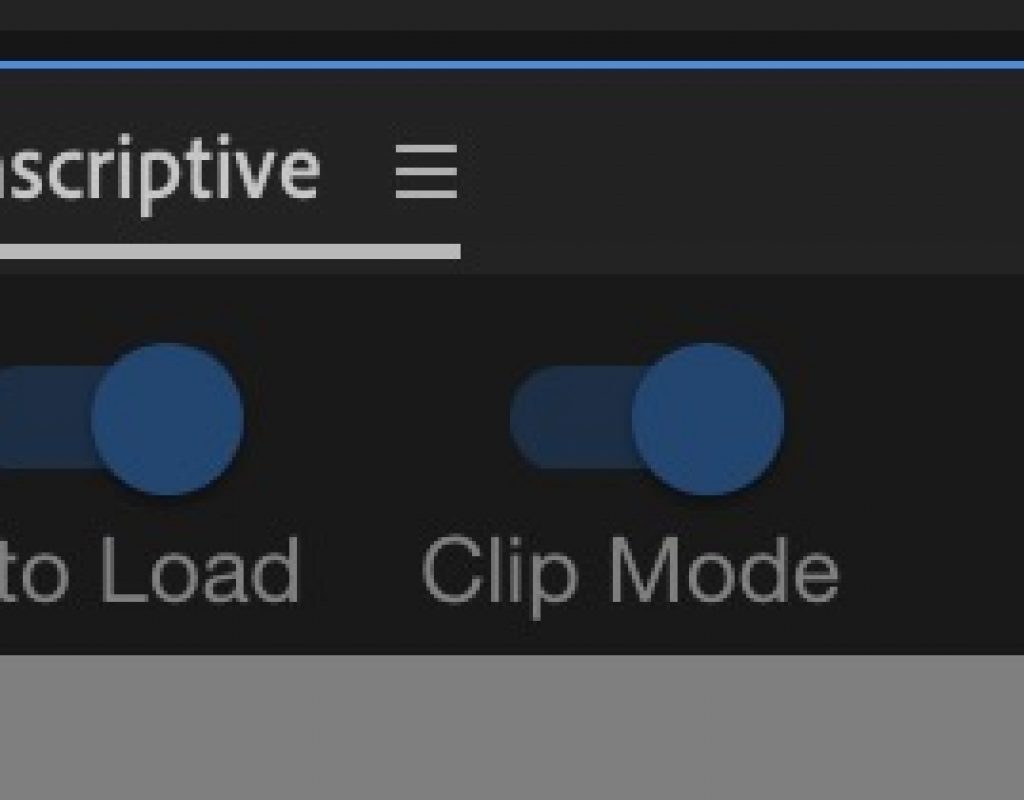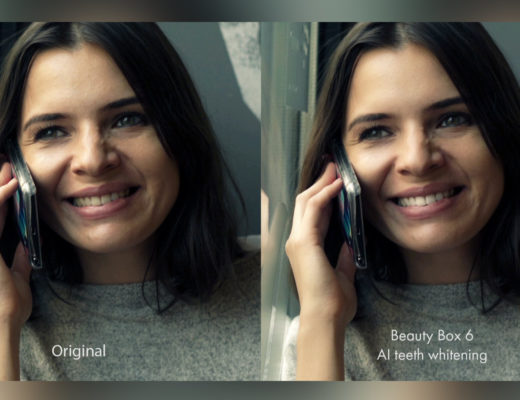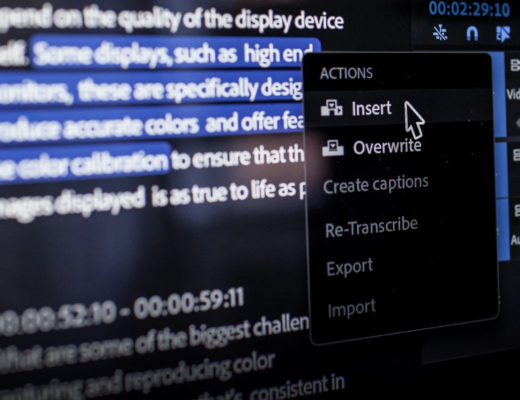I’ve been a big fan of Digital Anarchy’s Transcriptive tool for transcription and working with text inside of Adobe Premiere Pro since the beginning. I did an extensive review of Transcriptive when it was released and while I loved the tool it was worth noting that it was mostly a sequence-based tool when it came to using Transcriptive to build your edit. Yes, you could send your transcription data to a master clip by exporting to clip markers or speech metadata but when it came to assembling the edit it was all about working with sequences. It was clunky but it worked.
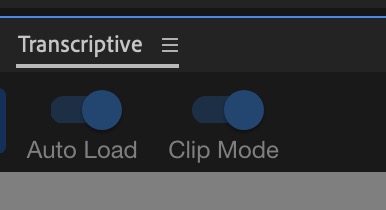
In Transcriptive 2.0 a new Clip Mode workflow has been implemented that works with master clips and this means a whole new Transcriptive that will be much more useful and easier to work with. You can transcribe via master clips in Transcriptive 2.0 and using the Transcriptive interface set IN and OUT points in the text and edit those selections onto a timeline. To do something similar in the 1.0 version required a more difficult process of moving between panels, copy/paste and in general wasn’t very elegant at all. The folks at Digital Anarchy said they had been working on a clip mode and now we get it. I can’t wait to try it out.
Here’s a rundown of the new features in Transcriptive 2.0 via video.
What else is new? An update to the Transcriptive interface makes it more word processor like so correcting the transcription should be faster and easier. Using the align text option to take an existing transcript and align that to video used to require the online services but for the English, you can now do this within the Transcriptive at no cost and with no internet connection. I do think they are going for something like Avid’s Script Sync and while this won’t exactly be that it will get a step closer to something similar in Premiere.
Here’s the full rundown of all the new features:
-
New Clip Mode enables users to load a transcript from individual clips instead of entire sequences. Clip Mode also allows editors to select soundbites in the transcript and paste them into the timeline, set in and out points to select soundbites and use keystrokes to insert selected sections of clips to create a new edited sequence. Then switch to Sequence Mode and a transcript will be automatically generated.
-
Offline Sync is a new alignment feature that let’s users assign timecode to an existing script that matches the audio of a clip. It works offline – no internet connection or cloud service required – and there’s no charge. It’s entirely built into the Transcriptive panel, making it a good solution for customers that can’t go online. The free offline alignment option is available for English transcripts only. Syncing transcribed text in other languages require an internet connection and cost $0.04.min.
-
A New Text Editor provides users with a more intuitive, word processor capability for editing transcripts in real-time without switching modes. All changes made on the transcripts will be automatically synced with corresponding clips and sequences in real-time. No keyboard shortcut memorization is required.
-
An update to Transcriptive AI now enables users to access Transcriptive-AI and Speechmatics through one account with lower pricing. No pre-purchases are necessary as minutes can be charged pay-as-you-go. Transcriptive AI automatically transcribes video using speech and natural language processing engines to achieve an extremely high accuracy rate at a very low cost.
-
Tighter Integration with Premiere Pro provides a rock-solid, seamless transcription experience for Premiere editors without ever having to leave the timeline and enables the use of longer transcripts, as well as the ability to work with content from both Source and Program panels.
Cost is similar to what we had before (there is an upgrade price) but of note is that the IBM Watson transcription option is no longer available. It’s great to see the integration with transcriptive.com as this can enable some workflows with those who don’t have Adobe Premiere Pro.
Transcriptive 2.0 is available immediately and is priced at $299. Transcriptive 1.0 and 1.5 users can purchase a Transcriptive 2.0 upgrade for $149. Transcription costs vary according to the speech engine selected. Transcriptive AI costs $0.12/min and Transcriptive Speechmatics $0.06. Transcription costs apply after each transcription is submitted.

Filmtools
Filmmakers go-to destination for pre-production, production & post production equipment!
Shop Now