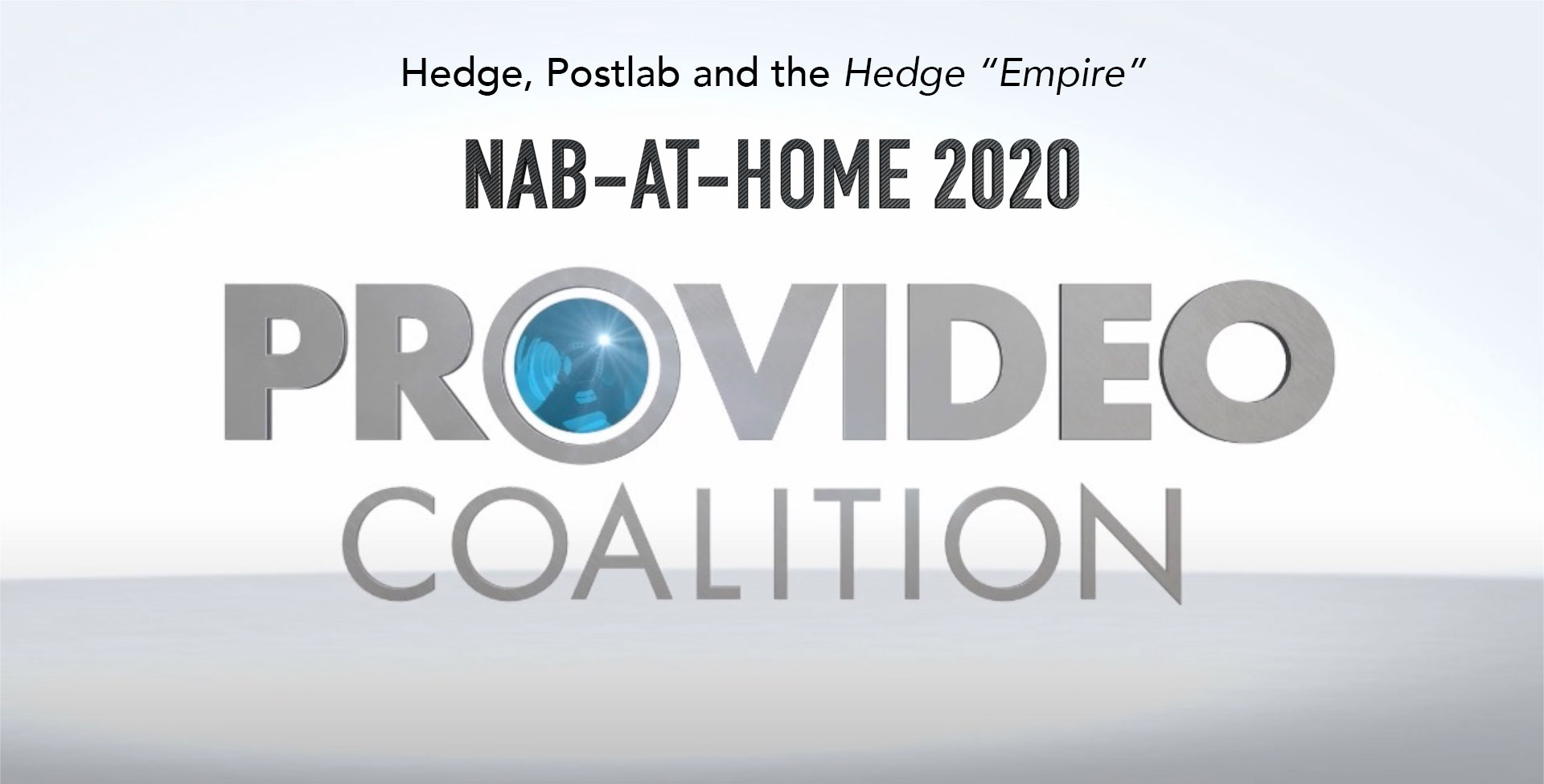
Hedge and Postlab were always in the South Hall Lower.
One thing I love about NAB is walking the lower depths of the South Hall and finding those small vendors and post-production companies that can’t afford the big booth. They may be just a one or two-man/woman shop or they might be a few folks renting a tiny office or some shared space. They pool their money together and make the not-small financial investment in having a booth at NAB.
Since we’re stuck doing NAB-AT-HOME this year we don’t get to see those folks in person but we can chat virtually.
I sat down for a nice, long chat with Paul Matthijs Lombert from Hedge. Hedge burst onto the scene a few years ago with Hedge for Mac which was (and still is) a fast and easy to use tool for media back and verification. Since then Hedge has moved cross-platform and added a lot of features. Hedge also has a number of other tools including Canister for LTO backup.
But the big news came when Hedge acquired the remote editing and collaboration tool Postlab. This was big news as it put some extra development muscle behind Postlab that added features including Adobe Premiere Pro support. Add to that the acquisition of Final Cut Pro X tool MergeX and I have coined this the “Hedge Empire.”
Paul and I had a half-hour chat about what is going on with Hedge and Postlab. This video is complete with me asking a lot of questions as well as screen-share demos!
I’ve been using Postlab for a few months now on both Final Cut Pro X and Adobe Premiere Pro jobs. It’s been a refreshing way to work not only collaborating with another editor on one of those jobs but as a way for me to manage working between home, office and a client’s office. Gone are the days of taking project files home on a flash drive or SSD. And also gone (at least for Premiere Pro editing) is keeping PPro project files on Dropbox. Putting FCPX Libraries on Dropbox was never a good idea.
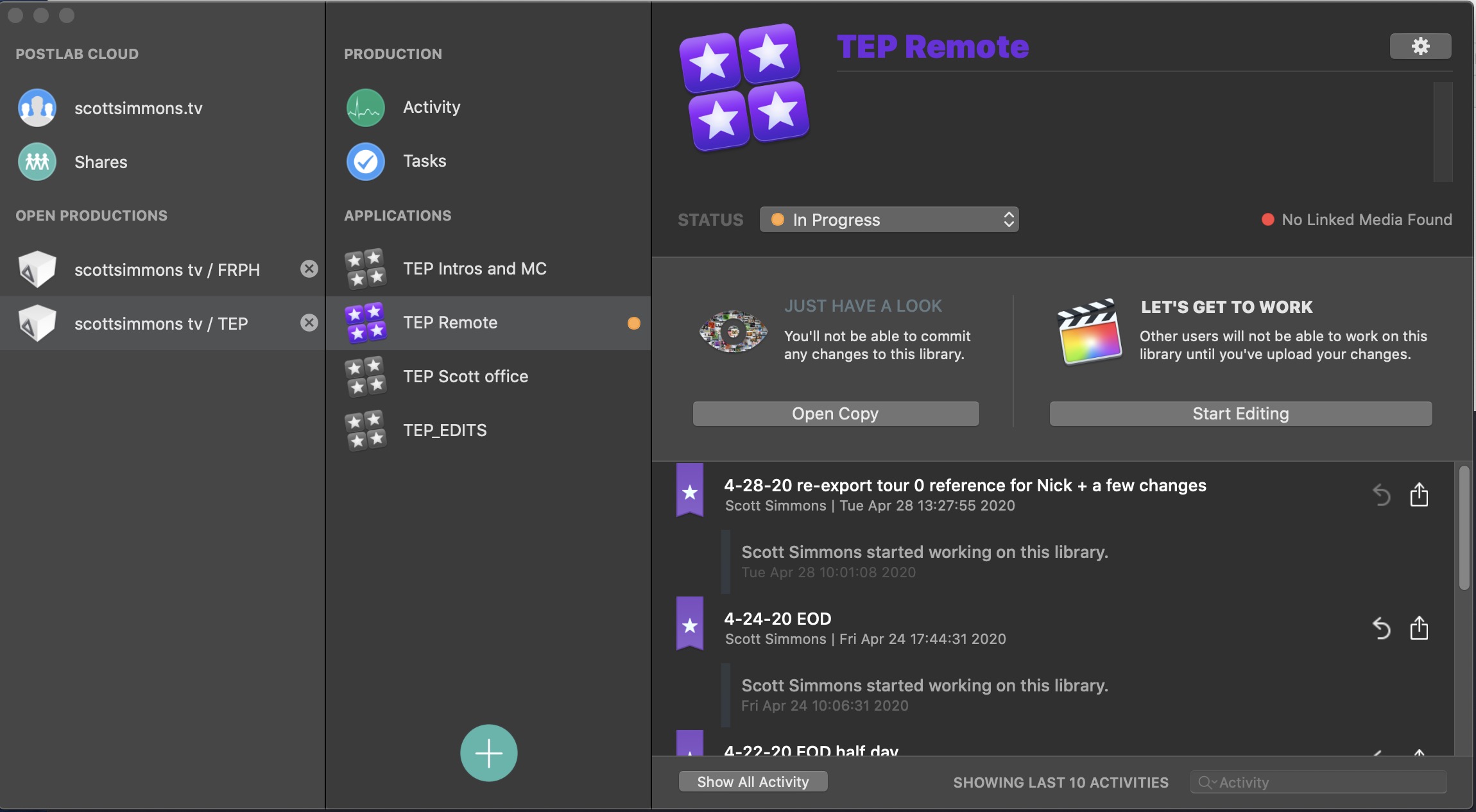
Not only does track the FCPX Libraries and Premiere project files, but they are also backed up and stored on the Postlab servers while always worked on locally on your machine. Notes on each version allow you to track different versions.
Seeing that No Linked Media Found warning in the image above (there is no media found as my media drive was turned off when I took that screengrab) reminds me of something Paul and I didn’t talk about. A Postlab feature in FCPX that puts relinking to media in the dustbin of history per a recent update to Postlab. That means you can have media with different file paths and after relinking once you’d never have to relink again when moving projects back and forth. You don’t have to use the identical hard drive workflow!
I’ll have a full review of Postlab coming soon.
But in the meantime …. 🤷
We’re definitely looking into it 🤝
— Postlab (@postlab_app) April 26, 2020


