Adobe made a big splash over the last year + with Adobe Anywhere, their “real-time collaboration” platform meant to connect editors without physical limitations. If you have the right hardware then Adobe Premiere Pro CC is ready for Adobe Anywhere. Avid also has their own version of this real-time collaboration idea … in fact Avid had this option available before Adobe had Anywhere. It’s called Interplay Sphere and I don’t know much about it. Since The Editblog did a Q and A with Adobe about Anywhere it’s only fair we do the same with Avid.
![]()
Actually I know a bit about Avid Interplay Sphere but not a lot. I don’t know exactly what is required to use Sphere, what the Interplay component means exactly, how much it might cost and how it might compare to Adobe Anywhere. In fact is it really the same thing as Adobe Anywhere or something quite different. I presented the Q and A to Adobe back in August when I was reading a lot of confusing things about Anywhere. I laid out a series of questions that I hoped would clarify the Anywhere product to me so I hope it did the same for some readers who might have been confused about Adobe Anywhere as well.
I will admit that I’ve often been confused with a lot of the Avid offerings outside of Media Composer. I’ve never been exactly sure of the difference between a Unity and an ISIS. I’ve used an Interplay system but wasn’t sure where it fit into the mix of all the other Avid hardware. I understood Sphere to be Avid’s Adobe Anywhere competitor but knew little about it other than it came first.
It was those types of questions that I sent over to Avid to try to understand their product line a bit better. Our loyalty here at The Editblog isn’t to any one company so I thought it only fair to give Avid the opportunity to answer the same types of questions about Interplay Sphere that Adobe answered about Anywhere.
All answers, images, links and captions below came directly from Avid. I can say that I do understand exactly what Avid has to offer better now. I just doubt I’ll have the resources to pony up for any of it anytime soon but then again a single freelance editor isn’t the market Avid is targeting for this “big iron” hardware. Take it away Avid …
What is an Avid ISIS System and how does it differ from a Unity?
Avid ISIS is the current generation of Avid shared storage and builds on the many innovative features of older Unity storage such as collaboration and project sharing. The ISIS product family consists of primary storage models, ISIS 7500 and ISIS 5500, as well as a recently added high density nearline storage model, ISIS 2000.

The ISIS 5500 is purpose built and tested for video editing.
ISIS primary storage offers a number of advantages over our Avid Unity MediaNetwork storage. In terms of scale, the ISIS 5500, for example, can support more than 8 million files whereas Unity MediaNetwork can only support 500,000 files. Also, the ISIS 5500 can accommodate 16, 32 or 64TB within a single engine and, for a facility planning for future growth, can scale up to 6 engines for 384TB in a stack (ISIS 7500 can scale even further, up to 3PB). As ISIS engines are added, available bandwidth scales up linearly for both existing and new files due to a unique Avid redistribution functionality.
The ISIS 5500 also offers great redundancy with dual boot drives, a hot spare media drive for faster return to protected state, dual power and fans and more. In terms of connectivity, it offers cost effective 1Gbps and dual 1Gbps Ethernet that can re-use existing FC fiber runs, 10Gbps Ethernet for high bandwidth workflows beyond a single stream of uncompressed HD, and support for the most popular operating systems including Windows 7 and 8, Max OSX and, most recently, RedHat Linux clients. ISIS delivers high-performing and dependable playback using “due times,” an Avid patented technique that allows ISIS storage to deliver multiple streams to multiple clients. Furthermore, ISIS storage is put under unforgiving, real-world testing in multi-million dollar Scalar and Performance Labs at Avid. ISIS features greatly enhanced administration features over Unity for configuring and re-sizing workspaces, granting access, managing users, and in addition to running Avid Media Composer and Pro Tools, is also qualified to run Adobe Premiere and Apple FCP 7.
Overall, Avid ISIS shared storage is the major building block for thousands of modern facilities and is also the foundation of Avid’s Interplay Production asset management environments due to its dependability, flexibility, and its purpose-built tuning for video editing,
What is Avid Interplay?
The name ‘Interplay’ by itself refers to the entire Avid asset management product family which allows facilities to build beyond the efficiencies of ISIS shared storage to gain much greater intelligence, control and creative collaboration over their asset library. This is accomplished by way of dedicated search tools, powerful background services, multi-resolution workflows, open APIs, a large community of 3rd party partners, and a great deal more. In every case, a facility can simply build any of the Interplay systems starting from a base configuration and then customize their environments by adding only those options needed to reach both creative and business goals.

Modern Interplay environments feature a remote workflow architecture that allows staff to collaborate from any location via dedicated a web-based client (pictured), a mobile-based client and from a traditional heavy client such as Media Composer.
Within the Interplay product family, Interplay Production, launched in 2006, has become one of the most well established asset management systems in the media industry and is deployed across a wide array of customer types including network, sports, news, government, post, advertising, education. We’re extremely proud of what creative teams achieve every day with these tools, but we also know at Avid that our work is far from ever done.
Given our close relationship with this community and constant research efforts, we know that for almost all content creators this is a decidedly new era of disruptions resulting in a need to connect creative media professionals in distributed and complex workflow environments. Additionally, these workgroups need to efficiently and easily respond to a broad range of creation and distribution demands within a single integrated platform. Avid Interplay allows them to do just that.
Today’s audiences are finding desired content over a broader set of traditional and non-traditional channels. Media enterprises face more competition and the opportunity to capture new or retain existing viewers is more fleeting. Ultimately, this puts relentless pressure on content providers and their partners (such as post houses delivering content to a network) to be far more efficient in delivering content across all channels to targeted viewers and yet still make it their focus to create inspiring, quality stories on a consistent basis. As such, we are seeing many teams migrating toward asset management environments that offer more efficiency via faster search capabilities, background services, automation, and more.
To this end, we are confident that recent innovations within Interplay Production help facilities brace for and overcome the challenge of reaching their targeted audiences more quickly and on the platforms viewers prefer. For example, starting with work for the Vancouver Olympics in 2010, we have worked with the latest Web and mobile technologies to establish a new remote workflow architecture called Interplay Central that allows staff to connect to their media in three important ways: through a Web client; a mobile client; and/or through a traditional ‘heavy’ client such as Media Composer.
We know that when workgroups are given flexible ways to access their media and also given tools tailored for specific tasks, they are able to collaborate across roles in a much more dynamic way than ever before. They have more creative freedom over how and when to work with the talent best suited for a project regardless of location or time zone. This greater level of connectivity combined with other workflow enhancements, such as workgroup messaging with media-direct links, ultimately allows facilities to hit an operational top speed, reducing cost and lining them up for success in a very competitive market.
What is Avid Interplay Sphere?
Released in 2012, Interplay Sphere is an option for Interplay Production that allows staff to both play back footage from and upload footage to a workgroup using only Avid Media Composer and an internet connection. This bi-directional workflow gives users the freedom to work from the location where a story is taking place– in the field or on set, from a different office, or simply from home. It also gives users access to the familiar experience and dedicated editorial toolset in Media Composer. As it relates to our remote workflow architecture mentioned above, the Sphere option is the third of three remote access methods a workgroup can use to work with their media and collaborate on projects more quickly. Ultimately this kind of access gives creative teams the ability to rapidly create, access, distribute and monetize content at a lower cost.
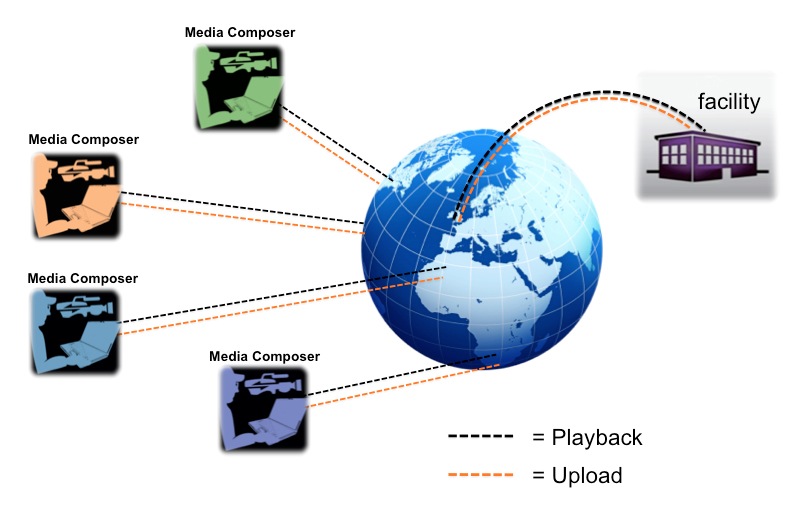
Interplay Sphere is the part of Avid’s remote workflow architecture that enables remote connectivity, both media playback and upload capabilities, to a traditional heavy client such as Media Composer.
In a Sphere set-up, an editor can combine footage shot in the field with media stored back at the facility all in the same sequence. Remote media is played back as a real-time stream through a qualified server over a 4G, Wi-Fi or WAN connection to either a Windows- or Mac-based Media Composer system. In field situations where connectivity can be a problem, the Media Composer system leverages an intelligent caching and playback system unique to Interplay Sphere that gives the editor highly responsive, frame-accurate playback of remote media so the editor can continue to work with as few obstacles as possible. In scenarios where network connectivity is solid and bandwidth is high, the caching system is relied on far less for smooth playback. As for upload, an editor can use the Interplay Sphere Upload Settings (image below) within Media Composer to trigger delivery of local media back to the facility as a background service so that, again, editing is not interrupted. At each turn we have worked hard to make storytelling the main focus throughout this workflow.
An editor is also given full control to transcode the media during the upload process if poor network connectivity makes proxy resolutions more practical or if the editor wishes to uphold a house standard resolution, which is often different than those used for acquisition. This is an important option for editors as it gives them choice in various bandwidth scenarios. There are also options to upload proxy followed by high res when a project schedule or workflow require both and an editor can also prioritize the order of uploaded clips so the most pertinent media reaches the facility first. Additionally, sequences can be tagged as ‘Remote’ sequences so the local footage that is edited into that sequence is automatically uploaded. Again, Interplay Sphere’s design is intent on giving the editor a seamless experience with plenty of flexibility and control when needed.
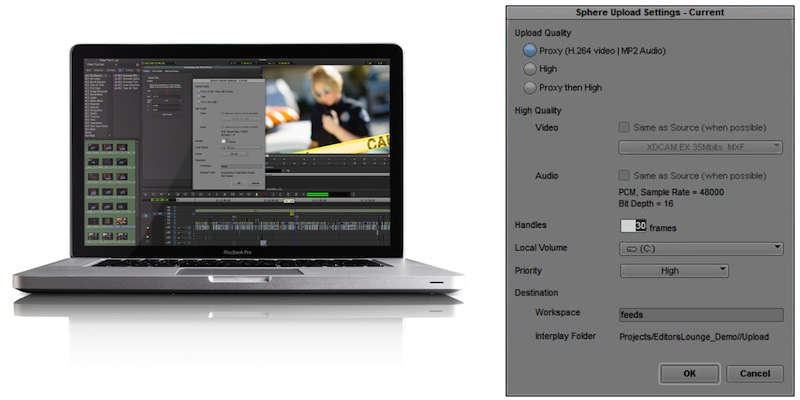
Interplay Sphere Upload Settings gives an editor plenty of flexibility and control over upload tasks and also accommodates transcode or delivery prioritization when needed.
Do you have to have all three? Can you just have the editor collaboration functions of Interplay Sphere without an Interplay system?
The Interplay Sphere option requires ISIS, Interplay Production and a qualified Interplay Central Services (ICS) server. Each plays an important part in the workflow. Overall, testing on these known components allows us to benchmark and publish performance metrics as well as establish a foundation for dependable user training curricula and support protocols throughout all of our worldwide Customer Success teams. Also, to make asset management and remote workflows accessible to small-to-medium facilities, we have created turnkey Interplay Production configurations that allow a team to first build from 5 to 10 users and scale up later when it makes business sense.
What hardware does one need to run Interplay Sphere?
The Interplay Sphere option runs on a qualified ICS server, which today can be one of several configurations of the HP DL360 G8 server. A facility can calculate the number of Sphere clients and resolutions of video streams they wish to run and match it with the appropriate hardware specs. Avid publishes a document called How to Buy Hardware for Interplay Central Services that helps facilities walk through these calculations and other important topics such redundancy, horizontal scale, and peak load. In several common Interplay Sphere set-ups, many of our customers have found matching HP hardware at prices less than $10k. Also, it is worth noting that a qualified ICS server can be used to run our Interplay Central Web- and mobile- based clients as well, giving workgroups even more flexibility in the way they connect to their media and collaborate with other staff within the same hardware investment.
Is there special software needed to collaborate with Interplay Sphere or can any version of Media Composer work with it?
A user will need to install the Interplay Edition of Media Composer ($1499) as well as the Interplay Sphere client installer (image below) that allows the Media Composer system to engage the background services used in the workflow.
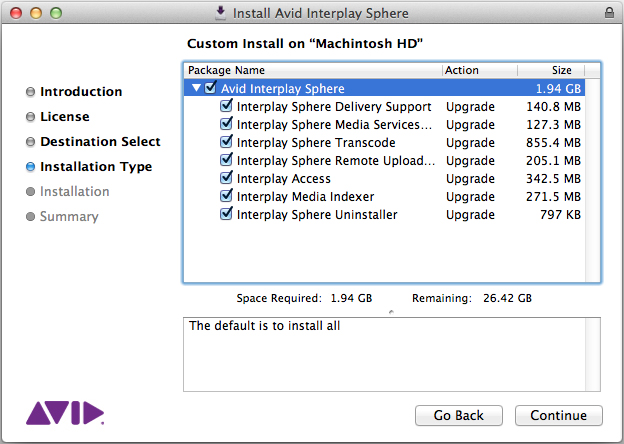
The Interplay Sphere client installer allows a Media Composer system to engage a number of background services to keep storytelling the focus of remote workflow.
Is Interplay Sphere just for news and sports applications or can it be used for any type of editing collaboration?
Interplay Sphere can be used in any workflow where members of creative team need access to media and/or projects from a remote location. News and sports are just two examples of a wide range of workflow types where Interplay Sphere allows creative teams to accelerate project schedules by building a better bridge between field production and post.
Here are a few examples: An unscripted production team can shoot and upload ‘pick up’ interview clips or voiceovers necessary to get final network approval on an episode already in progress back at the facility. Circle takes from a scripted or commercial shoot can be uploaded for effects pre-visualization or preliminary timing for motion design being created by staff working back at the facility. An editor traveling with a pro sports team can quickly access library footage of a traded player to cut together an ‘insider’ report for the team’s website that includes exclusive player interviews just shot at the hotel.
What are the costs to setup an Interplay Sphere system?
In June 2013, Avid launched new Interplay Production solution packages to help small-to-medium workgroups make a transition to asset management environments and remote workflows, including Interplay Sphere. A popular way to purchase Interplay Sphere as a complete system is through a bundle such as the Interplay Production Facility Package. This includes: 10 seats of connectivity including Interplay Central; 5 licenses of Media Composer 7 (one with the Symphony option); the Interplay Sphere option; Interplay Production software and server; 64 TB of ISIS 5500 storage; 1 year of support; and Avid professional services to get the system installed, configured and customized. Altogether, the Facility Package represents tremendous value relative to other competitive solutions that have to be pieced together with pricing from several manufacturers and often lack support continuity.

Interplay Sphere can be used in any workflow where members of creative team need access to media and/or projects from a remote location such as traveling to and from the field.
How does Interplay Sphere compare to Adobe Anywhere?
There are several characteristics that distinguish Interplay Sphere from Adobe Anywhere and other competitive solutions, from total cost of ownership, to support continuity, technical requirements, and design approach. We are confident that when facilities take a close look at the all of the features, customization, extensibility, openness of modern Interplay Production environments, Avid’s legacy in asset management, support structure, certification process, and the straight ahead value of solutions tailored for small-to-medium workgroups like the Interplay Facility Package, they will find that not only is Avid delivering the best capability, but is doing so at a lower cost than other solutions.
For a small workgroup, Interplay Sphere only requires two servers: one for Interplay Production asset management, and one for Interplay Central Services (ICS) playback. This is a small footprint as compared to competitive environments of comparable size and, as such, does not take on the extra costs for power, HVAC, and rack space of additional servers. Also, Interplay Sphere only requires 3.5 Mbps for playback with a recommend for 5 Mbps or better. Sphere’s intelligent caching system allows Media Composer to excel in areas of poor connectivity where field production often takes place and sheds the cost, when undesired, of high bandwidth service plans.
Also, the Interplay Sphere workflow gives users broad resolution and transcode choices ranging from high-res to proxy quality that can be used to make the best use of available bandwidth and deliver either the speed or quality required in any given workflow. For example, breaking news workflows may need the fastest possible upload in order to make broadcast, while a shoot for a scripted production may have a less demanding schedule and puts a higher premium on image quality or consistency with an offline already in progress. In every workflow, Interplay Sphere gives the user options in what can be a dynamic set of project conditions.
But perhaps the one characteristic that sets Avid Interplay solutions apart comes down to the overall design approach to remote workflows. As mentioned above, we see the Interplay Sphere option as just one piece of our larger remote workflow architecture that leverages a common playback service as well as a facility’s investment in a qualified ICS server to furnish three important access methods to a shared asset and project library.
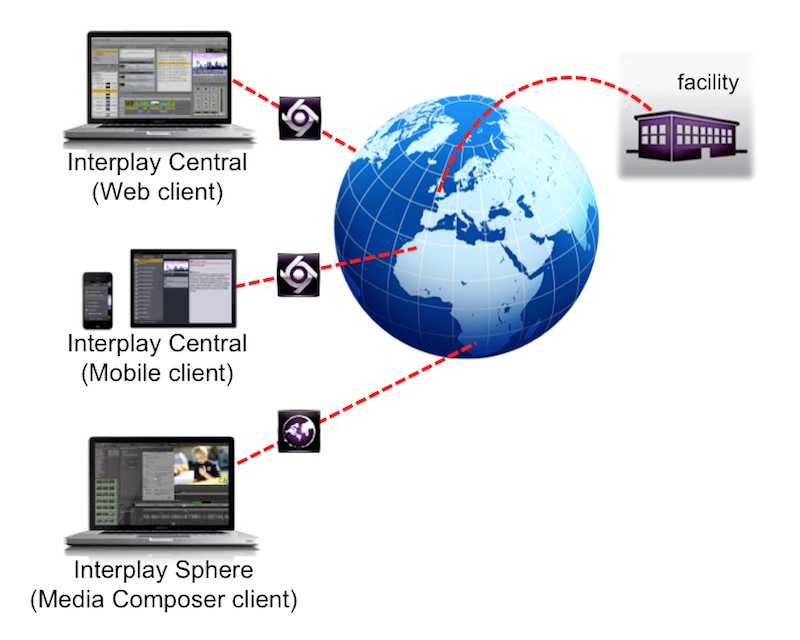
Avid’s remote workflow architecture features three important access methods to give every member of staff the opportunity to contribute to creative process and to tell the best stories on time and under budget.
Within Avid Interplay environments, we want every member of a workgroup to have the ability to contribute to creative process, to collaborate more efficiently, and deliver the best stories under budget. And, importantly, we want them to be able to use every platform they have available to them. So with this Avid Interplay design approach, we also allow staff to connect through a dedicated Web client that launches from common browsers such as Chrome and Safari as well as a native mobile client that allows staff to work on common phones and tablets such as the Apple iPhone and iPad.
We are proud of where we stand with the Avid Interplay development today, but we are equally excited about our plans to push the companion relationship of these three access methods even further and within the context of a common services platform. As this work continues it will be very apparent that Avid’s proven and trusted solutions, combined with our unmatched understanding of media professionals’ needs, will help our customers streamline and accelerate their workflows to become much more efficient, allowing them to spend more time on story than on tedious, manual processes. Also, we have started to execute plans to engage our customer community and partners with the Avid Customer Association – to provide critical strategic leadership to the industry and collaborate with our customers in a much deeper and more insightful way.

Filmtools
Filmmakers go-to destination for pre-production, production & post production equipment!
Shop Now












