
The AJA KiPro (pronounced “kee-PRO”) is a very nicely designed unit that I believe will become more and more useful over time. As it is currently released, several of the features that I really am interested in are still not implemented, but the potential is definitely there.
My overall impression is that it’s a great little box that is very well engineered, but I have some reservations and an extensive wish list for making the device a “must have.” Before I get in to that, let me tell you a little about the device.
Essentially it has a large number of video and audio inputs and outputs of various flavors and it then can record them in their native sizes and frame rates or convert them on the fly as they are recorded to an on-board FireWire drive or ExpressCard34 slots. The front panel is very simple and clean with traditional tape-deck controls for recording, playback and menu functions. The device can be run off the supplied AC power convertor or from battery using the standard 4-pin battery plug at one end of the unit, which is also how the AC convertor plugs in. It records 10bit ProRes or ProResHQ.
The main use that most people are probably considering is for use in the field to record direct-to-disk with cameras that are not designed to do that internally. The benefits of the KiPro for this kind of work are that it is very easy to use and is rugged and well-built – especially if you buy the solid state FireWire drive instead of the standard drive, or use the two ExpressCard34 slots for recording. The KiPro is better than similar products from competitors because of the sheer number of “goz-intos” and “goz-outtas” – in other words -inputs and outputs.
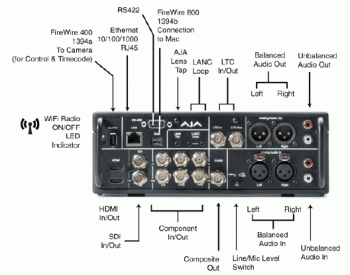
This is not a replacement for a Firestore or similar FireWire-based recorder. The KiPro does not record “computer” digital signals, like Firewire. It is strictly for recording, playing back and transcoding video and audio signals.
One of the applications I was anxious to try was to use the HDMI inputs to record screencaptures from my Mac or PC. I do a lot of screencast and tutorial stuff and I would love to have a way to record it without using internal software and computer cycles, since most of the software I’m trying to screencapture draws a lot of the computer’s power. Unfortunately, the unit can’t do this. AJA reps said that the reason is that computers put out RGB through the HDMI, and the KiPro isn’t designed to handle that. However, the literature says that the Component input can record YUV or RGB, though I didn’t try this.
For giggles, I actually tried plugging it in to my cable convertor, which has an HDMI output. Nothing like a $4,000 TiVo box… Anyway, the unit actually did record the signals from the cable box, but upon playback, I received a message that the video had copyright protection on it and couldn’t be played.
One of the big advantages of the KiPro is that it can record footage from many prosumer or even consumer cameras that rely on long-GOP recording or other heavily compressed recording formats. The compression of the recorded signal really hammers the actual quality that is coming off the camera sensor. The KiPro actually makes these images far superior to the camera recording because the HDMI or HD-SDI out of the camera is delivering the image before it is compressed. Even pretty cheap consumer cameras with HDMI outputs can be made to look really nice by recording them through the KiPro. Of course, someone with a camera that they spent $300 on is not going to want to pony up for a $4,000 recording device.
The KiPro can also be exploited by some of the higher-end HD cameras that record to HDCAM HD or DVCProHD. For camera operators looking to extend the lives of these cameras by making them “tapeless” the KiPro seems to be the way to go. However, one big drawback of the KiPro became evident as I tested it with other people’s cameras. One shooter was very excited about the potential of the unit with their CineAlta, but then discovered it only records ProRes. The post production half of their shop is all Avid, limiting the value of the unit considerably. They could still use it to shoot and record in the field, but instead of having pre-digitized footage that was ready to edit, they’d have to hook the KiPro up to the Avid as if it was a deck and digitize the footage in realtime. I understand the limits of licensing issues and the ability for companies like AJA and Avid to interface technically, but AJA would open up a larger market for this box if it could record DNxHD as well as ProRes. Another great potential use of the KiPro that is being hampered by a possible collaborative manufacturer would be to record the HDMI signal out of the Canon DSLR cameras. Currently, Canon blocks the ability of the HDMI signal to be recorded. It can only be used for monitoring. There are a number of “knocks” against the Canon DSLRs as production cameras (and hey, that’s not what they were really designed for…) but one of them is that they record to highly compressed MPEG4 QuickTime files. If the HDMI out of the camera could be recorded by the KiPro, you could shoot long takes and have them recorded with much better compression.
While we’re on the subject of ProRes, the KiPro records a single-stream of ProRes 422 at a data rate similar to HDCAM’s 147Mb/s, or at ProRes 422HQ is close to D5’s 220Mb/s. As far as recording formats, it is capable of a wide range of standard def or high def formats at multiple sizes and frame rates including 525i, 625i, 720p, 1080i or 1080PsF.
One of the big plusses about the KiPro is that it makes an excellent cross conversion box. I plugged my Sony J3 “DigiBeta” deck playing standard def anamorphic video through SDI into the KiPro and converted it as it was being recorded to 1080i. It did a beautiful real-time job of these conversions, with the high-quality conversions ready to edit immediately.
Because of the large number of “spigots” on the KiPro, it’s very useful for playing back footage in the field. It can play back through HD-SDI to a nice LCD field monitor, like the Panasonic BT-LH1700WP that I use, or it can use the HDMI taps to go out to a nice consumer HD set.
I tried several experiments where I was playing back earlier takes from the KiPro to a monitor, then hit the record button to see what would happen. The KiPro instantly went into record on a new clip without harming the currently viewed clip or any of the later clips. I’ve been on shoots where an operator rolled back a tape to show a client something and then accidentally recorded over later takes. The KiPro won’t allow that. Very foolproof, and we all know that there are plenty of fools on shoots, so that is a good thing.
There are several tutorial videos up on AJA’s website if you want to see the thing in action, or to get an idea of how the menus work and the basic operation and setup. Click here and scroll about half-way down the page on the right side for three tutorial videos under “kipro related links.”
The KiPro has an optional Exoskeleton with rail system (rails not included). I can’t imagine NOT owning the exoskeleton. It allows the KiPro to be mounted on a tripod under the camera. Without it, I think that recording would be a complete hassle. I suppose you could buy a softcase, like for an audio mixer, that you’d sling around your neck, but I started my shooting days as a news cameraman with a U-Matic deck strapped to me with a bulky and bothersome cable to the camera, and going this way would seem like a huge step backward to me. The Exoskeleton is built like a tank. The flip side of that is the weight factor.
One of the issues with testing the device at this point is that some features haven’t been implemented yet, like that camera-based recording function. But for me, the biggest disappointment was that the RS-422 port is not ready to go yet, because I think it opens up a really interesting use of the device, and that is to use it in post-production instead of in the field or studio.
As I mentioned, I recorded and transcoded footage from my J3 deck. One of the ways that I can see myself using the KiPro is as a substitute for a costly HD deck. I have a small number of standard definition decks in my post-production suite, but I haven’t pulled the trigger yet for an HD deck, and I don’t see one in my future. However, I can see using the KiPro to allow me to bring HD “dubs” into my Final Cut System – and even my Avid – and to allow me to lay off high quality HD recordings to it that I could then easily transport to another facility for dubbing to HD tape. Currently, my workflow is to export large HD files to hard drives that I carry to facilities to have them laid to tape if I need HD tape deliverables. However, this is a costly proposition both on my end in time spent and at the facility end where it takes a while to output the exported files. With the KiPro, it would be essentially only a dubbing cost to record to HD tape. But for this to be really practical – using the KiPro as a deck – the RS-422 needs to work. I think this is coming VERY soon, but for now it is vaporware.
The KiPro could also be used as a playback device for large or small corporate meetings, trade shows or conference, with a large library of clips that are easily selected and played from a simple web browser instantaneously. No roll time. No searching for the right clip. No worries about computer-based playback hanging or skipping. One interesting thing to note for this application is that if you export files and transfer them to the KiPro’s FireWire drive, the clip names of the exported files are properly maintained – even in the front panel display of the KiPro, making it very easy to playback the correct videos at the proper point of the show.
So, my review is a bit of a mixed bag. Basically I really like the unit and I can see many uses for it. It seems well designed, simple, and foolproof. But the main issues are that many of its most intriguing features aren’t implemented yet, it’s a little bigger and heavier than I would want it to be and it is restricted to recording in ProRes 422 and ProRes 422HQ, which means that it is really most useable with Final Cut Pro.


