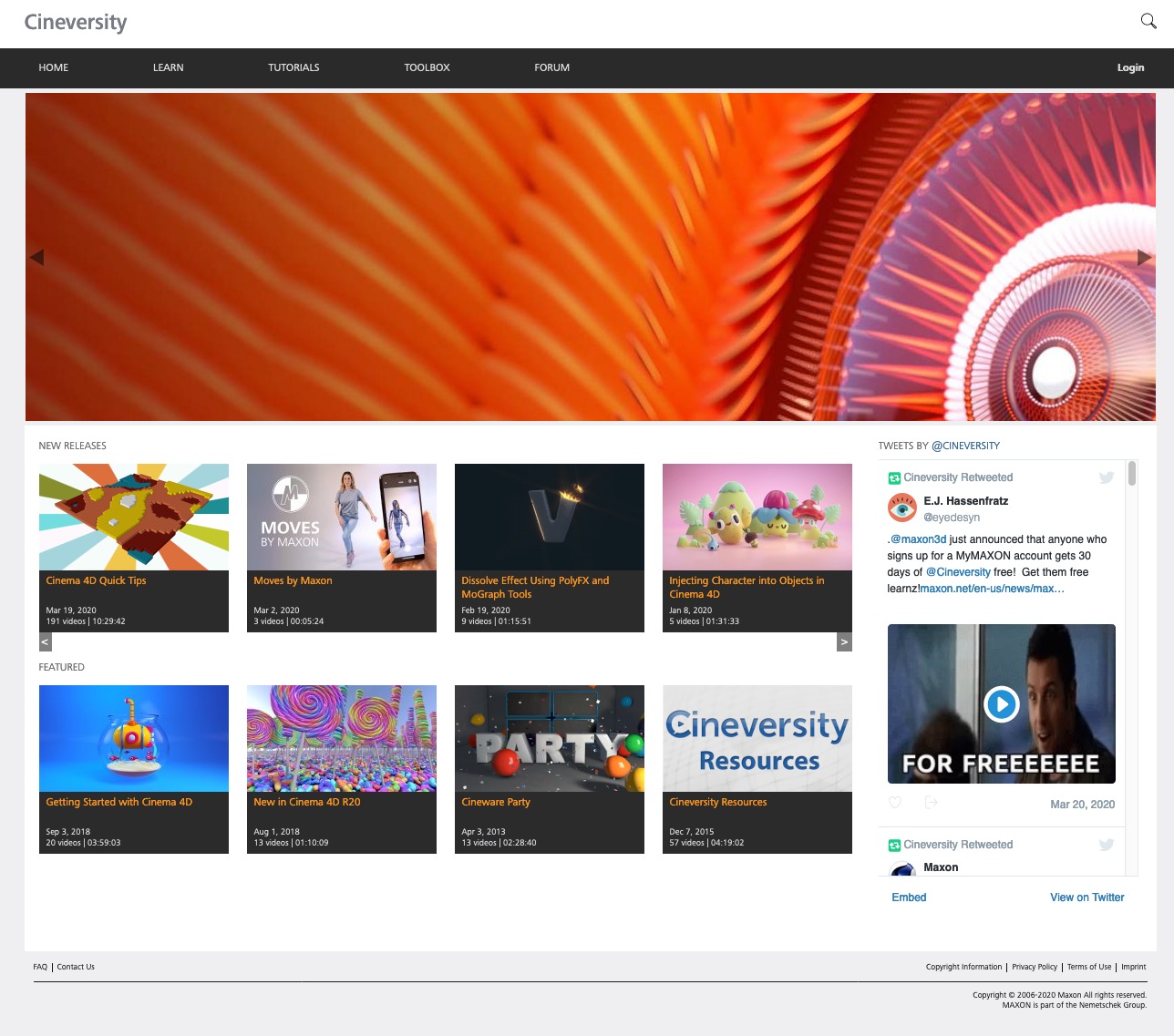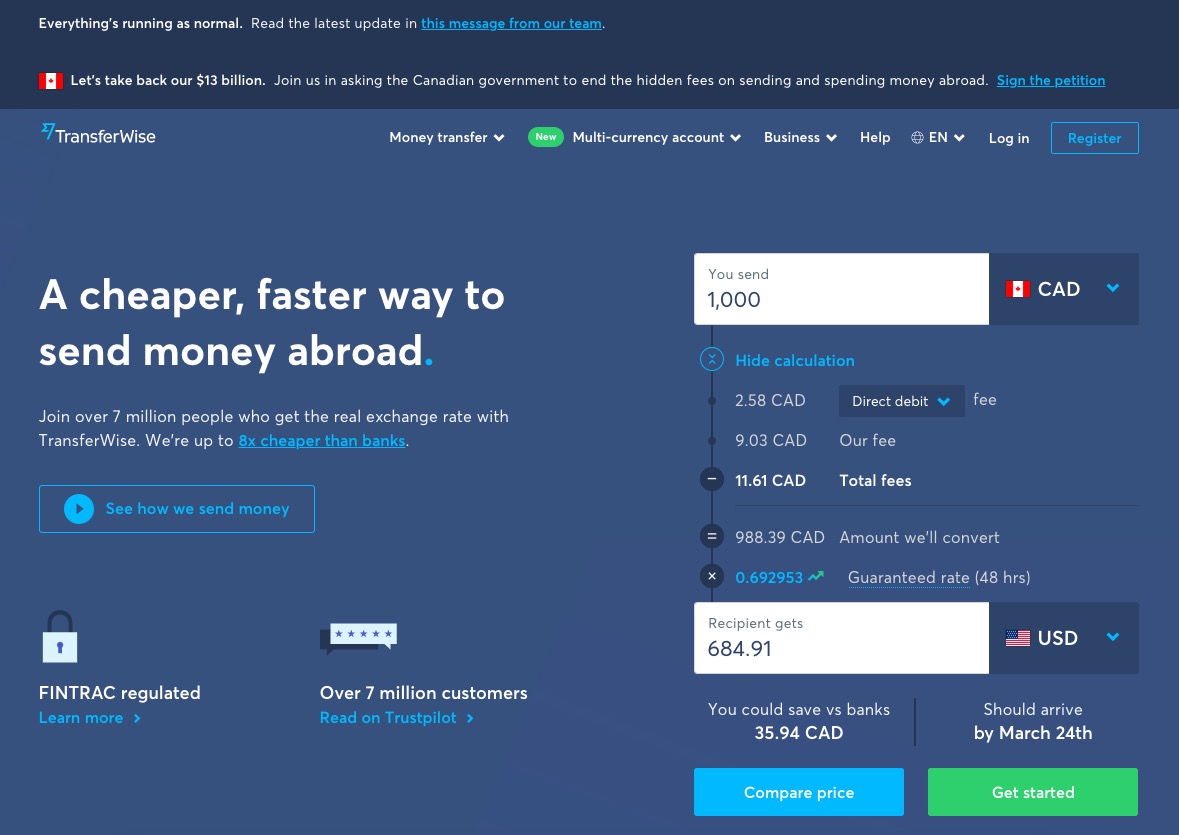We’ve seen a monumental change in the industry in the last 30 days. One that none of us ever saw coming We saw the build up of the tidal wave with the cancelling of major industry events like NAB 2020 to the closing of movie theatres and the push back (and even quick releasing to home entertainment) of major Hollywood titles (Mulan, Black Widow, etc), but now companies and freelancers are making an even bigger shift to the working at home model. Now, I’m not here to discuss this, as Scott Simmons and Michael Kammes already had a great discussion of this on the PVC podcast. What I want to talk about is other things that you can do now that you’re either social distancing, working from home or even self quarantined. Some of the suggestions are straight forward, some are light hearted, so let’s take a look at some things to do to broaden our physical and mental horizons while adjusting to work life at home.
With the work from home model, there will be busy days and there will be slow days, but there’s something important that I do want to point out about working from home before we get started. It can cause a very dangerous trend, which is the feeling that you need to work more, since you have access to your edit suite/motion graphics station/DAW a few steps from you at all times. This is not good, and it’s very important that you make sure you separate between work and non-work time, or you can easily burn yourself out, much like you would at the office. What (or more importantly who) tells me when I’ve worked too much is my Wife. She will always tell me when I’ve put in more than enough time in the day, and it’s time to shut things down. Make sure you have someone looking out for you whether they live in the same place as your or not. Have them check in with your to make sure you’re good, and not overworking yourself and to take much needed breaks. I thought in this article, we’d take a look at what working professional editors, new to the “working at home” trend should do in downtime, or in spare time you might come across, in the “new normal” of your day to day life.
Before we get rolling, you and your health are paramount. If you don’t take care of yourself, you can’t take care of anyone else, so with that said, the first two things on my list are:
TAKE CARE OF YOURSELF PHYSICALLY & MENTALLY
Well, Gym’s are out right now. No large gatherings. So if you were ever thinking of ordering that exercise equipment, and actually using it, now would be the time to do so. Also, keep in mind, you can still exercise outside by going for a walk, or a run but, as always, keep in mind to maintain social distancing when outside, no matter what the situation. Exercise is important not only for the body, but for the mind as well, so whether you’ve decided to exercise outside or inside, keep up the exercise for your body and mind. With that being said, maybe it’s time to Optimize Yourself. Much like how I need to know how to “shut things down”, when the day is done, there’s nothing wrong with getting a little help to get you moving in the right direction when it comes to taking care of yourself, and that’s where Zack Arnold’s Optimize Yourself website, podcasts and books come into play. With 90 podcasts there’s something you’ll be able to find in the extensive library on talking care of yourself physically & mentally whether it’s by adjusting your workspace (ergonomics), talking about mental illness or proper time management. Think of it this way…you can get in some physical activity, while listening to the podcasts.
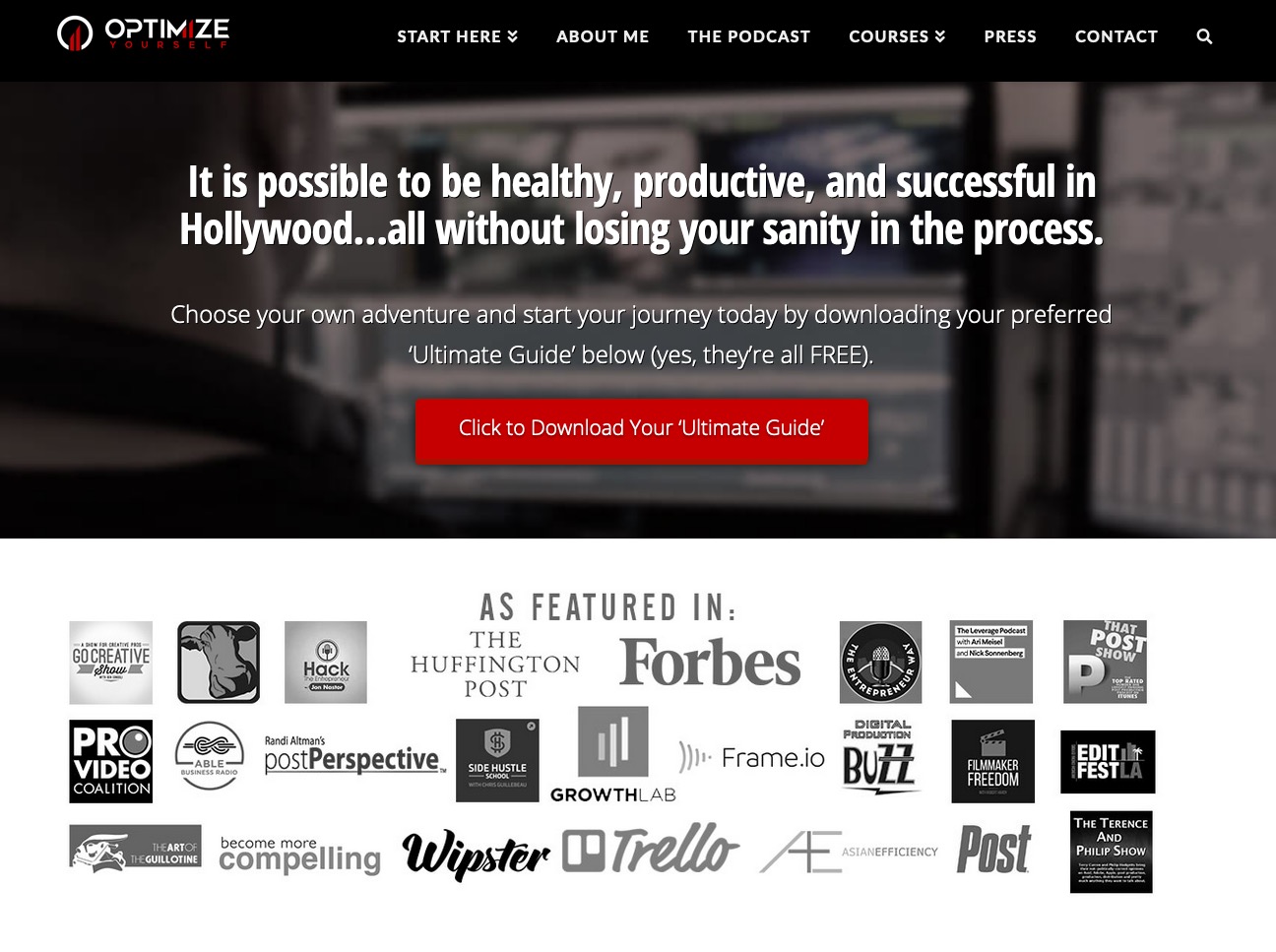
One thing that relaxes me is playing video games, which I really never have time to do. I’ve got a list of games as long as my arm of games I haven’t even started playing yet. It’s important to take time to do things that will relax you mentally at this time. Everybody has their relaxing hobby. Play video games, watch a movie, take time with your family. Play with your kids. It will not only help you, but it will help everyone around you.
TAKE CARE OF YOUR LOVED ONES
They are your support system in the “new normal”. This is the most important thing you can do, after taking care of yourself is to take care of your immediate family (living in the same house as you) and your extended family (people you can check in with via Skype, Facetime, etc). Take care of your loved ones. Maintain social distancing, and follow all governmental recommendations (stay inside orders, etc), but also make sure you’re not only taking care of your family’s physical health, but their mental health as well. Check in with family who is not living in the same house as you via social media and Skype and FaceTime. That happens here at my house, and it’s important that in these stressful times, we’re looking out for those we love.
Now that we’ve taken care of your and your loved ones, let’s talk about what you can do to move your career to a different level.
LEARN A NEW SKILL
That’s something that I never have the chance to really do. Unless I’m learning on the job, I don’t really have time to sit down and learn something from start to finish. So, one of my goals for the next, well, little while, is to sit down and learn Maxon’s Cinema4D. I’ve wanted to do it for years, but unfortunately, there’s really just never the time. There are really two ways you can do this. The first is via Cineversity – Maxon’s online training portal for C4D. The other is via an online learning portal, and there are a bunch of them, but I’ll say Lynda.com, as if you have a library card (which is I do here in Toronto), chances are you have free access to Lynda.com, and can access some great C4D courses online from trainers like Angie Taylor (one of my favorites), who always teaches me something new, whether it’s about After Effects or in this case, C4D. Obviously there are a ton of courses, and as I mentioned many of them are free, so take this time to brush up on something you haven’t had the chance to.
BRUSH UP ON YOUR SKILLS
We edit for a living, but there’s nothing wrong with editing for fun. What will keep us on our toes is that if you don’t have any work to work on, and you’re itching to edit, then make up your own projects. For me, there are two fantastic resources out there to up your editing game. One costs money, the other does not. Let’s start with the cost option first.
EDITSTOCK
For me, there is not better site out there for projects with footage, scripts, transcripts, etc then EditStock. Their footage catalog runs the gamut from full films to partial films, multicam, commercials, documentaries, weddings, dramas and much more., and their price is ridiculously cheap at $49 for a project with all the media, scripts, transcripts, etc at H264 quality. If you’re looking for higher quality, like ProRes or MXF, look to pay more, but if you’re just looking at honing your skills, H264 will be more than enough, and $49 is a fantastic price for this level of quality!
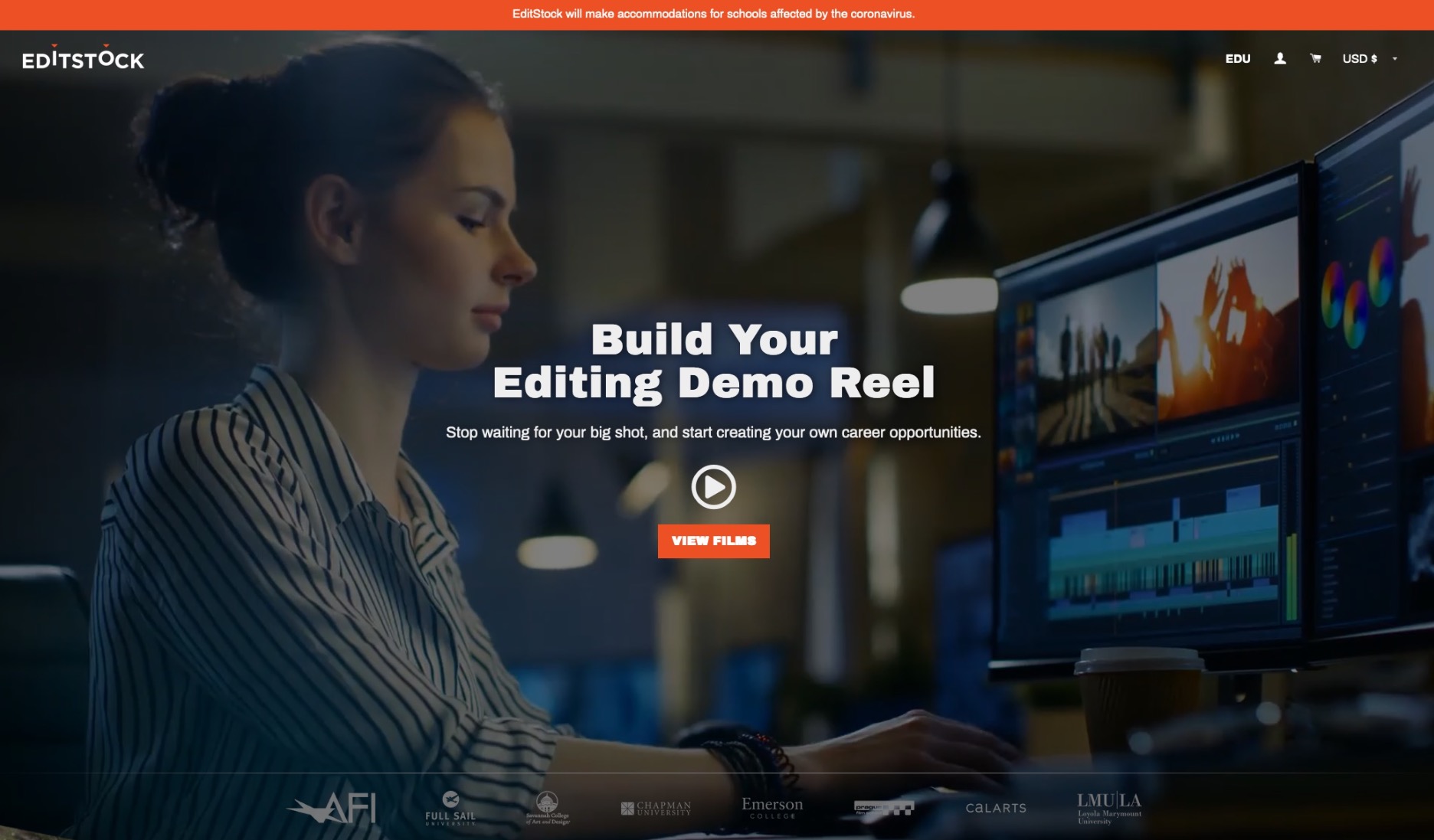
CINESTUDY
To be honest, I stumbled across Cinestudy by accident almost 7 months ago, and I have to say that for a free resource, they offer some great free footage to work with, as well as some great tutorial and informational videos to get you up to speed on many different film and editing concepts.

CREATE/IMPROVE/ADD TO YOUR DEMO REEL & CV
I’m going to be honest with you right now. I don’t have a demo reel or CV. I’ve never really needed one. I still live in the world of “Oh, I know you from So-And-So, and they say you’re good, so do you want this job?”. WIth that being said, I still think it’s a good idea to have an up to date demo reel, and CV. The CV (Resume) is pretty easy, but the demo reel is something else altogether. I’ve seen a lot of people’s demo reels over the years, and I fall back to the expression “So many demo reels, so few good demo reels”. What I mean by this is that either the person’s website is terrible, and looks unprofessional, and that would make me now want to hire them, so the content itself is either not good, or it makes me ask them “Well, what part of this did you edit? The whole thing? Only the beginning?”. If I have to ask you “what part of that did you actually create?”, you’ve got a big problem. Now is when you can take some time and create a pin point demo reel, showing exactly what you’ve worked on, what aspect, how long it took you, and even who from that job could recommend you for the upcoming work you’re trying to get.
And yes, I’m actually working on my demo reel now as we speak, and I’ll be writing up an article about things that I would recommend, from a hiring aspect, that you’ll want to take into account, when creating your demo reel. More and more your demo and website will be paramount to you getting more work, as there will be less and less face to face meetings with the state of things today, so having a pin point demo reel will be key to having your work noticed above the rest.
ORGANIZE YOUR BUSINESS SELF
By organizing yourself, I don’t mean your sock drawers (but let’s be honest….it could probably use some organizing as well….). What I’m talking about is your business. Do you find yourself working more and more as a freelancer? Might be time to incorporate yourself as an incorporated business. For me, it was time to dump PayPal. To be honest, I really didn’t want to, but their annoying support, and the outrageous fees, drove me to look for an alternative. The reason I liked PayPal is that I can keep myself organized with invoicing and everything in one simple place…..but the fees are a killer. So, what’s your alternative. Well, I’ve come up with a one-two punch that has been working out pretty well for me.
TransferWise
TransferWise is an online bank. It lets you open “accounts” in multiple currencies (up to 50 I believe), so you can take payments from all over the world. You can then easily exchange the money to your “home” currency, and then transfer easily to your bank account, most of the time on the same day. How it takes it’s fees is when you are exchanging money to your local currency, and when you are transferring the money to your actual bank account. The fees are super low compared to PayPal, and the application itself is very easy to use. Now, TransferWise is great for an online account, but what about actually sending invoices out to clients?
Wave
I’ve used Wave now for about two months, and am really loving it. Not only is it super easy to create invoices, but what it also offers me is the ability, along with a company called Stripe, to offer clients the ability to pay with Credit Card, right on the actual invoice which is super handy. I do invoicing, accounting and receipts, which is 100% free, and because I’ve upped my game to accepting Credit Cards, I use it on a pay-per-use basis. Now, I know that most people don’t want to lose the 3% fee that’s standard with CC payments, but I would rather have the client pay by CC, and I eat the 3%, as opposed to having to chase clients down to have them pay me by cheque. It’s just another service I can offer my clients quickly, and easily, with little or no hassle for them, or myself.
As it looks now, we’re going to be spending a lot of time indoors, so it’s super important that we keep our minds and bodies in tune, and not just focused on work, so get up from your workspace and take some time for you, your family, your physical and mental health and your long-term career goals. Stay healthy, stay safe!

Filmtools
Filmmakers go-to destination for pre-production, production & post production equipment!
Shop Now