
Haze Removal in Premiere Elements 15 is, probably, one of the features many will welcome. But Adobe also promises a “movie signature”, a remix and video collage for this version as some of the new features available.
Although I could not find an official press-release, it appears that Adobe has in fact launched new versions of its popular programs. With so many options available in the market these days, it’s not easy to keep track of everything launched, especially without a real press-release from the company sent to journalists. So this info is from Adobe’s blog and website, adapted to give PVC readers an idea of some of the features each program offers.
Premiere Elements 15, which we will look at first, is a mix of features that promise to open users new horizons in terms of creativity, while making it easy to play with that magic. For example, it is possible to “Play with time”, using Guided Edits to create slow-motion effects that add emphasis, suspense, or drama as well as fast-motion effects that speed up your story and add energy, excitement, or fun. If you’ve been reading the series of articles about the use of frame rate in creative ways, this might give you the tools to try it yourself at home.
Guided Edits are, in fact, a whole toolbox of special effects that will help everybody to not only create but also learn about video. Many techniques that seemed impossible to achieve become easy with the “wizard” present in the program. The best way to discover them is not reading here about all/some of the options, but downloading a trial version and investing time to try every little feature available in Premiere Elements 15.
Haze Removal, which once seemed to be an exclusive of the Creative Cloud family, is now present in Premiere Elements 15, after having made it to Photoshop Elements. So now, when your videoclip has a hazy background, you can get it clear and crisp… or at least as crisp as what is closer to the lens.
The headache of getting music and image to work together is also a thing of the past with Premiere Elements 15, as Adobe eliminated the frustration of matching different length music files with your video clips. Pick any music file, and it can be easily remixed to match the length of your movie with a natural sound and transition so you never lose the soul of your audio.
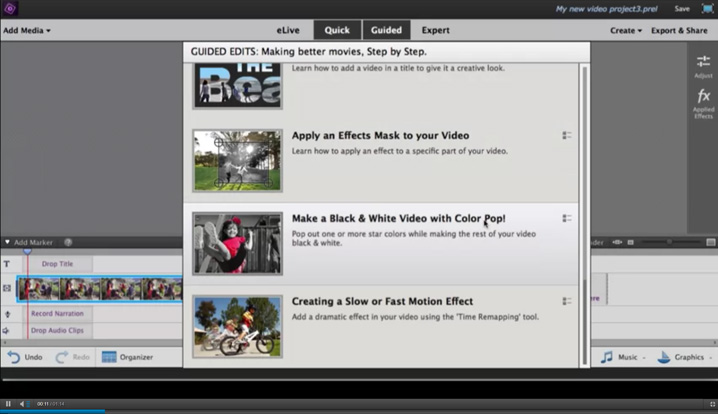
There is much more on this new version, but if you’re really interested into know more, follow our advice: download the trial. You’ll have 30 days to explore everything in there.
Photoshop Elements 15 continues to be a solution for those who do want Photoshop, but shy away from paying a subscription. This new version will be compatible with recent cameras, meaning you’ll be able to use your RAW files with the program, if you’re using RAW and have recently bought a camera.
The team at Adobe says that for this release they focused on further automating the organization and editing process so that Elements does the heavy lifting and “you can focus on creating and sharing. We’ve also expanded our selection of Guided Edits so it is even easier to get started and continue to bridge the gap between photo and video editing by bringing familiar photo features and terminology to life in Premiere Elements”.
So you can expect “Enhanced Search”, meaning that finding the right photo and video is a whole lot easier. Now you can find the exact photos and videos you’re looking for by searching on a combination of things, including places, events, and other favorite subjects. And because touchscreen laptops and desktops continue to grow in popularity, the Organizer and Quick Edit mode are now touch friendly so that you can simply tap to do all your finding, sorting, and quick enhancements.
New Guided Edits available transform seemingly complex tasks into easy to follow step-by-step instructions that guide you to fantastic results. Photoshop Elements now offers 45 Guided Edits, including five brand new ones in this release.
Reflecting a tendency that is growing across the whole family of Adobe products, this version of Photoshop Elements offers some automated processes that really make people say “that’s made in Photoshop”. Now we’ve a feature to Adjust Facial Features which turns frowns upside down, adjusts squinting eyes, and “makes other quick tweaks so everyone in your photos looks their best”. Apparently, some people are never satisfied with the natural smiles or frowns they’ve in their images, so they need to alter reality. Well, I guess this is the time we live in, as portrait and landscape software available in the market also allow users to change everything…
Anyway, just in case you’re interested, the features are present in Photoshop Elements 15. More interesting features present, in my opinion, are things like Photo Text, Painterly Effects Collage, which fall into the category of desktop publishing but are a logic and interesting complement to this photo editor.
Photo Text allows you to easily transform any photo into cool visual text and add an embossed look and drop shadows to really make it pop. It’s great for anyone creating collages, scrapbook pages, cards, signs, and more. With Painterly user can convert their photos into unique works of art. Painterly teaches you how to paint an effect over your subject and then add textures and colour themes—perfect for sharing on social media or as a printed keepsake. Finally, Effects Collage invites users to get artistic by adding multiple effects to a single photo. Tap into multiple templates and themes to choose one that suits your style.
Photoshop Elements 15 has more options and works fine. I only wish Adobe would stop playing with the interface in different versions of the program, changed the childish icons it continues to use and adopted a look of the interface that would be similar to the one present in their Photoshop. I understand why they don’t do it, but that does not stop me from wishing they would.


