Today Adobe announced the May release for updates to both Adobe Audition and Adobe Premiere Pro. Both application updates should be available in the Adobe Creative Cloud application. Audition is shown as a “new release” at version 14.2 so take note of the install options when updating. Premiere is updated to version 15.2 but isn’t tagged as a new release.
Adobe Audition on Apple M1 Audition now runs natively on Apple M1 systems

Audition now runs natively on Apple M1 systemsproviding improved performance for recording and mixing high-quality audio content, such as podcasts, broadcast, sound design, audio restoration, and more. Notable gains include faster mixdowns, audio effects rendering, and near-real time updates in the Spectral Display Editor.
Note: Audition on M1 does not currently support EUCON control surfaces or CEP extension panels. CD burning is not available and not all video codecs are currently supported.
Audio Effects are now faster on other platforms too, including Audition on Intel macOS (Intel) and Windows.
New Loudness Meter in Audition and Premiere Pro
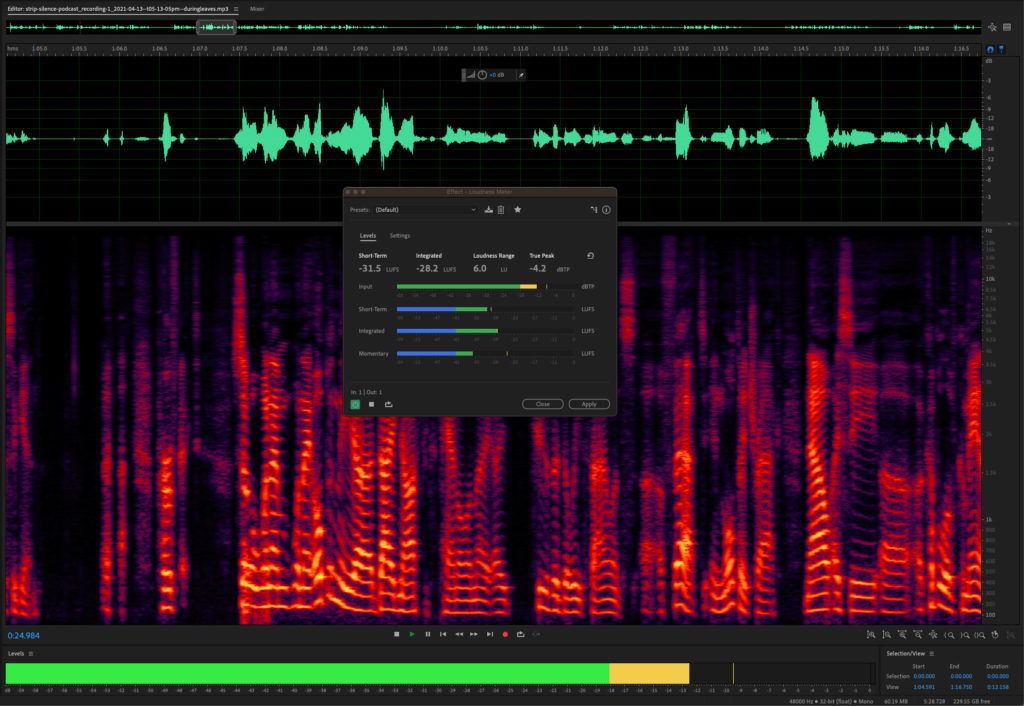
The new Loudness Meter provides industry standard ITU-based loudness monitoring for broadcast, podcast, and streaming media content. The new Loudness Meter, which will replace the previous Loudness Radar, transparently measures program loudness for full mixes, single tracks, or buses and submixes.
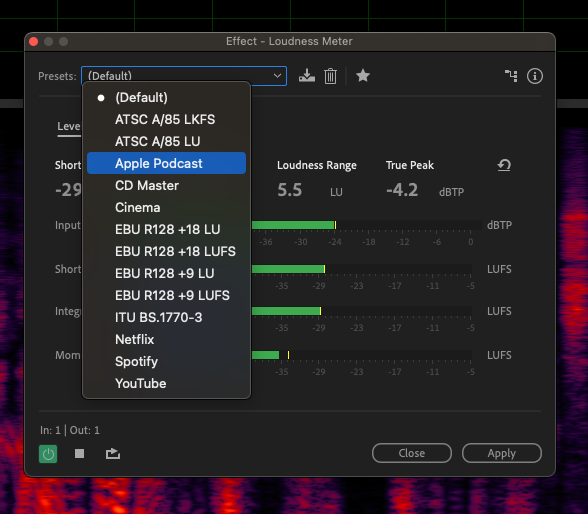
Presets support common regional loudness requirements, like EBU for Europe or ATSC for the Americas, while new presets ensure compatibility with online destinations, such as Spotify, Apple Podcasts, Netflix, and YouTube.
Strip Silence in Audition
Strip Silence is a much-requested new feature which allows users to identify and remove silent or inactive regions in recorded clips, without losing synchronization in multitrack audio. Use this feature for cleaning up voice recording, interviews, and preparing multi-track edits, such as podcasts or audio documentary content.
Strip Silence parameters can be adjusted for unique scenarios, such as noisy backgrounds or different volume levels between participants, to easily identify and remove regions in the track that have no content, saving editors time.
Text Gradients in Premiere Pro
Previously only available with the Legacy Titler toolset, text gradients are now part of the modern titling tools in the Essential Graphics panel. Users can apply gradients to add sheen to letters or colorful effects for text and titles.
Test gradient effects are especially popular with Japanese and Asian video content, and they can be used with any typography to add visual impact and fun effects to text and titles. Using the Color Picker in the Essential Graphics panel, content creators can liven up text with linear or radial gradients for colors or opacity. For some really wild styles, users can combine different gradients.
Text Gradients are now part of the modern titling tools in the Essential Graphics panel in Premiere Pro
The Essential Graphics panel allows editors to create their designs right in the Program Monitor. As with all text in the Essential Graphics panel, users can save and reuse as Styles for text, or incorporate their text and animations in customizable Motion Graphics templates.
Label colors for Captions in Premiere Pro
Caption items in the Captions track now have the same label color options as other items on the timeline. Select Label Color Group to assign labels and colors for captions – and use the same keyboard shortcuts.
Improved Caption trimming in Premiere Pro
Caption items are linked to their associated video and audio clips, making it easier to fine-tune edits and keep everything in sync on the Timeline. Simple edits with Caption items on the Caption track behave the same as traditional linked video and audio pairs. Selecting, moving, trimming, and blade edits will be applied to video audio and captions items simultaneously. Linking can be turned off with the Linked Selection tool in the Timeline.
Individual or multiple caption items can also be linked manually to a video clip in the timeline, which provides the same benefit as editing video files with embedded captions.
Note: Unlike video or audio clips, if you remove a Caption item during an edit, it is deleted from the Captions track. You will need to recreate it manually if you restore that clip or clip section.
Canon XF HEVC performance improvements
Performance optimizations in Premiere Pro mean smoother playback and scrubbing on the timeline, as well as faster seeking.
Support for DirectX display technology on Windows
DirectX12 now replaces OpenGL as the default display rendering technology for Premiere Pro and After Effects on Windows, providing a more modern codebase with improved stability and performance. DirectX also supports native High Dynamic Range (HDR) playback for Premiere Pro with HDR10-capable monitors and a DirectX-compatible GPU.
