Adobe has announced the roll-out of new versions of Adobe Creative Cloud apps for video just ahead of the NAB 2022 show. The bigger features include Frame.io for Creative Cloud; Auto Color and improved UI for Premiere Pro; and native support for Apple Silicon, Scene Edit Detection, and Extended Viewer for After Effects. You can find linked discussions on Adobe blogs and fine details in Help for particular apps.
If you haven’t already, check out Adobe announces an updated Premiere Pro and After Effects by Scott Simmons here on PVC.
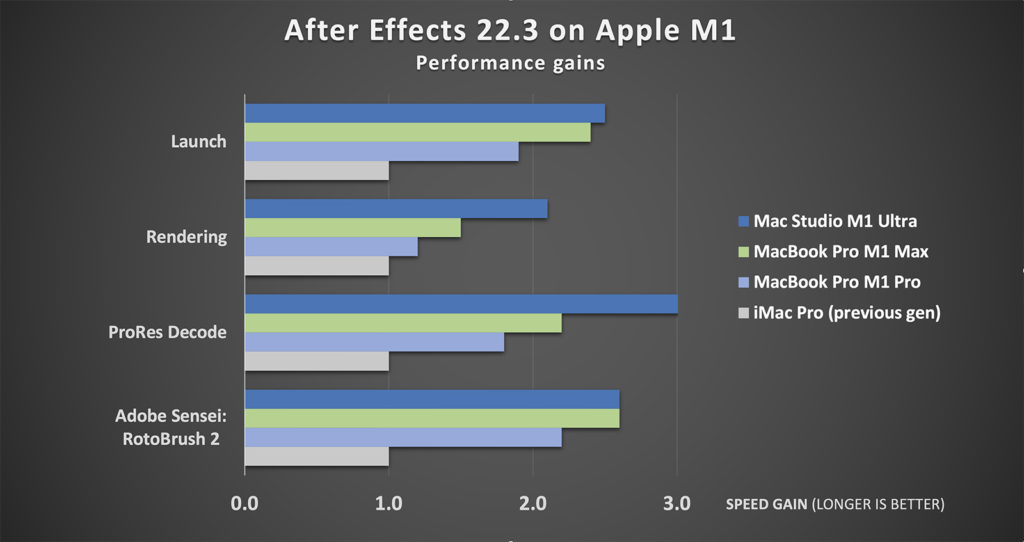
Premiere Pro and After Effects now include Frame.io for Creative Cloud.
Frame.io is now built into Premiere Pro and After Effects for 2 users and 5 concurrent projects, unlimited reviewers with review and approval, accelerated file transfers, and 100GB of dedicated storage. This includes Camera to Cloud so you can start editing while still shooting. You might call it a free “prosumer” plan with the ability to upgrade.
The new Header Bar provides a cleaner, more centralized navigation UI (with improved workspace controls) so users can quickly switch between core tasks of import, editing, and exporting. The streamlined Premiere Pro now reminds us of DaVinci Resolve a bit. If you prefer you can use the previous features in the same way.
Other new features include Auto Color powered by Adobe Sensei AI and new free Adobe Stock assets. Here are two quick look videos and Premiere Gal impressions (good tips on Auto Color), with fuller details in Premiere Pro Help.
Native support for Apple Silicon offers better performance than previous-generation hardware, as seen in the chart above from Adobe. Other features include Scene Edit Detection powered by Adobe Sensei AI, and Extended Viewer controls that provide viewing 2D and 3D layers located outside a frame’s edge. Enhancements like Properties Panel and the Separated Dimensions preference remain in the beta app program.



