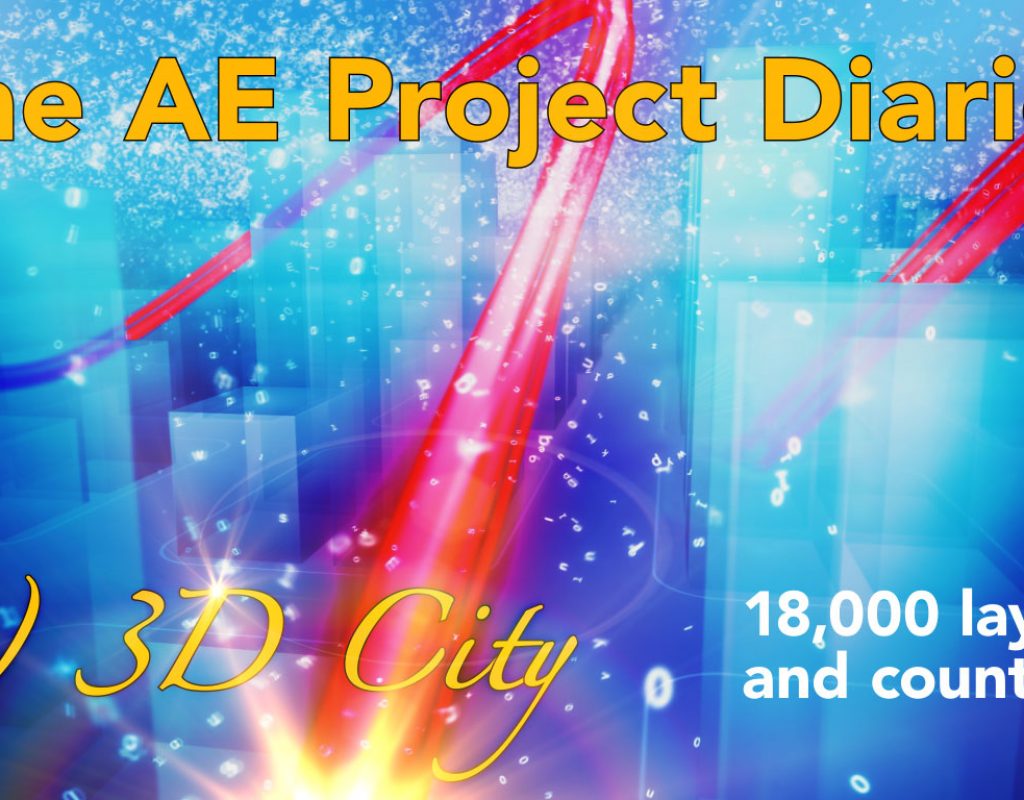This city flythrough was created entirely using After Effects, with the final composition involving over 18,000 layers. I made this almost 7 years ago, at the start of 2012, and it was all created in After Effects CS5 running on a 2009 MacPro. Just to clarify – there is no 3D here, only After Effects. And today we’re looking at how – and why – I put it all together. Even in 2012, when I was making it I knew it was an unusual project, and I’ve been planning to talk about it for some time. The thought process behind this was an extension of the earlier “Globe” project, which I examined in the last project diary. In fact I even see this as being something of a “sequel”, and if you haven’t seen the globe project diary yet then it might be an idea to watch it first.
For anyone who hasn’t come across one of my project diaries before, the point is not to make a step-by-step tutorial. Instead, the intention is to throw some light onto the overall project – including production details, explanations of the thought process behind various decisions, what worked and what didn’t. I spent the first 8 years of my career working full-time for the same company, and I was always wondering “what’s it like at other places?” These project diaries are for anyone out there –especially students and recent graduates – who’s wondering ‘what’s it like’?
This project was a simple promotional video for some accounting software, and while the video goes through the After Effects side of things, there’s one other important point I wanted to make: this was something of an experiment. It’s definitely not a normal project, I was using an opportunity that arose to try something new.
A point I’ve made several times previously is that everyone is always learning on the job. Learning on the job is not something that only graduates and younger employees do – it’s something everyone does constantly. But I’m not only referring to specific new software skills, you might be learning about other aspects of your profession, for example management, finance, history, or maybe you’re gaining more insight into your clients and their business. You don’t have to read a book or follow a tutorial online in order to learn valuable skills for your profession – you just might not realize you’re actually learning! Older people call this experience.
It’s quite common among students to feel as though you need to know everything there is to know before you can get a job, and I know that when I started my first job I was very worried about how much I didn’t know. What I want to emphasize, and use this project as an example of, is that it’s perfectly normal (and acceptable) to learn and practice on a job. You don’t need to be an expert before you can try something new. It’s surprising how many students and recent graduates feel as though they need to study, read books and watch tutorials in their own time to become “experts” before they are able to work on real projects, without realizing that it’s possible to learn on real projects. I work with plenty of other freelancers – many of whom are more experienced than me – who’ll read articles and watch tutorials while at work. This is normal. If you’re working on a paid gig now, while listening to me in the background, then great.
So perhaps you’re wondering – what’s so experimental about this project? It looks like a pretty conventional corporate video.
The answer is that it was entirely created inside of After Effects. It looks 3D but it isn’t, there are no external renders, in fact not even any external images. The whole thing was built using After Effects solids. This video was made with a similar approach to my earlier “Centrica” video from 2006, and builds from the techniques I learned then.
There are many ideas, concepts and techniques used here that I’ve either detailed in previous articles, or directly referenced in the accompanying video. For convenience, here are some direct links:
- The original Centrica tutorials, which demonstrates collapse transformations, are here.
- Creating a Z-depth pass from After Effects layers is detailed here.
- The idea that After Effects has two distinct sides to it is the topic of Project Diary 7, but is also demonstrated in Project Diary 5.
- While the original After Effects project I made to automatically sort images into a grid is no longer online, some background information on how expressions can be set up to automatically animate and arrange layers can be found here.
Following the chains of thought
I’d like to emphasise that the project diary articles are an ongoing series that often build on previous posts. This article especially is a “part 2” to the globe article, and some of the techniques and ideas presented here are explained in more depther in the previous project diary. So if you haven’t watched the “Globe” video, please have a look here.
Checking the numbers
In case you’re wondering about my claim that the main composition involves over 18,000 layers – here’s the maths:
The city is 15 blocks wide and 13 blocks deep, for a total of 195 blocks. Each block has a base with buildings on it. The base “plinth” is comprised of 5 layers, with two rounded rectangles on top to bring us to 7 layers. With 195 blocks x 7 layers per block, we total 1,365 layers. The “buildings” are just more solids in a cube layout, again made from 5 layers instead of 6 because they don’t need a base. Twenty of the city blocks have 4 buildings on each one, for a total of 400 layers (20 blocks x 4 buildings x 5 solids each). The other 175 blocks have 6 buildings each, for a total of 5,250 layers (175 blocks x 6 buildings x 5 solids each). So far, this adds up to 7,015 layers. While we could stop there, our 5,250 layer building composition is duplicated twice – first to include After Effects lights, and secondly to create a Z-depth pass, which brings us to 18,315 layers. On top of this there are additional elements such as the floor, background, particular light streaks, and then all of the layers in the final composite.
When you add lights, motion blur and depth-of-field to these compositions the render times escalate pretty quickly, and it soon reaches a point where everything is rendering slower than it would in a dedicated 3D app, while not looking as good. This was a fun and interesting process to go through but not something I’ll be repeating any time soon. Since 2012, the integration between After Effects and Cinema 4D has improved dramatically, and if I had to do the same project tomorrow then I’d be looking to use a “proper” 3D solution.
If you’re interested in more After Effects articles, check out my ProVideo Coalition channel here.
UPDATE!
I’ve just posted a new article that demonstrates the simple grid expressions used to layout the city. You can download a free after effects project that contains a reduced version of the 3D city, so you can see how your machine handles about 5,000 layers. Check out the article and download the project here.