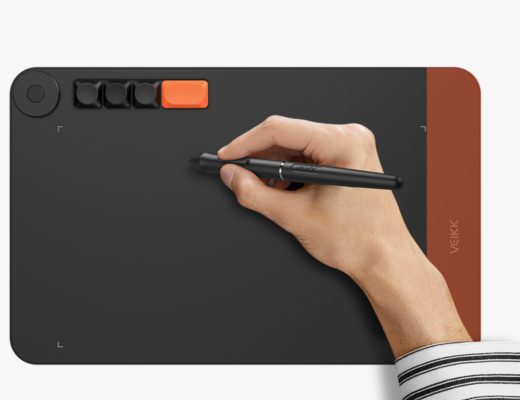With the launch of a new video with a first look at how ON1 Photo RAW will work, ON1 reveals how promising their new software is. Just watch the video and listen. Does it get you interested? Now we only have to wait for Affinity to show its program for Windows, which will also be available soon.
Affinity Photo, from Serif, is already available for Mac, but the initially “Mac only” program will be available for Windows this Autumn. ON1 Photo Raw is the evolution of what started as plugins for Photoshop and is now a full featured program, ON1 Photo. Both programs will compete with Lightroom and Photoshop.
Since Adobe decided to go for the subscription model that the development of alternatives seems to have gained speed. I do not want to discuss the subscription model here, but one can not forget that both Affinity Photo and ON1 Photo RAW claim, as part of their marketing campaigns, that there is no subscription model associated with these programs, and that when you pay for the software it is yours for life. The continued mention of this aspect confirms that the companies responsible for the programs know there is an audience waiting for them.
Affinity Photo is already known within the Mac universe, where a lot of people use it. Serif expects to widen the audience of the program launching a much requested Windows version. ON 1 Photo RAW is different, what we’ve now is the ON1 Photo 10 software, which has many of the things we will see inside ON1 Photo RAW, but it is a completely new program that will be launched in November.
Although both programs aim to become part or the center piece of the workflow of many photographers, there are some differences between them. Affinity is presented as a program and an alternative to both Photoshop and the editing aspects of Lightroom, while ON1 Photo RAW is presented as a program that works independently but that can also function as an extension of Photoshop and Lightroom in terms of edition. This compatibility, though, is more, I believe, a “let’s not break all the ties” than something ON 1 Photo RAW is built around. Because when you read the information available, ON1 Photo RAW wants to be a full featured editor and a new revolution when it comes to editing RAW files.
Reading through the information from both Affinity Photo and ON 1 Photo RAW, it is hard not to get excited, both for the technologies involved and for what this represents in terms of alternatives for editing photographs. For me it feels a bit like when I tried the Beta 3 of Lightroom for Windows, in the Summer of 2006. It was a unique experience helped by the guidance of George Jardine, photographer, Adobe evangelist and Product Manager of the new program.
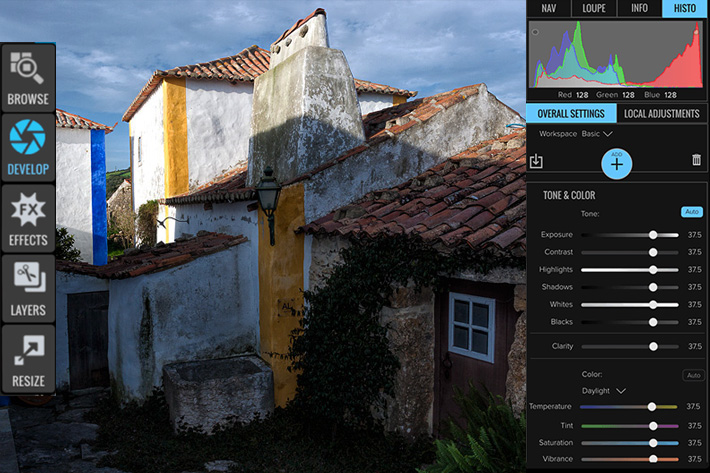
Lightroom was a dream materialized, even at its early stage, and it grew to become a reference and a real game-changer in terms of photography workflows and interfaces. The program became a reference, so much, in fact, that I used extensively for a long time, even creating a magazine project using its book module, just to show how versatile it was beyond the editing aspects. One aspect that I never appreciated much, though, was the DAM side of Lightroom, which led me to stop using the program in version 5, also because the Adobe Camera RAW interface in Photoshop CS offers much of the same – essential – editing functions, and allows me to work directly from Adobe Bridge, which I prefer to the import and DAM functions in Lightroom. The way I organize my files, Bridge does everything I need, so I stopped using Lightroom altogether.
I am one of those persons that decided not to subscribe to Adobe plan for photographers. I’ve, from time to time, though about commiting to it, mainly when a special discount is available, but even when I start with a special price of $7.99/month, my final price goes to somewhere around $14, because I am in Europe. This is something European photographers, videographers and artists have complained about, and I believe many of us feel the same way: why should we pay so much more?
All this to say that I am still using Photoshop CS6. This means one thing: as Adobe has stopped updating the program with new versions of RAW, the only alternative is to use their DNG converter… or look elsewhere. I don’t want to use the DNG converter, which is free, but introduces another step into my workflow, and makes me use a format I don’t want to use. Being a Canon user, it was not difficult to choose another workflow. Canon distributes with their cameras a package of software that includes Digital Photo Professional, and, among other things, one Image Browser that although basic is enough to import images. I’ve to use it now because Adobe Bridge does not recognize the RAW files from new cameras, so I can not use it, something I do regret but have no way to solve.
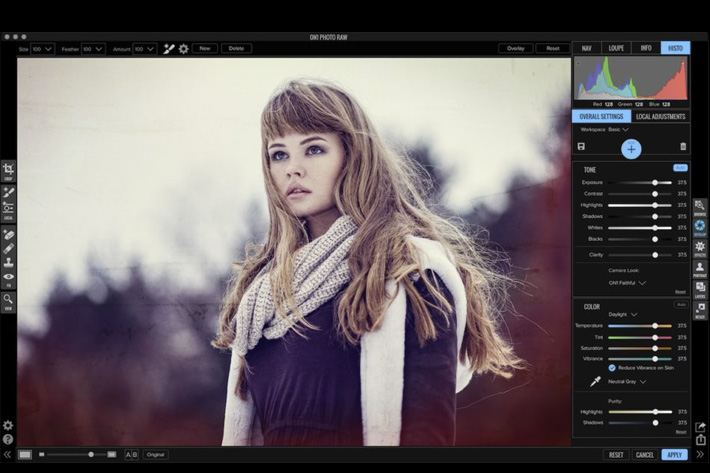
So, 2016 saw me reverting to DPP and Image Browser, which I had used before, in my workflow. I import files with Image Browser and afterwards use DPP for everything, in terms of RAW adjustment, before exporting the image to Photoshop, where I will edit it further, using also plugins from Topaz Labs (mostly) or ON1 Photo 10. Canon’s DPP is a great tool, and it fully understands the RAW files from Canon cameras, but I must say I am waiting for Affinity Photo and ON1 Photo RAW to define how my workflow will be in the future. It may well happen that I drop Photoshop altogether, if one or both programs really convince me.
I think that many other photographers are in my situation. Can these programs really change the landscape when it comes to editing RAWs, and editing photography in general, 10 years after Lightroom set the basis for a revolution? Are we on the verge of something new? Let’s look at some of the promises of both programs aiming to take Lightroom’s crown… and Photoshop’s ceptre.
According to ON1, “the revolutionary new ON1 Photo RAW includes each of the apps and features in Photo 10 plus a lot more! As with Photo 10, Photo RAW can be used as a standalone photo editor or as a plug-in for Adobe Photoshop and Lightroom”. ON1 created upgrade paths for users of ON1 Photo 10. Under the recent campaign, which ends at the end of September 2016, “owners of ON1 Photo 10 can pre-order the next generation of ON1 Photo – ON1 Photo RAW – for only $79.99 for a limited time! New customers can get the full version of ON1 Photo 10.5 today for only $109.99 and get a free upgrade to Photo RAW this fall.”
What does ON1 Photo RAW offer? The videos above kind of show what it offers, but ON1 talks also about “the best collection of filters for stacking and creating your own signature looks along with the perfect tools for selectively applying effects, local adjustments, adjustable gradients, adjustment brushes, masking, and retouching”. In fact, ON1 calls it an “All-In-One RAW Processor and Photo Editor” while photographer Matt Kloskowski says that “…with ON1 Photo RAW, we’ll finally get a lightning fast photo browser, and a killer RAW processor without the painful import process. Wait until you see the new non-destructive ON1 Effects, something I’ve been wanting for years. I am personally involved with the development of ON1 Photo RAW and super excited with our progress…”
The other program to look for is Affinity Photo. Besides an ambitious set of features, which Mac users have had the chance to use for quite a while now, the program is presented with a simple phrase: “No subscription. Just $49,99”. With a “dedicated RAW editing workspace, compatible with all major camera file formats, the Develop persona offers a dedicated processing workspace offering incredibly accurate editing in an unbounded linear color space”.
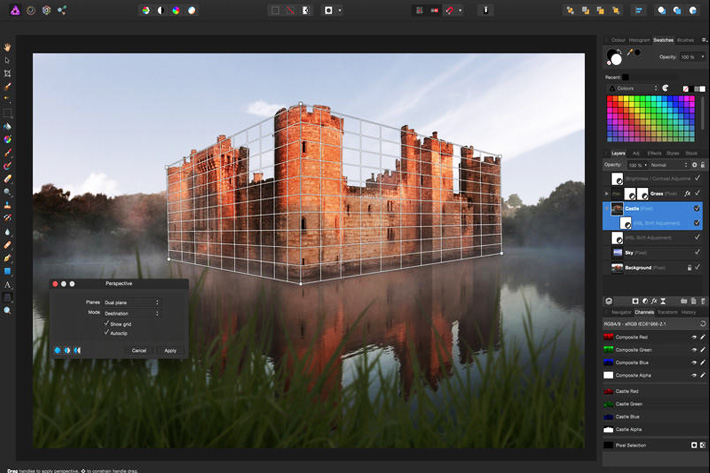
Image stacks, precise photo stitching, extensive retouching tools, sophisticated selection refinement, advanced adjustment layers, whatever you name, Affinity Photo seems to have it already available as a tool for you to work with. Affinity Photo comes with a huge range of high-end filters including lighting, blurs, distortions, tilt-shift, shadows, glows and many more. Full control is given over every aspect of a filter’s properties with incredibly precise controls—all the while seeing a real-time live preview of the result. Best of all, filters can be applied as live layers, enabling you to edit, erase away, or mask effects after they have been applied.
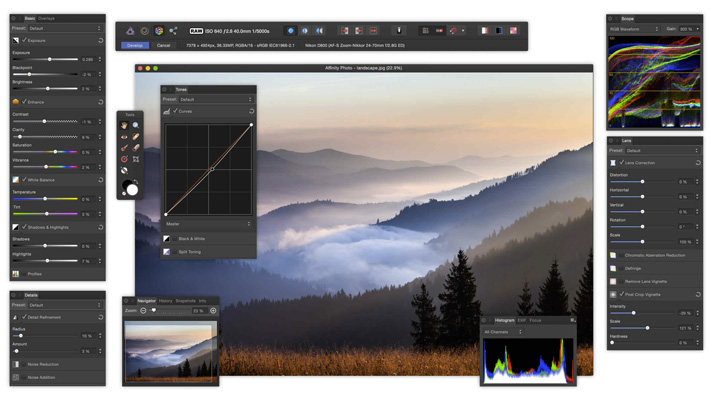
The promises both programs make really suggest that we’re on the verge of a new era when it comes to RAW editing and photo editors. This Fall, Windows users will finally have a chance to try Affinity Photo and see if Mac users were right to give the program multiple prizes. When it comes to ON1 Photo RAW, both Windows and Mac users will have their versions at the same time. The next months are going to be very interesting, I believe, and if all goes according to plan, we may see many people changing their workflow. I know I am eager to find out what ON1 Photo RAW and Affinity Photo really can do.

Filmtools
Filmmakers go-to destination for pre-production, production & post production equipment!
Shop Now