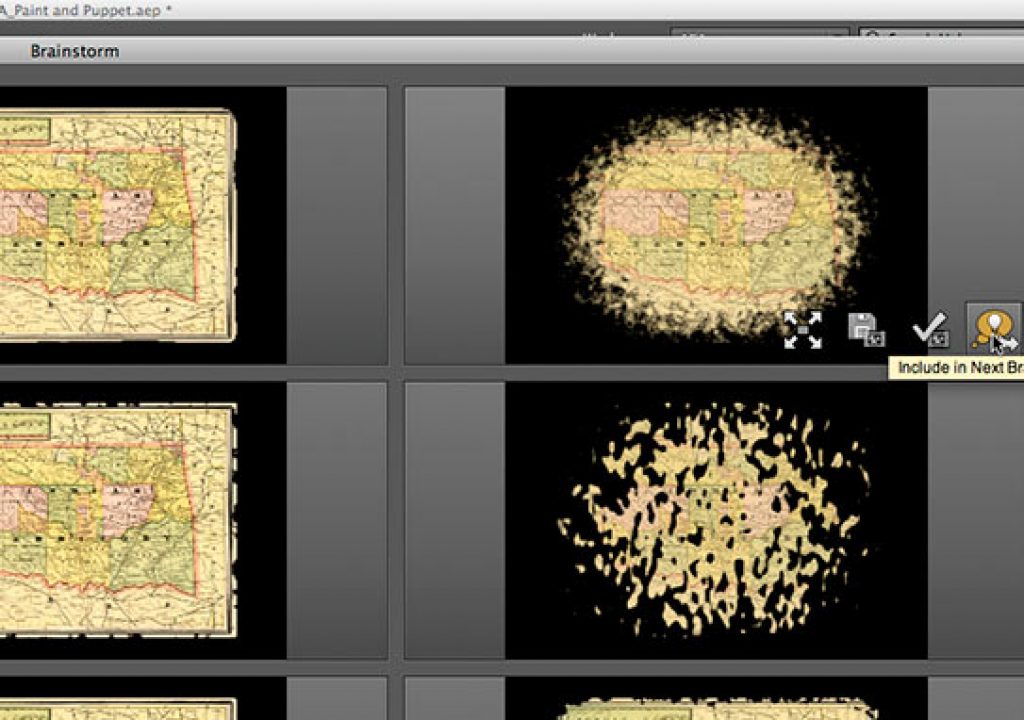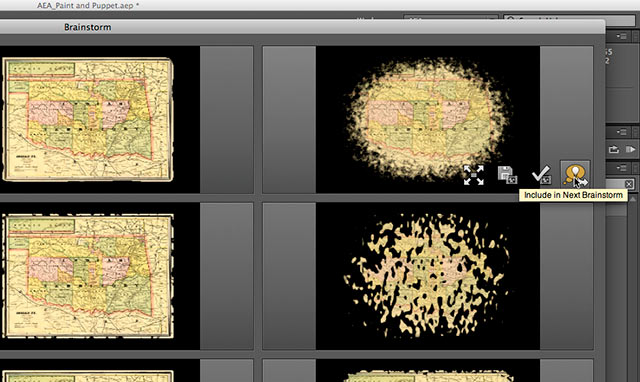
Continuing our rescue operation on orphaned training movies, this is the first of a trio of movies on the little-used and oft-maligned Brainstorm module in After Effects. Brainstorm provides a way to randomize selected parameters or effects with the goal of helping generate new ideas. It’s easy to think that such results would be just as useful as monkeys sitting at a bank of typewriters trying to create your next script, but when used judiciously, it can actually be quite useful. In this first movie, I demonstrate the most common case of using Brainstorm to quickly try out different settings for already-applied affects to see if it can come up with something useful more quickly than you could messing around with the effect’s parameters.
The above movie was originally part of our video training course After Effects Apprentice 13: Paint, Puppet, and More. The “and More” part of that course – Brainstorm, and the Cartoon effect – were removed to make room for new movies about the Roto Brush tool. Working with Brainstorm is now covered in the course After Effects Apprentice 04: Layer Control.