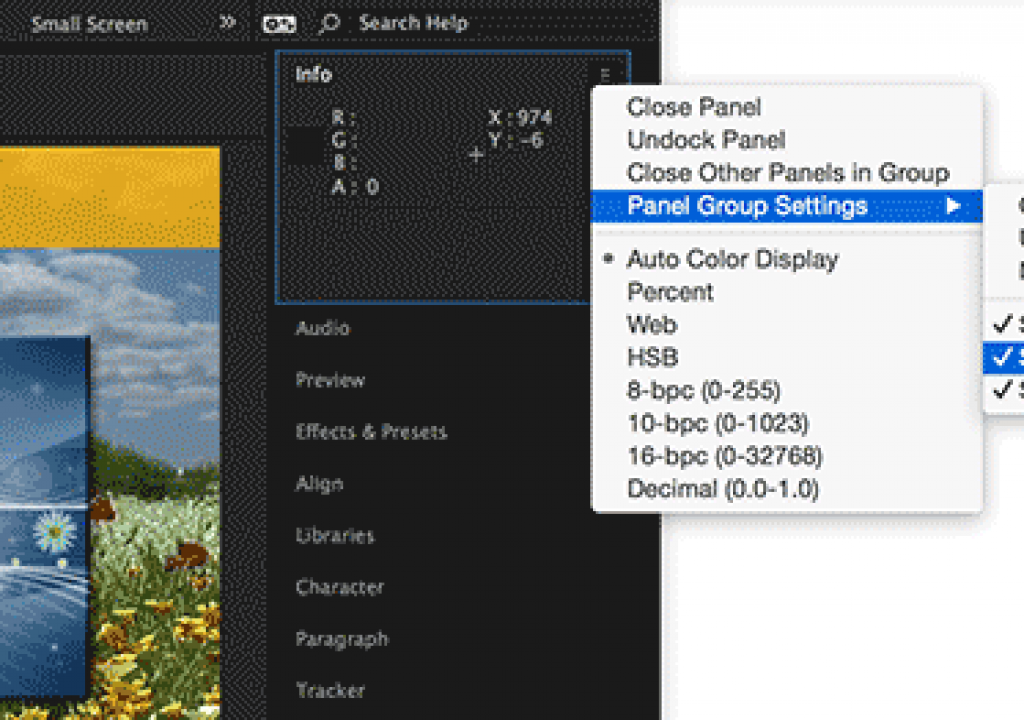After Effects CC 2015.1 – also known as v13.6 – is being rolled out today to Creative Cloud subscribers. The initial CC 2015 release marked a significant under-the-hood change to its architecture plus a major update to previewing, all of which promised improved usability. However, that initial release was fraught with bugs, performance slowdowns, and unexpected consequences of the new previewing scheme. The After Effects team has been working flat out to cure these ills, and the 13.6 update takes another major stride forward toward making the program behave as expected. A few nice new features were added, too. Here are some of the major changes brought by this update:
After Effects CC 2015.1 – also known as v13.6 – is being rolled out today to Creative Cloud subscribers. The initial CC 2015 release marked a significant under-the-hood change to its architecture plus a major update to previewing, all of which promised improved usability. However, that initial release was fraught with bugs, performance slowdowns, and unexpected consequences of the new previewing scheme. The After Effects team has been working flat out to cure these ills, and the 13.6 update takes another major stride forward toward making the program behave as expected. A few nice new features were added, too. Here are some of the major changes brought by this update:
- A new Workspace Bar, as well as a revamped set of workspaces. Along with this comes the adoption of Stacked Panel Groups and Solo behavior for the panels, similar to what you may have seen in other Adobe applications such as Lightroom.
- New Effects: CC Vignette and CC Hex Tile. A version of the Lumetri Color effect is also now in After Effects; although primarily designed to increase compatibility when importing Premiere Pro sequences, you may also find it useful for color correction directly inside After Effects.
There have also been other improvements, including new and updated color profiles, an improvement to the Libraries panel so you can drag sources directly from it into your Comp or Timeline panels, some multi-touch gestures for Surface owners or those who love their multi-touch trackpads, and more.
As usual, the good folks at Adobe have posted a thorough list of what’s new and changed in this release on the official After Effects blog. We have also updated our course After Effects CC 2015 Updates on Lynda.com to include movies on the major new features; the overview movie is included below. If you do not already have a Lynda.com subscription, you can get a 10-day free trial before your credit card is billed by using the link http://www.lynda.com/go/ChrisAndTrish.
If you cannot see these new updates yet, you must wait until your Creative Cloud desktop app showed updates for the other apps as available. According to Adobe, it can take 24 hours or more for the updates to spread across the world, and the Creative Cloud desktop app only checks for updates once per day – so the delay to get updates can be up to 48 hours. If you can’t wait, you can force the desktop app to check by clicking the gear icon in the upper-right corner, then choosing Check for App Updates.