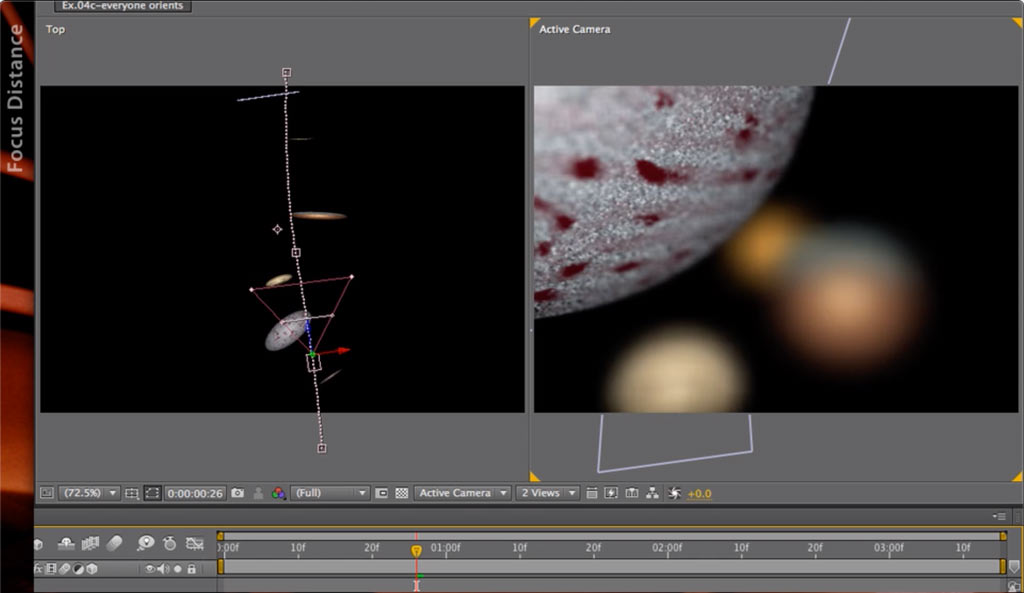In addition to stereoscopic “3D” viewing which we discussed in our last post, in that same 2011 release Adobe added a number of traditional 3D features to After Effects, many focused on providing a better sense of depth.
In 3D, it’s easy for everything to be equally sharp and well-lit regardless of distance from the camera, which does not match our normal experience with cameras or our own eyes. To help make 3D scenes look more realistic – or at least less synthetic, Adobe added the following suite of features (plus a utility to automatically do something many power used to do manually):
Light Falloff
On earth, lights do not illuminate objects over an infinite distance – air attenuates light the further it travels away from its source. The Falloff option for 3D lights allows you to determine where it starts to dim, and how quickly its illumination falls off.
3D Camera Depth of Field
After Effects’ 3D camera has long had the ability to automatically blur the layers (and portions of layers!) depending on how close to or far away from the virtual camera. Unfortunately, the initial implementation had very poor quality. If this turned you off of the feature forever, you should revisit it, because Adobe improved it to have a smoother blur, to simulate different iris settings, and to treat specular highlights differently as they’re blurred.
Depth of Field Utilities
Even though AE’s 3D camera supports automatic blurring of a scene based on depth of field, it can be tricky (or at least time consuming) to set up how the camera is focused. Therefore, Adobe added a number of utilities to automatically set the Focus Distance (the distance between the camera and the sharpest point in the scene), or even have it track a layer automatically.
Create Orbit Null
A fun motion graphics or visual effect trick is to have a camera orbit around an object. This used to require the animator to either do a lot of tricky keyframing, or to set up a specialized “camera rig” made out of null objects and then animate each of those elements. Adobe has added a utility to create this rig for you – and we show you how to use it.
Camera Lens Blur
Sometimes, you want to add cool, realistic camera depth of field effects to scenes that have already been shot, and which do not have a 3D camera in After Effects to animate. This effect allows you simulate the look of a real camera with different iris shapes and more.
These movies were previously appeared on Lynda.com/LinkedIn Learning. They’ve retired this course from their library, so we’re making the movies from it available publicly for free. You can either scan our page on ProVideo Coalition to see the other free movies we’ve posted over the last couple of years, or check out the Crish Design channel on YouTube.