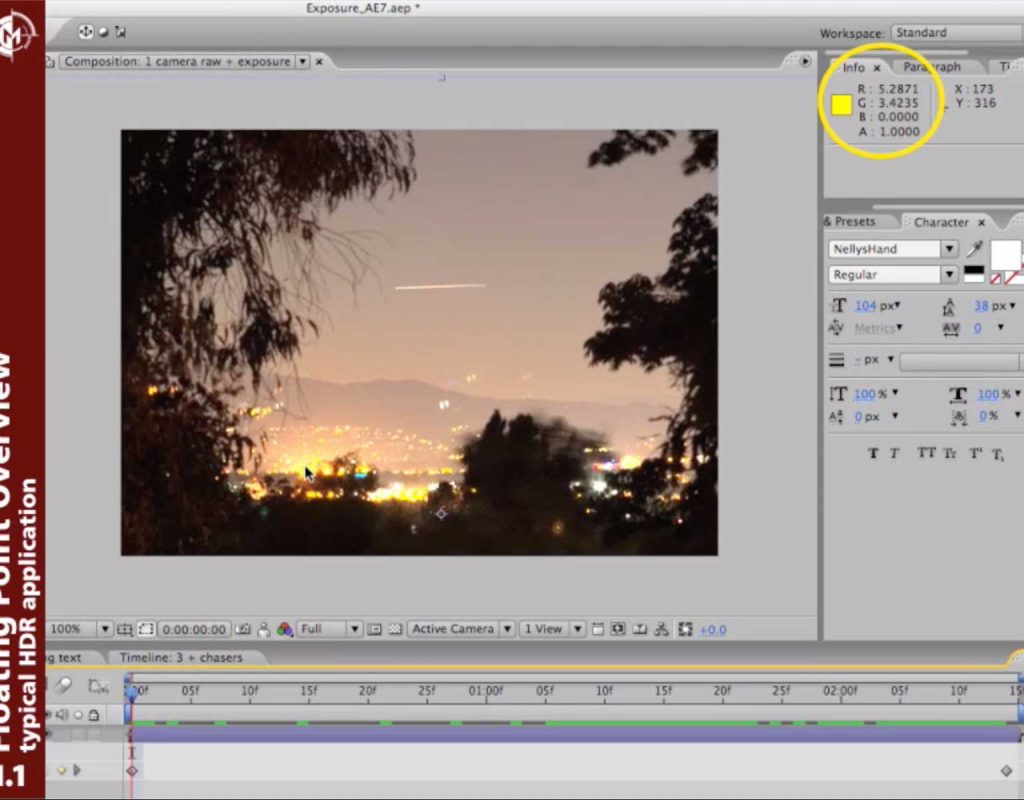We’ve finished with posting movies on individual After Effects plug-ins from our Insight Into Effects course, and are turning our attention back to learning features. To this end, we’re going to be posting sets of movies that focus on individual features that are taken from several of our “retired” courses. These are features that might have been introduced in an older version several years ago, but which are still in the current version and therefore still have ideas applicable to the current version. (Or to that older version you’re hanging onto because you’ve already paid for a perpetual license to it.)
We’re going to start with a mysterious feature that might seem to do nothing when you first enable it, but which opens the door to expanded possibilities, both for creative motion graphics and for realistic visual effects: 32-bit Floating Point Color.
This first movie explains what floating point is, and how it can improve your compositing and color correction with “HDR” footage as well as composites of normal footage:
https://youtu.be/uKfjt-lhaLs
And this second movie shows some more creative uses of floating point, including “hot, glowing” text:
https://youtu.be/8DKkyoCgmOI
(There were also some project files that went with this course, but they are for After Effects 7, and the current versions won’t load it. Feel free to substitute your own footage.)
This movie previously appeared on Lynda.com/LinkedIn Learning. They’ve retired this course from their library, so we’re making the movies from it available publicly for free. You can either scan our page on ProVideo Coalition to see the other free movies, or check out the Crish Design channel on YouTube.