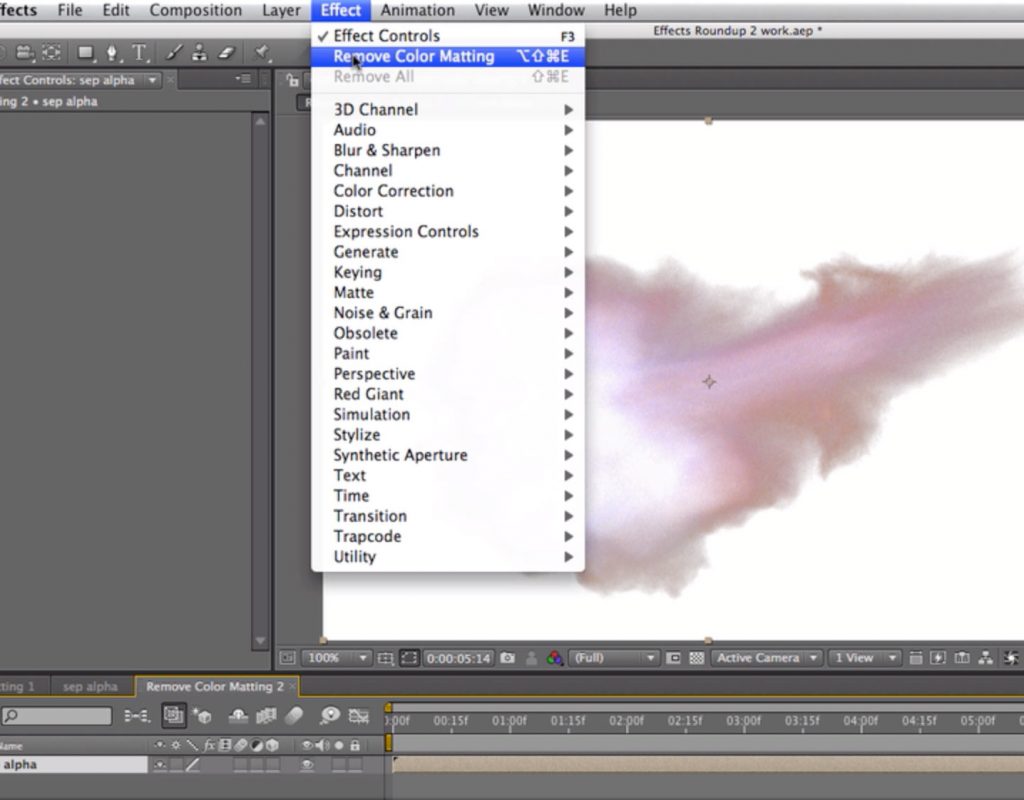One of the tell-tale signs of a good composite versus a bad composite is the quality of the edges around the foreground layer. For example, it may contain some color contamination from the background it was originally shot against, which can prevent it from seamlessly melting into the new background you are trying to place it over.
A specialized After Effects plug-in that can help deal with this issue is Remove Color Matting. We demonstrate how to spot those bad fringes – as well as how to repair them – here:
This movie previously appeared in our Insight Into Effects course on Lynda.com/LinkedIn Learning. They’ve retired that course from their library, so we’re making the movies from it available publicly for free. You can either scan our page on ProVideo Coalition to see the other free movies, or click here for the playlist of previous movies we’ve made available.