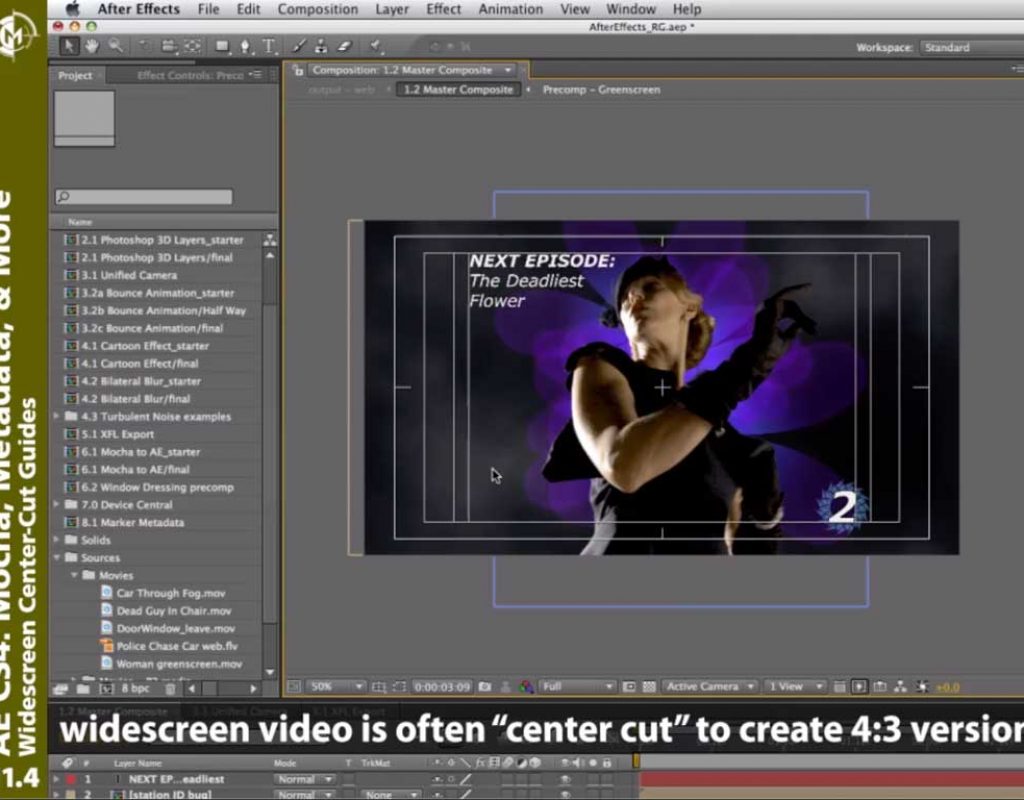Navigating the video format landscape has long been a major headache for all desktop motion graphics users: there are several different standard and high definition (SD and HD) formats, with issues relating to pixel aspect ratio and frame rates. And then there’s moving between high and standard definition delivery: Although hi-def has been with us for many years now, there are still legacy installations of standard definition signal distribution and even TV sets in many hotels and other establishments even today.
After Effects CS4 added a couple of minor but important features to help navigate this landscape: updated pixel aspect ratios for standard definition footage (to more accurately convert it to the square pixels required by HD and computer displays including the web), and guides to show you what portion of an HD image will be shown on those legacy SD systems.
Standard Definition Pixel Aspect Ratios
https://youtu.be/hZNTmxG_bPo
As if the non-square pixels used in NTSC and PAL standard definition formats were not a big enough of a headache, it was only later than many of us learned that the pixel aspect ratios many of us used initially were wrong. Standard definition has this concept of “production” versus “clean” aperture, meaning some pixels included in the signal (and therefore, captured video frame) where never intended to be part of the composition we make visible to our viewers. This video explains this non-intuitive subject, and suggests the best working practices for both broadcast and web delivery.
High-Def Center Cut Image Area for SD
https://youtu.be/LpTzV6SJsn8
As mentioned above, even today there are still some systems that can only deliver standard definition size images. That means if you want to be ultra-safe with the widest compatibility, you need to take the recessed “center cut” image area into account when placing your graphics such as lower thirds.
Yes, you can ignore this, and most of your viewers will be fine…but we still see graphics that are crowded against the edges or even cut off by the TV sets in some bars, and yes, it annoys the heck out of us. (Well, it annoys Chris, at least.)
These movies previously appeared on Lynda.com/LinkedIn Learning. They’ve retired this course from their library, so we’re making the movies from it available publicly for free. You can either scan our page on ProVideo Coalition to see the other free movies we’ve posted over the last couple of years, or check out the Crish Design channel on YouTube.