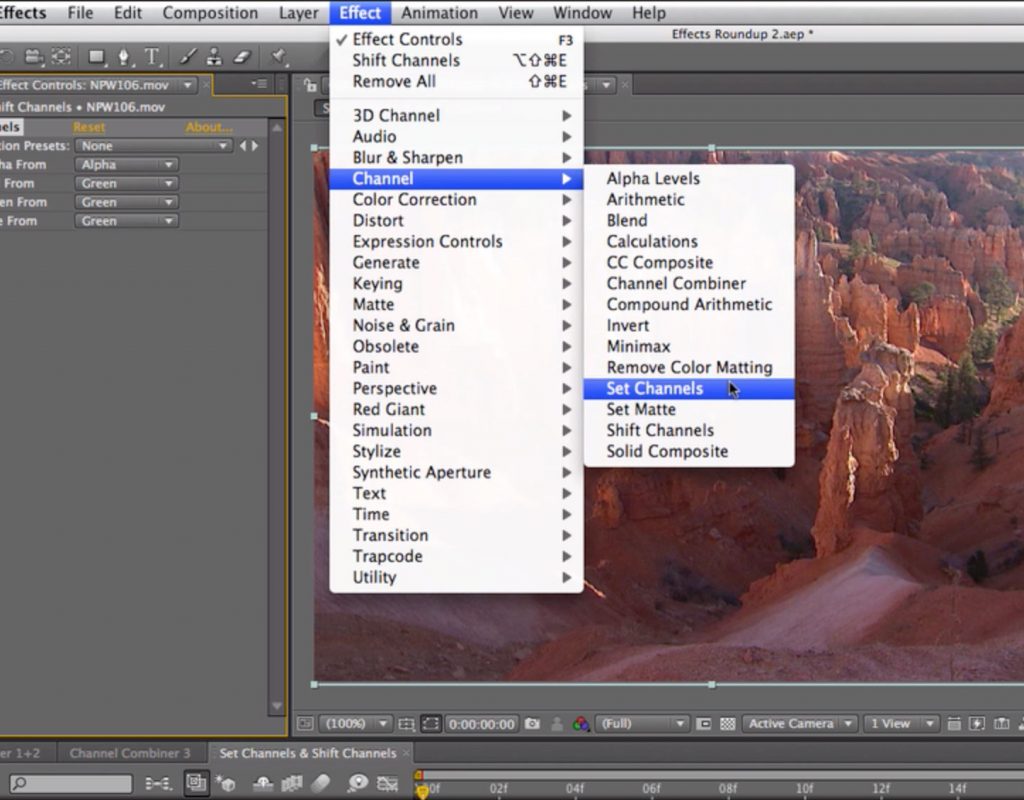Earlier this year, we talked about the Photoshop skill known as “ChOps” – Channel Operations, where you manipulate individual color channels to perform a series of specialized treatments. In that post, we focused on the Channel Combiner plug-in. However, there are two other plug-ins in After Effects that also give you access to individual color channels: Set Channels and Shift Channels. We go over those two in the movie below. (Spoiler: They’re generally not as powerful…)
This movie previously appeared in our Insight Into Effects course on Lynda.com/LinkedIn Learning. They’ve retired that course from their library, so we’re making the movies from it available publicly for free. You can either scan our page on ProVideo Coalition to see the other free movies, or click here for the playlist of previous movies we’ve made available.

Filmtools
Filmmakers go-to destination for pre-production, production & post production equipment!
Shop Now