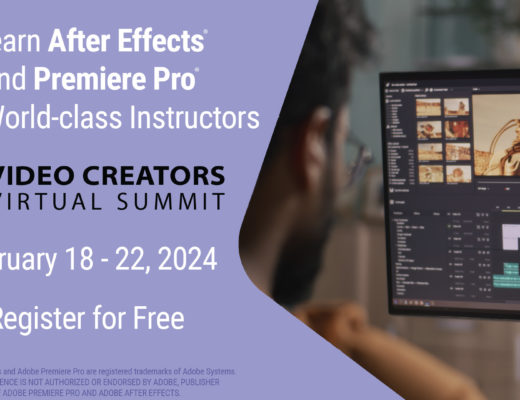In the previous post we showed you how to use a Solid layer plus Blending Modes to tint an image. Well, a clever plug-in developer decided to encapsulate this trick into an effect, and then extend what it can so. The result is Solid Composite, and it was one of our “secret weapons” when using After Effects as it allowed us to create film flashes, fade out a layer (including a powerful Expression that can do this automatically), and more. Here’s how to unlock its power:
This movie previously appeared in our Insight Into Effects course on Lynda.com/LinkedIn Learning. They’ve retired that course from their library, so we’re making the movies from it available publicly for free. Click here for the playlist of previous movies we’ve made available.

Filmtools
Filmmakers go-to destination for pre-production, production & post production equipment!
Shop Now