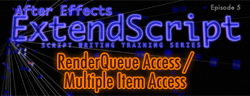Welcome to episode 5, this week we will be accessing renderqueue items, templates, outputmodules, as well as the file output name and path. I will also be taking the single item access approach from last week and will now show you how to access multiple items. To do this we will be writing a lot more ExtendScript code and make a larger multiple line script. This is also where we are going to start combining a lot of the Javascript we learned earlier in the series as well as the code we learned in episode 4. So if you have NOT watched episode 2 & 3 (“Javascript Basics Part 1 & Part 2“), or you are unfamiliar with Javascript, I HIGHLY recommend you watch those videos otherwise you may feel a bit lost here. We will be using variables, for loops, and alerts(). Being that we are doing multiple items this time around we are also gonna dive back into the renderqueue too and I’m gonna show you how you can batch retrieve all of your chosen outputmodule names and file output paths.
As an additional bonus, I will also show you how to modify that code to batch change all of your file output folder paths to the same folder. It will be some very useful and reusable code.
If you missed any of the previous episodes in this series, follow the links below.
Episode 1 (Intro)
Episode 2 (Javascript Basics p1)
Episode 3 (Javascript Basics p2)
Episode 4 (After Effects Object Model structure overview / Script Preparation and development tips / Single Item Access of various project items, comps and layers)
In this episode:
– Renderqueue access of items, output modules and file paths
– Multiple item access of project items, comps and layers
– Batch change all renderqueue items file paths