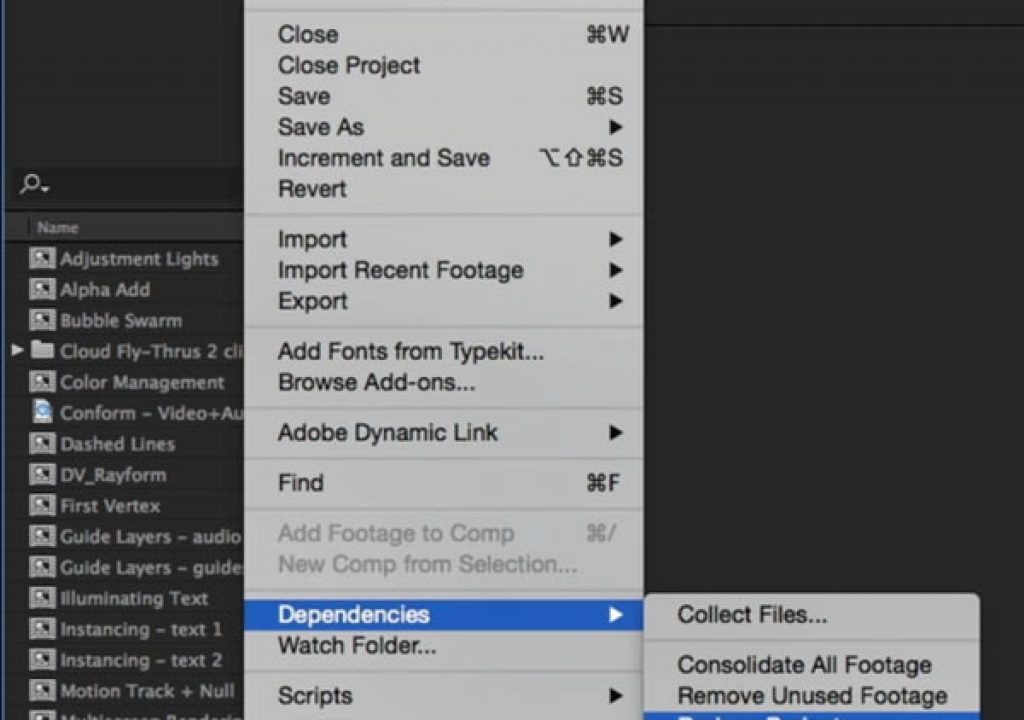An After Effects project can fill up quickly with unused items as we try out different sources an ideas. This leaves it in less than ideal condition when it comes time to hand it off to another user, or to archive it for later retrieval. Fortunately, there’s a submenu in After Effects which helps automate cleaning up and archiving a project: File > Dependencies.
An After Effects project can fill up quickly with unused items as we try out different sources an ideas. This leaves it in less than ideal condition when it comes time to hand it off to another user, or to archive it for later retrieval. Fortunately, there’s a submenu in After Effects which helps automate cleaning up and archiving a project: File > Dependencies.
Those menu items are:
- Collect Files, which gathers all of the source footage items linked to by the project – which can quite often be spread across multiple folders, drives, or even computers – and copies them to a new location, creating new folders that follow the same hierarchy as what you created inside the Project panel. This makes it ideal to gather together everything you need (except fonts, scripts, and plug-ins) to either archive or hand off the project. You would normally perform this after using one or more of the clean-up options below.
- Consolidate All Footage, which looks for multiple instances of the same footage item imported into a project, and if possible re-links all usage of it to one source so it can delete the redundant copies. One case where it will not re-link and delete is if you have different Interpret Footage settings (such as different conformed frame rates) for individual instances of otherwise the same item.
- Remove Unused Footage, which does as it says: Deletes imported sources not used in any composition in the project. This is particularly handy if you’ve imported a whole folder of potential sources or alternate takes, and only used a fraction of them in the actual project.
- Reduce Project, which looks at what you’ve selected – say, a couple select compositions and/or folders inside a project – and then deletes all folders, precomps, and imported sources not used by or included in what you’ve selected. This is great if you have a complex project with multiple comps, and need to hand off just a comp or two from it to another user. Just follow this with a Save As and then a Collect Files.
For a more in-depth explanation and use cases, watch this week’s free movie in our After Effects Hidden Gems course on lynda.com. After the week of July 6, it will only be visible to their subscribers (along with all of the other gems to date). If you’re not already a subscriber, you can get a 10-day free trial before your credit card is billed by using the link http://www.lynda.com/go/ChrisAndTrish. We’ll be adding a new gem each week; all of the previous gems will remain online for subscribers.