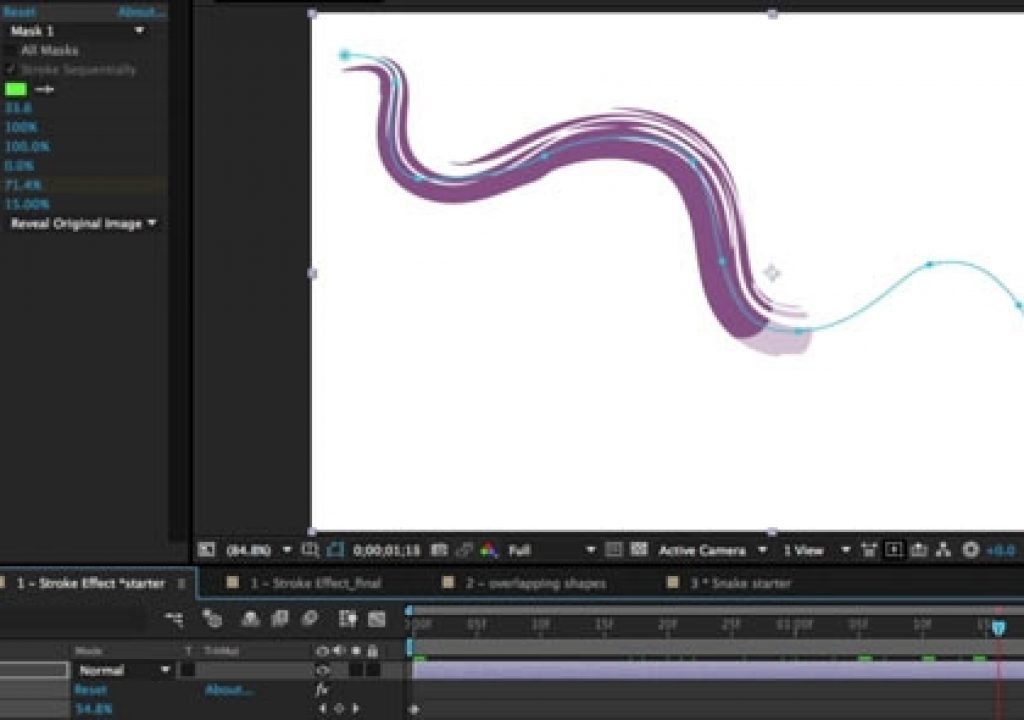A favorite motion graphics effect is wiping on an intricate, curved object (such as handwritten text) as if it was being painted or drawn. It would seem that animating a mask shape with a bit of feather or motion blur would be a good approach, but you can quickly get yourself tied into knots. The better approach is to use a Stroke effect to follow the lines and curves in the original, and then change its compositing mode to reveal instead of cover the original:
A favorite motion graphics effect is wiping on an intricate, curved object (such as handwritten text) as if it was being painted or drawn. It would seem that animating a mask shape with a bit of feather or motion blur would be a good approach, but you can quickly get yourself tied into knots. The better approach is to use a Stroke effect to follow the lines and curves in the original, and then change its compositing mode to reveal instead of cover the original:
The basic procedure is to draw a series of mask paths down the center of the segments that make up the underlying shape. The Stroke effect is applied and set to use these mask paths, with the Start or End animated to draw on the stroked paths. Then Stroke’s Paint Style is changed to use the stroke as a track matte to reveal the underlying shape.
The trick is what to do when the shape crosses itself, or otherwise gets too close to another segment. Trish walks through these details in this week’s After Effects Hidden Gems movie, which is free to all to view during the week of August 17. There are a few cases that can’t be easily solved – so next week’s Hidden Gem is using the more sophisticated Write On effect to cover those situations.
The Hidden Gems movies are generally free for a week, and then are available only to lynda.com’s subscribers. If you’re not already a subscriber, you can get a 10-day free trial before your credit card is billed by using the link http://www.lynda.com/go/ChrisAndTrish. We have nearly 50 courses on lynda.com, including an overview of the new features in After Effects CC 2015, so we think it’s worth your while – but we’re admittedly a little biased (smile).