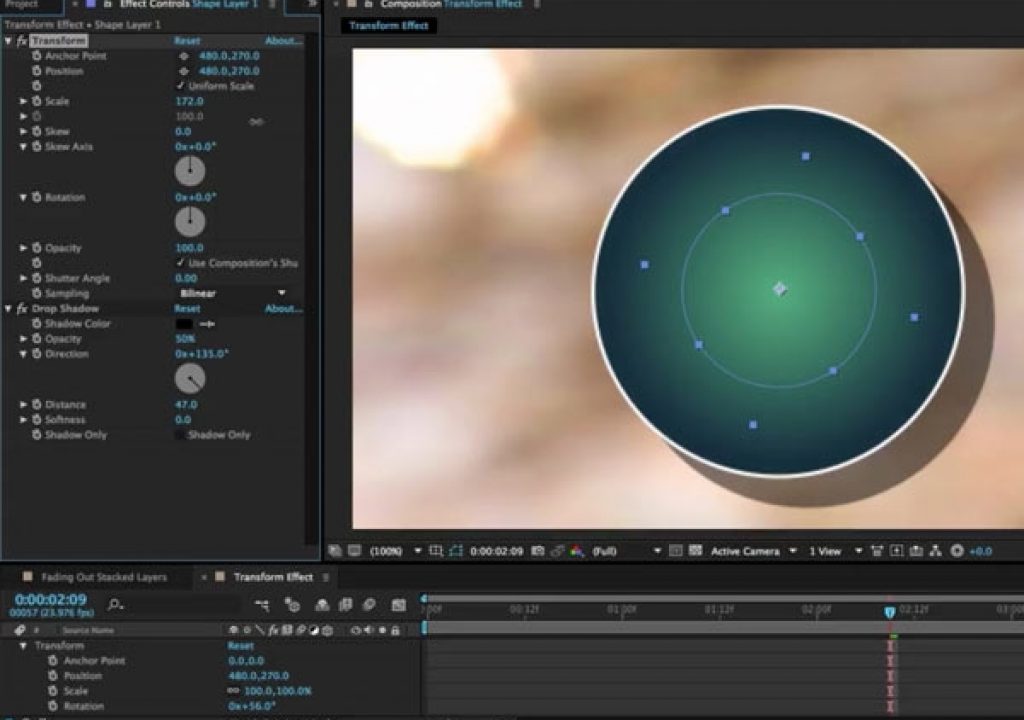One of the secrets to truly learning After Effects is understanding its internal render order (sometimes called the “order of operations”): the order in which it performs tasks such as transformations (scale, rotation, etc.), masking, effects, and so on underneath the hood. This will help you troubleshoot problems when the program’s not doing what you expect, such as when a shadow rotates with the layer instead of always falling in the same direction.
Fortunately, there are a couple of tricks you can use to rewire this render order.
One of the secrets to truly learning After Effects is understanding its internal render order (sometimes called the “order of operations”): the order in which it performs tasks such as transformations (scale, rotation, etc.), masking, effects, and so on underneath the hood. This will help you troubleshoot problems when the program’s not doing what you expect, such as when a shadow rotates with the layer instead of always falling in the same direction.
Fortunately, there are a couple of tricks you can use to rewire this render order.
One is to use the Transform effect, which places a duplicate of the layer’s transformation functions (and more) in the effects part of the render order. Take the drop shadow example: Normally effects are calculated before transformations. This is why a shadow cast to one side gets rotated along with a layer’s rotation. However, if you place the Transform effect before the Drop Shadow effect, you can perform the layer’s rotation in Transform, then cast the shadow in the desired direction:
Other tricks which we’ve touched in in previous PVC posts include nesting compositions, collapsing transformations, and continuous rasterization.
We cover both the Transform effect and Continuous Rasterization in this week’s free After Effects Hidden Gems movie on Lynda.com. After this week, it will be available – along with all of the other previous Hidden Gems – to Lynda.com subscribers. (We also have one coming up in a month on Layer Styles, which provide another way to re-wire the render order.) If you’re not already a subscriber, you can get a 10-day free trial before your credit card is billed by using the link http://www.lynda.com/go/ChrisAndTrish.