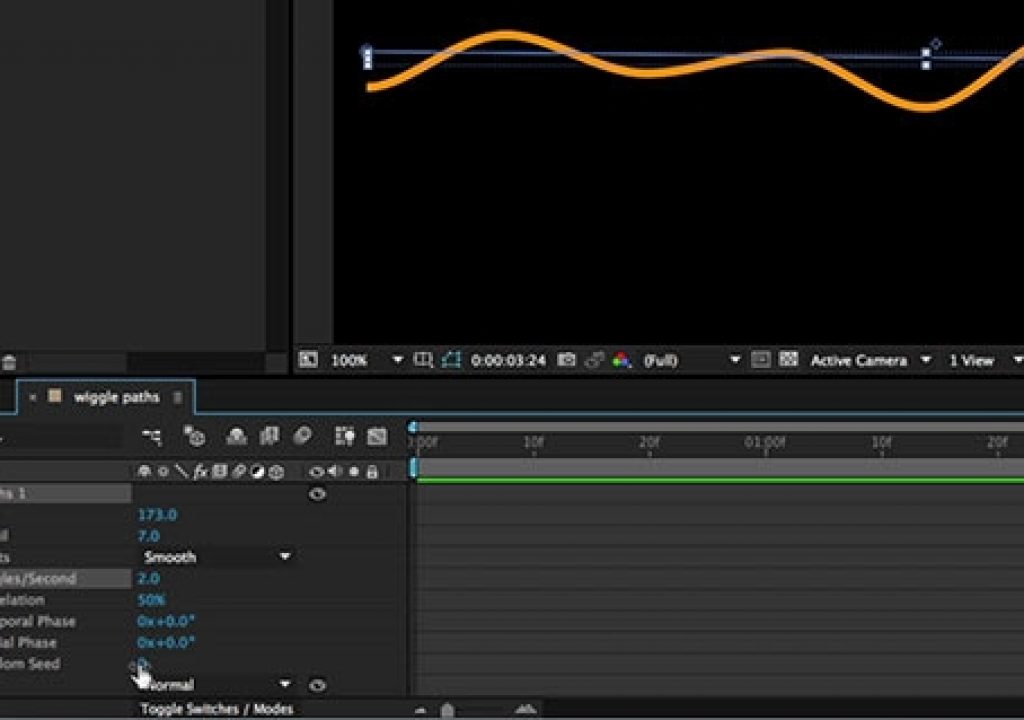One of the features we miss the most in the old, discontinued Vector Paint effect for After Effects is the ability to automatically wiggle our strokes. Fortunately, you can recreate this look using a combination of stroked shape layers and the Wiggle Paths operator:
One of the features we miss the most in the old, discontinued Vector Paint effect for After Effects is the ability to automatically wiggle our strokes. Fortunately, you can recreate this look using a combination of stroked shape layers and the Wiggle Paths operator:
The full explanation with an example is this week’s free movie in our Lynda.com course After Effects Hidden Gems Weekly; click here to see it on their site. Here’s a few additional tips:
- The “Detail” parameter is the number of vertices added between existing vertices in the shape path. If you have a pair of vertices that are close together (such as at the ends of the corner of a rounded rectangle), the wiggled path may look unnecessarily busy in that part of the shape; likewise, the shape may look boring when the original vertices are spaced far apart (such as the sides of a rectangle). Therefore, you may need to convert your shape to a pen path and add extra points to make the result look more balanced.
- Correlation determines how different the added vertices are compared to each other. If Correlation is set to 0, the entire path will seem to move as a stiff shape, no matter how much Detail you have. If Correlation is small, then you’ll get a lot of bumps between the original vertices.
- Wiggle Paths auto-randomizes depending on its layer number in the comp. This means if you duplicate a wiggled line, the two copies will look different. If you want more control over the exact pattern of randomness, change the Random Seed, or play with the Temporal and Spatial Phase.
- You can combine Wiggle Paths with Trim Paths to draw on a wiggled line, as well as make it appear to travel along its original path.
All of the Hidden Gems movies may be viewed at any time by Lynda.com subscribers. If you’re not already a subscriber, you can get a 10-day free trial before your credit card is billed by using the link http://www.lynda.com/go/ChrisAndTrish.