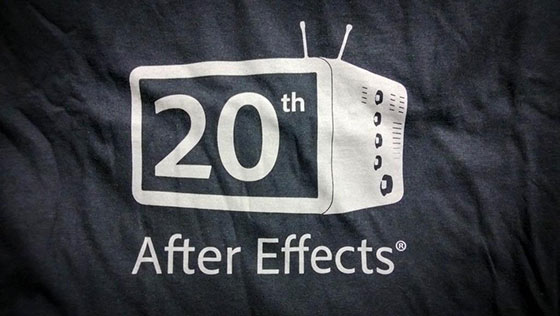Here's some of the last few weeks or so of assorted After Effects tutorials, tips, and scripts & plug-ins new and old.

“Join After Effects creators, Dave Simons and Dan Wilk, as they take you on a trip down memory lane to see how After Effects started—from concept to initial user interface. See how much After Effects has changed throughout the years and why things are simply the way they are.”
Next month, on Thursday, February 28, 2013 1:00 PM – 2:00 PM EST, there's Free Live Training: Image Restoration + Touch Up in Adobe After Effects w Michele Yamazaki where one “attendee will win a one year Adobe Creative Cloud Membership – a $600 value!” Topics include blemish & makeup fixes, object removal, noise and grain reduction, repair of flicker, damaged pixels, or dust, and scaling. This appears to be designed for BorisFX users, although BorisFX is not mentioned.
Angie Taylor has a newsletter that collects her notices, tutorial, and a variety of native and 3rd-party presets at Effect Cafe, including one celebrating AE's 20th year.
If you missed the 3rd annual made with after effects awards & birthday bash, the video is now up on motion.tv. For more on the 20th anniversary, see After Effects at 20: A Trip Down Memory Lane. By the way, the AE team has a new t-shirt, shown above.
In more BorisFX-related news,there's Celebrate 20 Years of Adobe After Effects with a Free Broadcast Graphics Project from SternFX. Duration and Size is the tutorial, with a “method to change the length of the composition keeping the animation intact. Scale and modify the final comp using a built-in script.”
In AE Basics 63: Persistent Disc Cache (CS6 & Above), “Andrew Devis explains a significant 'under the hood' improvement in CS6 which reduces the need for 'Pre-rendering' and makes the operation of After Effects much faster. These improvements are called the 'Global Performance Cache' and the 'Persistent Disc Cache'. Andrew explains how these operate, options to use background rendering and the work-flow savings this offers.” See also “Chapter 4: Optimize Projects” (free PDF under sample content) from Adobe After Effects CS6 Visual Effects and Compositing Studio Techniques by Mark Christiansen.
Here's Andrew, and Todd Kopriva and Brian Maffitt on the same topic:
In Red Giant QuickTip #78: Using Trapcode Particular Z-Buffer (Integrating 3D with Particles), Harry Frank “shows you how to use Trapcode Particular's Z-buffer to allow particles to move around 3D objects – such as those generated in AE with VideoCopilot's Element or Maxon's C4D (and other 3D apps)”
Zach King at Final Cut King shows you how to Make Things Float in After Effects, and provides a free project footage so you can follow along.
Please note that these roundups are for quick review and comparison. There is almost always vital information from the originating authors at the links provided-and often free presets, projects, or stock footage too.