The media landscape for After Effects has passed its fourth or fifth extinction. We’re well beyond just forums, magazines, VHS tapes, authoritative and not-so-much books, DVD sets, plug-in vendor stars, and steaming video supersites. Much of the older channels and venues still exist of course, but there’s a sense that some newer voices are hidden in the noise of the social media information explosion. It’s best to start at the beginning, so comparisons of methods and trend spotting may be slower coming back.
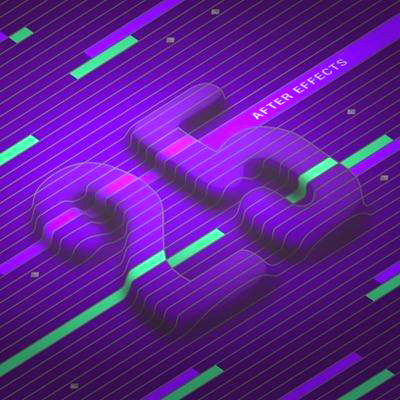
Here’s video overviews of the lastest release:
https://www.youtube.com/watch?list=PLD8AMy73ZVxUxU4fZA4DjhBVlYmqWUdNb&v=ZjAW70_kePI
Also useful for Premiere users is Jeff Greenberg: Top 5 New Features in Adobe Premiere Pro CC: “Adobe has made major changes to Premiere Pro CC in the last two years. Post-production consultant Jeff Greenberg gives a list of his Top 5 new features in Adobe Premiere Pro CC.” For more info on Premiere, see Premiere Bro, Premiere Gal, and Video Revealed.
https://www.youtube.com/watch?v=ucI31p3cWCM
Plugin Everything, provider of plug-in scripts and templates, is launching a new Facebook Live show from Australia called “This Is Everything.” Each episode they will talk with a new and interesting artist, creative director, company owner, and beyond to crack open a door into what this creative industry looks like for them. Plugin Everything’s first “Facebook Live” episode featured Fraser Davidson, co-founder of Cub Studios in London. In addition to animation and motion design, Fraser (who also appeared on the Overtime podcast from Dribble) brings a wealth of business knowledge on opening and growing your own shop. Make sure to like Plugin Everything’s Facebook page to get the “Live Show” reminder, if you can coordinate free time with live streams from Oz.


Chris and Trish Meyer posted The MGLA Way: Tips on setting up a successful technical arts user group right here on PVC.
In addition to a variety of AE-related courses, Lynda.com publishes After Effects Weekly, by E.J. Hassenfratz who shows you tips and tricks on Cinema 4D and Adobe After Effects. The stuff from Lynda.com is now almost all behind the LinkedIn paywall now, but “Lynda” is a staple of college courses and public libraries too, so you can get to content in several ways. By the way, EJ’s Cinema 4D-heavy website is Eyedesign.com.
https://www.youtube.com/watch?v=UVcFZxkPMkw
Mikey Borup is back with After Effects Text Swapper tutorial, to show you how to swap from one text layer to another in a cool dynamic way that’s easy to rig up and create a preset.
https://www.youtube.com/watch?v=vQ4d-koD_3I
Workbench.tv says that text animators are useful! Their latest After Effects tutorial shows you how to make an automatic cursor that will blink until your text animates on and then follow it. An earlier tutorial, Tutorial 120: One Comp to Rule Them All on how to use master properties to generate complex imagery might be fun too.
https://www.youtube.com/watch?v=JFOH6Mx1eV0
https://www.youtube.com/watch?v=c6qU_z4LVfs
Andrew Kramer still posts tutorials occasionally. A few months ago, they posted Advanced Damage & Decay FX Tutorial! 100% After Effects!, teaching us how to “create a procedural decay system capable of generating realistic rust, moss, cracks, corrosion & more! Like most sequels, Chapter 2 is jammed packed with even more unnecessary FX!”
https://www.youtube.com/watch?v=gmC5251SLxg
If you somehow missed Tank, a short film by Stu Maschwitz inspired by the old arcade game Battlezone: “Putting aside current 3D modeling techniques, Stu looked to the past and built the world of Tank entirely in Adobe After Effects, using math and code, hundreds of hours of painstaking animation work, and many years on the back burner.” See especially the free Prolost VectorKit, an After Effects CC 2018 template for 3D vector graphics animations.
The Making of Tank shares Stu’s journey; it’s required viewing for stragglers even if they never intend to replicate the effort:
http://www.youtube.com/watch?v=WRkYP7wnD40
You could even watch someone else do stuff inspired by Tank if you’re so inclined: Workbench’s Tutorial 127: Tank-Style Wireframes and the related Twitch stream from Failbench take the dive.
https://www.youtube.com/watch?v=gNX8l7NYNYE
It’s from last year but the VinhSon Nguyen roundup video 90+ Free Plugins & Scripts for After Effects & Mettle Skybox Suite News is still relevant. If you haven’t downloaded the HitFilm Ignite Express Plug-ins or Ouroboros 2, you might find uses for them while they’re still compatible.
https://www.youtube.com/watch?v=G8pOtRO2GCw
https://www.youtube.com/watch?v=YCMlzslNTB8
To round out this collection of some of the recent After Effects news, Mettle has just released Mettle Flux, their version of 3D volumetric fractal flames
https://www.youtube.com/watch?v=wQOM4RNH3V4
Mettle Flux, a $229 product, fills a vacuum left by several freeware plug-ins published over the years. The freeware versions were quite slow, so let’s hope that Mettle optimizes the code (or that modern processors make it a moot point). The previous incarnations of recursive fractal flames in AE (3 different ports of the source code) was detailed in an earlier AEP article, AE Flame: free plug-in for Creative Suite. The history goes well beyond just After Effects — see The Open Source Culture of the Flame Algorithm:
https://www.youtube.com/watch?v=GdIjCSi1XOk

