All the After Effects news that fits. Remember, the first tuts are free. Beware the Trump recession.
Ryan Summers said recently: “It’s funny that all it took to get back that vaunted Mograph.net snark into the industry was for someone to announce Mograph.com.” I must have skimmed over the snark, but saw this from a founder, “FYI, we have no relation with mograph.com. As I understand it, the Brograph guys are rebranding as Mograph and have launched mograph.com, a community for motion designers…with the exact same name as this community…yeah.” Someday I may find out what Motionslack is about.
https://vimeo.com/285254870
Earlier this year, School of Motion sat down with Ryan Summers to talk about the MoGraph industry in 2018. The article is generally good, while some of the resources stopped updating awhile back, it’s quite a collection.
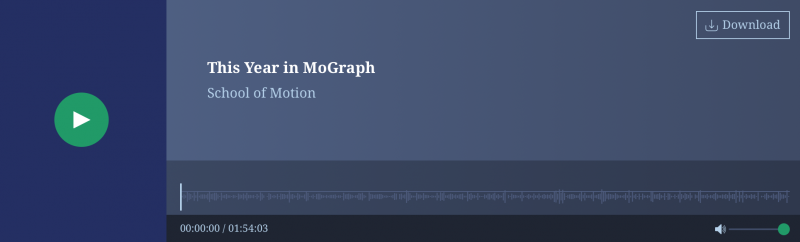
Plugin Everything Live Show is an interview series on Facebook. Next up is Lloyd Alvarez, creator and founder of AE Scripts & Plugins on Friday August 24 at 3PM GMT — which is 11am in NY and 8am in SF! There will, most likely, will be a recording.
In FX Console – FREE Plugin to Speed up Your After Effects Workflow, Tobias Gleissenberger shows you how to speed up an After Effects workflow using the recently updated FX Console plug-in from Video Copilot. In addition, Paul Conigliaro, organizer of @MotionChat and co-manager of @MNAEUG, posted a way to extend the Video Copilot tool in FX CONSOLE + KBAR:
FX Console is one of those now indispensable enhancements for After Effects. In addition to easily searching for effects and presets to apply, it also serves as a gallery for taking, comparing, and exporting screen shots of your comps. KBar is another great extension to create custom toolbars and buttons to launch scripts, apply expressions and more. What if these two could work together? FX Console comes with a script panel to launch the snapshot features (screenshot, gallery, export) and preferences. With a little hacking around (and the blessing of Andrew Kramer) I was able to create a single script to put those features right into KBar buttons!
Here’s Tobias Gleissenberger and Andrew Kramer on FX Console:
Video: H.264 Hardware Acceleration in Adobe Media Encoder – Good or Bad? from Puget Systems asks if quality is the same, how much faster is Intel QuickSync, and if are there other issues. Not surprisingly, hardware encoding is slightly lower in quality and isn’t as efficient in creating smaller files. See also the report written by Paul Moon, Adobe Premiere Pro April 2018 Update: 2x faster export!, at FocusPulling. Puget says:
‘In the update notes for Media Encoder and Premiere Pro CC 2018, Adobe has listed support for “hardware accelerated” when exporting to H.264 and H.265 when exporting. What this feature does is to utilize the QuickSync functionality built into some Intel CPUs in order to dramatically decrease the time it takes to export to these codecs. At first glance, this feature provides a huge boost in performance for many users, but unfortunately it is not perfect.The first issue is that it requires a CPU that supports QuickSync (a list can be found here) and you also have to make sure the onboard graphics on your motherboard is enabled.’
Apple Insider shared 2018 i9 MacBook Pro vs 2017 5K iMac – Performance Comparison! Using QuickSync in Adobe settings to render, the 2017 iMac i7 beats the 2018 i9 MacBook Pro and the iMac Pro. Many Xeon and some i9 processors do not support QuickSync.
In June, Evan Abrams posted related After Effects tutorials, Basic Patterns in After Effects and Simple Shape Orbits. He showed how to create tiled patterns in After Effects with 4 simple methods, and an element from the previous tutorial on fake 3d orbits. Here also is Dynamic Animated Background – After Effects Tutorial from Mobox Graphics.
Winning Burger aka @shabello23 had a “Quick #aftereffects pro tip – for those grainy glows, add the glow to an Adjust Layer, luma mask it with a precomp full of noise, then add levels / curves for taste.” Ryan Summers aka @Oddernod responded that “This is the mograph equivalent of adding a copy of your footage above the original, blurring it, and switching over to Screen Mode. And I LOVE it.” And Kert Gartner @kertgartner quipped “UGH that looks so good! Too bad H264 compression will eat it for lunch! :D” Below, the AE product manager has a stroke tip too.

The secret to easy, fast pie charts in AE? Use thick strokes instead of fills. Add Trim Paths, set your start/end percentages and you’re done! pic.twitter.com/jkMYI8gK5D
— Victoria (@FakeGreenDress) August 3, 2018
AEScripts.com has a constant stream of releases, update, tutorials, and more. You can track tool updates by clicking on the Latest tab on the main webpage.
Owen with Motion Array posted a tutorial showing you How To Create A Double Helix In After Effects.
Bang, from Christian Lett, is a modular 3D muzzle flash plug-in for After Effects, perhaps the first of its kind since the makers of Hitfilm pulled their plug-in off the market some years ago. Bang lets you add realistic and stylized muzzle flashes directly to your footage. Its 3D particle system renders unique flashes viewable from any angle, taking into account After Effects comp cameras. Bang is a modular plug-in allowing up to 4 different flash types and 16 flash instances per layer, and includes the Bang Relighter module for simulating illumination of actors and surroundings.
xponentialdesign has a new tutorial series for Stardust in After Effects, after a long time exploring Trapcode Tao. He describes Stardust as a combination of Trapcode Particular and Form, and Video Copilot Element 3D, all having an orgy on steroids. The first episode is Let’s Create a displaced voxel landscape with Stardust in After Effects:
The Minnesota After Effects User Group noted Wait Loss For After Effects, a tips talk by John Dickinson, recorded at Node Fest Melbourne on November 17th 2017.
https://vimeo.com/251235220
How to easily create parallax in After Effects using a simple distortion effect discusses the power of a simple distortion effect in After Effects that quickly transforms photographs into parallax animations. That tutorial is from a Motion Science short-course, Master Parallax Animation, which aims to “help you master a 2.5D animation technique that transforms photographs into animations. This online training course, shares 7 methods in After Effects to animate parallax from photographs. We’ve been at this rodeo before, but haven’t seen the course. Additional older tutorials can be found in 3D from 2D images: After Effects + beyond.
 Glitches are a too-noticeable trend in design, becoming ever popular since early plug-ins and tutorials like Separating RGB, BadTV, and Data Glitch (from Satya Meka) struck a chord. Inspired by an effect from Pylik, Joe Clay of Workbench TV posted Tutorial 134: Tiny Card Dancer. Using the sometimes bewildering Card Dance effect and various glitch techniques, like the ones show in their ongoing Glitchy playlist, Workbench built an effect that tracks itself to a face (or anything) using the luminance of map layers.
Glitches are a too-noticeable trend in design, becoming ever popular since early plug-ins and tutorials like Separating RGB, BadTV, and Data Glitch (from Satya Meka) struck a chord. Inspired by an effect from Pylik, Joe Clay of Workbench TV posted Tutorial 134: Tiny Card Dancer. Using the sometimes bewildering Card Dance effect and various glitch techniques, like the ones show in their ongoing Glitchy playlist, Workbench built an effect that tracks itself to a face (or anything) using the luminance of map layers.
For somewhat similar glitchy effects, see How To Create Glitch Effects Without Any Plugins! from Surfaced Studio and Caleb Ward in Create a Power Rangers Zordon Effect in After Effects | RocketStock.com. Also, a quick overview from is useful, Create 4 Popular Glitch Effects Very Fast | After Effects Tutorial:
Finally, Enhanced on ESPN+ is a fascinating new documentary series with nice graphics by Alex Gibney, director of many top notch docs, including the timely Zero Days on the info war by USA warriors and their foreign counterparts in “Russher” and Iran. Enhanced shows how athletes are using modern technology and science to purchase greatness. If you want to hear more about the series, check out a discussion below by Build Series by some of the people involved.
Please note that these roundups are for quick review and comparison. There is almost always vital information from the actual authors at the links provided — and often free presets, projects, or stock footage too.
@aerich

Filmtools
Filmmakers go-to destination for pre-production, production & post production equipment!
Shop Now













