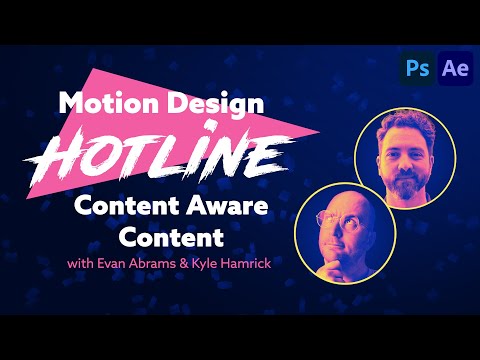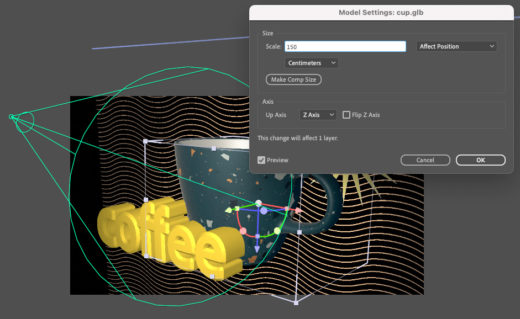
In case you’re noticing memory hogging by After Effects, this week Adobe released some beta app GPU Memory Management improvements, according to Adobe’s Joy Raisinghani.
A few a few weeks earlier Victoria noted new 3D features in After Effects Beta: Save and share 3D models in Libraries, Import 3D models from Adobe Stock (free), Support for glTF files with DRACO compression, and glTF files load faster and use less memory during import. For details, see Feature Focus: Import 3D models from Creative Cloud Libraries, including Adobe Stock models by Tim Kurkoski. 
Adobe has updates for its fancy-ish non-Creative Cloud 3D app, detailed in The Substance 3D Collection: New Releases for June 2023 by Grant Kay.
Motion Design Hotline (work files included) with Evan Abrams and Kyle Hamrick is a continuing project posted by Adobe Live (and on Behance). In Flustered by Faux 3D, they aim to bring dimensionality to flat images, travel down tunnels, and rotate 2d artwork into the third dimension. You might find Content Aware Content, the previous show, useful too. They discuss how you can create clean plates, remove repulsive refuse, deliver decent difference mattes, with the new Generative Fill in Photoshop (beta) too.
photoshopCAFE asked if the NEW Photoshop Remove TOOL! is better than Generative Fill? Depends on the project…
PiXimperfect has been on a roll with tutorials on selection methods in Photoshop. In Finally! AI Does IMPOSSIBLE Hair Selection in Photoshop, he uses 50% gray to paint his Quick Mask selection for Generative Fill.
Red Giant’s VFX and Chill show had a session on Making VFX Videos with Generative Fill from the Photoshop beta program.
After Effects: TRACK Objects Outside of Frame from SternFX, looks at how to track objects that goes into and out of frame. Eran loops keyframes forward and backwards in time with an expression, loopIn(“offset”)+loopOut(“offset”)-value. Among other tutorials, Eran also posted Quick Tip: Control word spacing in After Effects.
Quick Tip: Control word spacing in After Effects @AdobeVideo #aftereffects #adobe #motiondesign #motiongraphics #design #digitalart #mograph #motiondesigner #creative #artwork #video #graphics #motionart #visualart #sternfx #eranstern #sterneran #sternfx1 #vfx pic.twitter.com/EqHNhTbfP8
— Eran Stern (@sternfx) June 27, 2023
Why to use the transform effect instead of layer transforms to squash a bouncing ball in AE? There are more #motiondesignessentials tips in Mamoworld’s free Motion Design eBook.
Why to use the transform effect instead of layer transforms to squash a bouncing ball in Ae. More #motiondesignessentials tips in our free Motion Design eBook at @aescripts https://t.co/r0k6MTARXk pic.twitter.com/FF5WShaBzx
— Mathias Möhl (@mamoworld) July 4, 2023
Jake In Motion later posted EASILY add Squash and Stretch to your animations with this After Effects preset! Jake shares his “rig that is independent of the scale property and gives even more control over the shape of the squash and stretch. This preset will allow you to rotate the layer prior to the distortion, essentially rotating the contents of the layer without affecting the orientation of the squash and stretch. It also allows you to skew the layer in any direction and has some other useful controls.”
Victoria Nice likes this workflow tip on precomps using Essential Graphics by @kaihenthoiwane, maker of the MographAE script.
One of my favorite workflows, and not enough people know about it! https://t.co/UJkqZ8Vkmx
— Victoria (@FakeGreenDress) June 21, 2023
SonduckFilm shared 5 After Effects Tricks You Should Know for Motion Graphics! Hey, no peeking — the tags are just named Trick 1, etc.
How to Create a GIF Using After Effects by Caleb Ward was posted at School of Motion. This used to be a lot easier!
In This After Effects Hack is Absolutely Amazing!, Cinecom.net shows you how to transfer your After Effects 3D Camera Tracking to Unreal Engine 5 and enhance your set extensions with 3D assets.
Premiere Basics has a new look in This A.I. Takes Every Transition To The Next Level. They discuss how to use Adobe Firefly to create 5 unique smooth transitions with Adobe Premiere Pro and Photoshop (beta).
Obscurious shared Midjourney and Generative Fill for Epic Videos (new technique). Though not exactly new (others have demoed similar or “set extensions” using the same tools), he uses Midjourney’s new zoom out and pan features, adding a little Generative Fill from Photoshop (beta) too.
AI Tools Part 3: The Current State of Generative AI Tools by Jeff Foster, here on PVC, is his industry update through June 2023. Be sure to check in with his ongoing updates in AI Tools: The List You Need Now!
Also on PVC is The Future of AI in Video: a look forward by Iain Anderson, which especially looks at video-oriented tech from Runway and Adobe.
Meanwhile, Are Technica notes that Meta launches Llama 2, an open source AI model that allows commercial applications. Alex Valaitis says this strengthens Microsoft and endangers startups:
“With this partnership they now have exclusive partnerships with the top LLMs (OpenAI, Meta), priority access to @nvidia GPUs, and strategic assets like GitHub and Azure.”
The Most Insane Week of AI News In Months! by Matt Wolfe covers “non-stop huge AI updates.” Less breathlessly, Matt says I Made The Same Image In Every AI Program Ever.
RIP Midjourney? Open Source & FREE AI Art is About to Take Over! DIRECT COMPARISON by MattVidPro AI covers SDXL, a recent version of the Stable Diffusion text-to-image suite of models developed by Stability AI, the London-based artificial intelligence startup. MattVidPro AI has AI news items a few times a week, if you have spare time, and you can expect fun but hyped titles like Meta is DOMINATING AI! We haven’t seen ANYTHING Like this!
It’s pretty much Coke vs. Pepsi or Apple versus Microsoft — only at a faster pace.
bycloud has an AI news roundup: 1,000,000,000 Tokens LLM, SDXL Leaked, Midjourney WEIRD & More [The AI Timeline #8]. There’s some interesting items; it’s sort of like a sneak peek video from a Big A.
Theoretically Media says that The Next Level of AI VIDEO Is Here! Pika: Amazing Cinematic AI Movies! Pika.Art is a Text-to-Video platform stands to be a major competitor to Runway’s Gen-2. He checks out the odd stuff that Pika generates with cinematic prompts, and dives into the back end of commands and prompt style.
Just in time for the Hollywood writer/actor strike, Theoretically Media also posted This AI Generated South Park Episode Just Changed The World. The fake episodes were apparently created on a platform called AI Showrunner by Fable Studios, with just a single prompt!
Who’s zoomin’ who?
Create Text To Speech AI Videos Easily from Obscurious used ChatGPT, Midjourney, Eleven Labs, and D-ID to make an AI meme video. It went viral, being a new spin on the Harry Potter by Balenciaga-style videos. It would be easy to recreate with any other idea you might have.
THIS IS HUGE! Everyone can do High Quality Face Mocap now! from Cinecom.net uses the new Metahuman Animator in Unreal Engine 5.2. You can capture highly detailed face motion data for your custom metahuman.
School of Motion was impressed by Unreal Engines’ Metahumans, but says this workflow from Jonathan Winbush uses Headshot 2, “the most advanced plugin for Character Creator 4.” Winbush used 3D scanned facial data and combined it using Headshots AI powers to generate “some pretty incredible” full body CG characters. There’s more like this coming according to the AI news recaps above.
VideoRevealed stepped outside the Adobe world to share Altered AI Voice Morphing, Voice Cloning, Text to Speech, Translation. Check out Altered AI to create custom voices and their effects, like Denoise.
Envato sifted through work to summarize Motion Graphics Trends of 2023. They discuss trends in Mixed Media, Levitating Objects, Hyper-realism, 3D Motion Graphics, Stop Motion & Claymation, Advanced Animation, Maximalist Outlines, Animated Brand Identities, and AI.
The MSG Sphere in Vegas is one of the biggest LED screens on the planet and School of Motion noticed that Laundry is the studio behind some of the very first visuals to be displayed on this gigantic screen. There’s more from Insane Engineering:
~
Please note that these roundups are for quick review and comparison — and After Effects Portal can only skim the surface of what’s out there.
There’s almost always vital information from the originating authors at the links provided, and often free presets, projects, or stock footage too.
@aerich