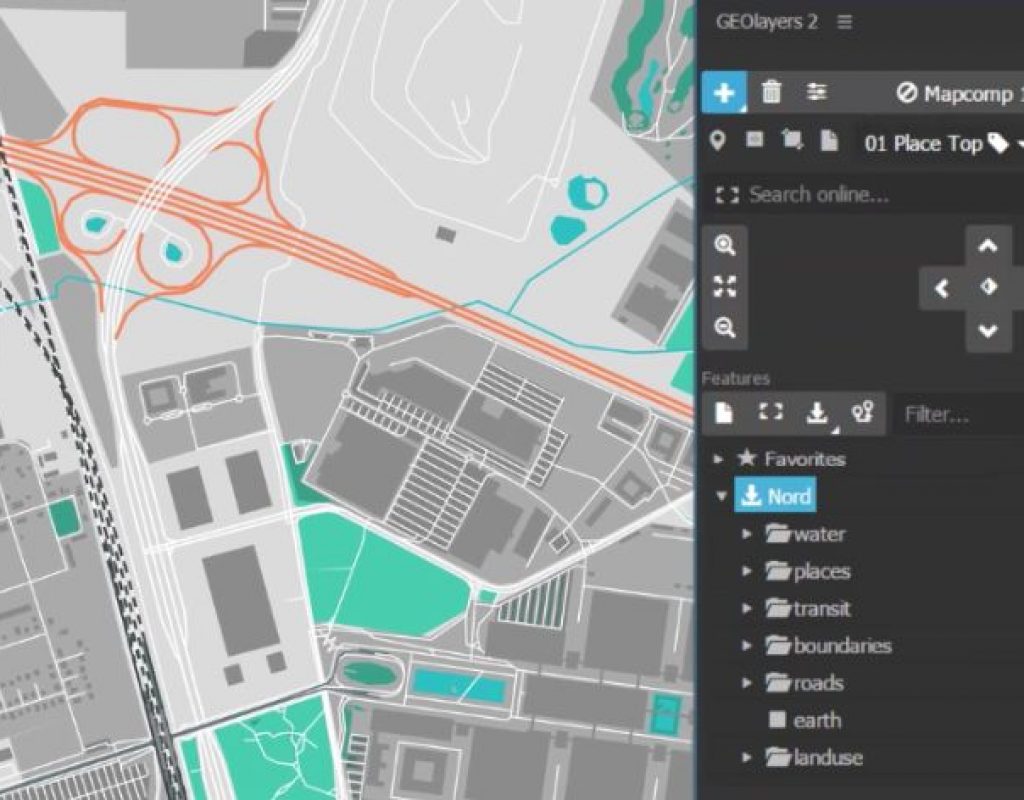I use third party effects. A lot, but what I’m starting to notice more and more is how much I’m using scripts in my day to day After Effects workflow. They fill a lot of gaps that third party effects just can’t do, so I thought for this article I’d share a little insight into a few of the cool scripts that I’ve been using lately! I should mention, before I get started, that all the scripts that I’m going to mention in this article came from AEScripts.com, which has just an absolutely staggering amount of scripts for you to choose from, and the best thing about them (besides being super cool) is that they are, in many cases, super cheap as well. Okay, enough intro, let’s get rolling with my first and, for me, my most obvious choice. You can click on any of the images below to be taken to the scripts AEScripts.com landing page!
This is a no brainer for me. I use Mocha in just about every project that I work on. I’ve been using it for years, and I still consider myself an amateur, when it comes to tracking and roto. The thing is that Mocha has become entrenched in my workflow. I do language versioning for many of the major Hollywood studios, so I’m constantly matching the Text and Titling that has been done in English, for a French Canadian market. Mocha is the tool that I use. Whether it’s for tracking, or for roto, it’s used on every job, and if you’re wondering, it’s the plug-in version I’m using. Where I start to run into problems is that as much as Mocha is entrenched in my workflow, I work with other editors who do not use Mocha. At all, so I don’t want to be copying and pasting a ton of keyframes into my AE comps, just in case another editor needs to jump in and make some changes to my project, or maybe they just need to duplicate my project to do the next version of the spot. Enter MochaImportPlus. Now, keep in mind that it’s a super versatile, and in-depth tool, but for me, I only use it in it’s most basic function. It will interpret Mocha tracking information that is exported when your track is done, and convert that to a Null Object in After Effects that you can simply parent a layer, or multiple layers to, to easily add footage to the plate you tracked. The script functionality itself supports more than just “moving layers”.
You can utilize Corner Pin and Stabilization information from Mocha as well. I work with the plug-in version of Mocha Pro in After Effects, export the tracking data as text documents, and then import that information back into AE via MI+. Super smooth workflow, and having that tracking data as null objects, really makes my life so much easier.
Believe it or not, this is one that I’ve just been playing around with for a day, but I can already see huge potential in it. Here’s the situation I’m in. I work for a company that does versioning for spots for a major car company. We are using After Effects as the tool to create all the back end elements. The problem is that we could get orders for 50 spots that have to be done as quickly as possible, and imagine the end tags on car commercials where there’s a ton of information that needs to be altered in every spot, based on where the car dealership is. That’s a lot of duplicating AE comps, and then having to worry about pre-comps on top of that. Enter Templater Pro. Coming in three different versions, Bot, Rig and Pro, Templater is designed to be able to take information from a spreadsheet, whether it’s a local excel file or a Google Doc (yes, that’s right, the script can access your Google Drive, to access a spreadsheet document), take the information from the rows and columns, and use that to populate your After Effects compositions. That’s right, it will be able to not only enter the information, but also create new, duplicated spots, based on the same spreadsheet. This could cut the time that it normally takes to do 50 spots (4-6 hours), and cut that time down to have it done in under an hour. I’ll have a full review of the product coming up in October, but the potential I’m seeing now is pretty staggering.
This is another script that is a bit mind boggling because of what it can do, and I’ve had some fun playing around with it. GeoLayers lets you access map information outside of After Effects, to create from the simplistic of “Indiana Jones” style map animations, all the way up to complex 3D renders by utilizing plug-ins you might have at your disposal such as Trapcode Mir 2, Mettle FreeForm Pro or Rowbyte Plexus 3. I’ve only scratched the surface of what this script can do, but let me tell you that if you do any work with maps in AE, you should definitely be checking this script out! Much like Templater, I’m going to be doing a write up of GeoLayers in the next few months.
If you’ve never used scripts before, they are definitely an interesting way to work. More so than plug-ins, scripts are extensions of After Effects, and they normally sit in a very familiar layout to any other native After Effects parameter, and in many cases you might not even know they are a script, unless someone told you. Also keep in mind that many of these scripts can get super in depth (Templater Pro is a great example of this), and I’m starting out with baby steps to get me going in the right direction, as because if I can get it working the way I need/want it to, Dataclay (makers of Templater Pro), will definitely have a new customer! Keep an eye out for my write ups coming soon on Templater Pro and Geolayers, and check out these plus a ton more scripts for After Effects at www.aescripts.com .