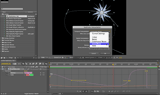As we mentioned earlier, we're creating a video training series based on our popular beginner's book After Effects Apprentice, which progresses from “I haven't used it before” through core skills including keyframing, masking, text animation, and 3D space to advanced techniques such as motion tracking, green screen, and expressions. The third course is based on the Advanced Animation section of the book, where we demonstrate a number of tools in After Effects to create more sophisticated animations – from mastering the Anchor Point and getting over your fear of the Graph Editor, to using Motion Sketch, Smoother, Auto-orientation, Roving keyframes, Motion Blur, and Hold keyframes.
The movie above demonstrates how to apply and use Auto Bezier keyframes, which help smooth out abrupt animation movements – a great companion to Easy Ease. The complete course also includes a lot of coverage of Hold keyframes, which are essential for creating slam-down style animations as well as curing problems when a supposedly stationary object starts to wander around the screen.
The content contained in After Effects Apprentice – as well as the CMG Blogs and CMG Keyframes posts on ProVideoCoalition – are copyright Crish Design, except where otherwise attributed.

Filmtools
Filmmakers go-to destination for pre-production, production & post production equipment!
Shop Now