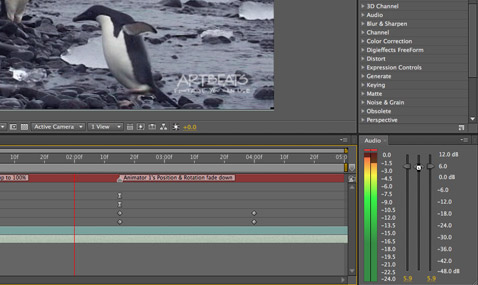As we mentioned earlier, we've been busy this year creating an extensive, multi-course video training series based on our popular beginner's book After Effects Apprentice. Each course has a selection of movies that are free for all to view; we're re-posting those videos here on PVC to make sure you don't miss them. This one is for those new to handling audio, and wondering how to best control its level.
The sixth Apprentice course covers two of our favorite subjects that are core to much motion graphics work: type, and animating to music. Trish – who has a background as a magazine art director, as well as a deep love of typography and fonts – goes into great detail on how to create professional-looking type, as well as how to animate it using AE's powerful but non-intuitive text animation engine. During an intermission, Chris covers how to handle audio in After Effects, including spotting hit points in a soundtrack to animate to. In the movie above, Chris explains how Levels in After Effects differs from other parameters such as Scale or Opacity, plus also shares his preferred strategy for managing audio levels.
Towards the end of the above movie, Chris mentions that he doesn't use many of AE's audio effects beyond Stereo Mixer or Bass & Treble. For more rigorous work, he prefers to go into a dedicated audio program such as Adobe's Audition – which is now bundled with Creative Suite 5.5. In our review of After Effects CS5.5, Chris demonstrated common workflows between After Effects and Audition. These movies are part of our After Effects CS5.5 New Creative Techniques course, which is now available to lynda.com subscribers (at higher resolution) as well as through AdobeTV (free to all).
The content contained in After Effects Apprentice, New Creative Techniques, and the CMG Blogs and CMG Keyframes posts on ProVideoCoalition are copyright Crish Design, except where otherwise attributed.