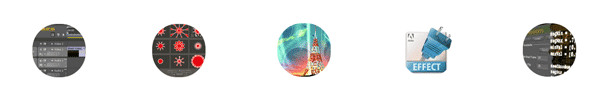
Here's another part of the last few weeks or so of assorted After Effects tutorials, tips, and scripts & plug-ins new and old. Check out also the November 18 installment, Recently in After Effects.{C}
Michel Pensas posted Easy Pie Chart, which helps “create an animated pie chart with values and labels quickly and easily with lots of controls.” Check out other resources in Charts and Graphs in After Effects by Rich Young.
Michael Jones posted 4 tutorial in an Infographic Workflow Series not long ago. See also Create An Infographic Typography Animation by Alexander Dohr, a template with tutorials from Flux VFX, Visualization as storytelling by Rich Young, and the recent Relationships explained by Mylenium. Here's the overview from Mr. Jones:
Sortie, by Michael Delaney, is a new AE script that “provides quick, powerful methods to sort layers vertically in the timeline”:
Despite the clunkiness of Adobe features for creating slideshows (or because of it), there still a steady stream of interest. InfuzedMedia posted Creative Slideshow Tutorial! – Adobe After Effects CS6 on a relatively easy way to create a unique slideshow. Previous tutorials include Create a turbo-charged slideshow in After Effects by Lloyd Alvarez and the Video Copilot tutorial 12. Elegant Slideshows, and various others that go beyond.
Generate A Comp Of Thumbnail Stills From Your Animation, by Frederik Steinmetz, puts “together a few fairly simple expressions and made them a little more complex by adding sliders for parameters such as: X-repeat, custom width and height and skip frames (displays every other, every 3rd etc. frame).” The effect is already available with scripts and templates (for example, in The DV Rebel's Guide: An All-Digital Approach to Making Killer Action Movies on the Cheap), but this tutorial is really target practice material for budding expression writers.
In Automate A Realistic 3D Reflection In AE Using Elementary, Kevin Schires (creator of Elementary) shows “how easy it is to have 3D plug-ins cast shadows and create reflections on After Effects layers. He also shows us how to use Colorama to pull a matte.” Be sure to catch the Download Starter Templates as well as reflection maps. For older, maybe more limited approaches, see '100% Accurate Reflections'.
Federico Simoni released a free After Effects CS6 Folding Template, an unfolding swinging card thingie, is the first in a series of planned free downloads. For introduction to using expressions for the effects, see Expression Shorts – Swinging Motion – Math.sin() part 1 and part 2 by David Torno on PVC. Swinging text was shown by RiverCityGraphix, The Great Zimm, and Florian Füger, who posted a tutorial “the swing”. For somewhat similar projects, see Create a Split-Flap Type Display at AE Portal archive. Here's a preview of the Federico Simoni template and the Florian Füger tutorial.
Robert Seidel noted another helpful collection of Pixel Bender plug-ins, this time from Iris motion graphics in Japan. Unfortunately Pixel Bender filters are only supported in CS4 through CS5.5, but they could be made native if there's enough interest. In addition to RetinaFilters / Cell??????????-PB????? for cel animation, see the RetinaFilters / PixelBender???? set: Ambient Light, Aperture Grille, Chromatic Aberration, Fiat Lux, Parallax Occlusion(Experimental), Texturizer, and Vector Shadow.

There were a few interesting November AE-List threads on the Puppet Tool in AE, for example on Puppet Tool Starch settings (enter “Puppet Tool” in search box). Many users recommend Duik Tools, the inverse kinematics script for After Effects from France. Note that the layer transforms or Puppet pins can be animated, maybe even using tracking data from a moving object.
See background, see Puppet tools overview and resources in AE Help, CMG Hidden Gems: Chapter 35 – The Puppet & After Effects Apprentice 13: Paint and Puppet with Chris Meyer and Trish Meyer, and Animate a character in After Effects: A survey of resources by Rich Young. Here's an intro to DuIK from FAMOS:
The talented group that brought us DuIK Tools also have some other interesting but unknown AE tools.
Animation Festivals, After Effects & Amazing CalArts Films, by CalArts student Benjamin Ariel Markus, discusses and illustrates differences between computer-generated keyframing and animation done by hand, advising to at least use The Wiggler judiciously. For a different take, see How to Get Your Movie into a Film Festival! at Film Riot.
For more on wiggles, see The Wiggler in AE Help, wiggle expression with slider control by John B. Hartley, Deeper Modes of Expression, Part 9: Wiggly World by Chris and Trish Meyer, the Automatic Animation tutorial from Motionworks, the pt_AutoExpress by Paul Tuersley and so forth. Check out also the recently released wihihihiggle script for AECS4+, free from Fabian Morón Zirfas, the older useful overview on the Wiggle Expression in Adobe After Effects by Colin Whitehurst, as well as 05. Camera Shake with Wiggler by Andrew Kramer. Here's one from Evan Abrams, who posted a 6-part series of shorts on Twitch Expressions for any After Effects skill level:
In After Effects video tutorial, Mamoworld turns “the wall of a bathroom into a huge tetris game. For this funny effect, we use mocha to track the wall and Beat Assistant, KeyTweak and iExpressions to create and animate the Tetris bricks inside After Effects.” Also, Imagineer Systems note the beginning free tutorial of a new series, Fundamentals of mocha – Training Series.
Via MographSpain, is Face Rip Tutorial by Vimeo Video School, which might be good for a start. There's apparently something real for comparison in Man Has His Face Ripped Off, Faces of Death Pictures at Documenting Reality. For some reason, Film Riot hasn't covered this They Live stye effect, though they did cover how to use good planning and a Camera Lens Blur to make compositing of a decapitation more efficient in Take an Axe to a Head!… Safely.
Evan Abrams posted All About Keyframes & The Graph Editor and How To Copy & Paste Keyframes. Here's the longer one:
Andrew Devis posted more in his long series AE Basics 55: Export 1 – Dynamic Link, AE Basics 56: Export 2 – Setting Up For Export, and AE Basics 57: Export 3 – Render Settings. Here's one on a subject with many gotchas:
?????? -?????? ??? ?? ????? (After Effects particle systems) is a Hebrew-only course from Eran Stern. Coverage includes Trapcode Particular and Form, Element 3D, BCC 3D Emitter, Particle World, Plexus and more, but there are no plans for an English version.
In Let's start the Week with some Flares Stuff… Mylenium posted bug fixes to his comparision of deluxe Lens Flare generators for After Effects. You may also want to check on the shy-guy's other opinions, for example the speculation of The Joys that CS7 will bring.
For more on lens flares, see Lens Flares in After Effects, a mini-roundup at PVC by Rich Young, and Add Anamorphic Lens Flares to Video. Host Tony Reale uses flares from Video Copilot Optical Flares to show how and why to use flares:
Richard Harrington hosted Keying in Adobe Premiere and After Effects Like a Hollywood Pro on Adorama TV. Check also Top 10 Green Screening Tips! by Film Riot and Greenscreen and keying resources by Rich Young.
Brent Pierce has a free After Effects Preset: Rolling Shutter Fix. Here's Brian Maffitt's explanation of Rolling Shutter Repair:
Ignace of Tolerated Cinematics explains how to create fire in AE CS5.5 with Trapcode Particular, and other common effects on his website. For more see, Creating Fire in After Effects: A roundup of tutorials and free projects by Rich Young.
Please note that these roundups are for quick review and comparison. There is almost always vital information from the originating authors at the links provided-and often free presets, projects, or stock footage too.

Filmtools
Filmmakers go-to destination for pre-production, production & post production equipment!
Shop Now













