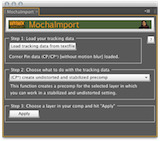My number one tip for anyone who needs to do tracking in After Effects is to break open the installation of mocha for After Effects (or “mocha AE”) that ships with the application (and has since CS4). Nominally a “planar tracker” used for screen replacements and so on, it can actually be used to track just about anything with more intelligence than the point tracker built in to After Effects. The thing that keeps most people from doing this is:
a. they do not know that mocha AE is included with After Effects
b. they don’t know how to use mocha AE
c. they don’t know what to do with the tracking or corner pin data once it’s generated
Let’s consider (a) solved, assuming you read the first paragraph, and resources are available to address (b). That leaves (c).
Enter MochaImport, available as shareware with a suggested $20 price at aescripts.com. At the simplest level, it solves the awkward transfer of data from mocha AE to After Effects; it’s self-explanatory interface allows you to choose the .txt document you export from mocha AE and apply it in one of several ways:
- – as a simple Corner Pin animation
- – as a CC power pin
- – as raw track point data
- – as Red Giant Warp data
That’s a huge help to anyone baffled by the basic pipeline and options. But for the more advanced user, including owners of Red Giant Warp, there are much more powerful options to isolate the tracked area as an undistorted and stabilized precomp. That option opens the door to a very elegant way to composite and rotoscope: by letting the tracker take care of the motion and working on a locked-off piece of moving footage. This video tutorial shows how it works.
MochaImport is yet another script that really might as well just ship with After Effects. It is that essential and useful.